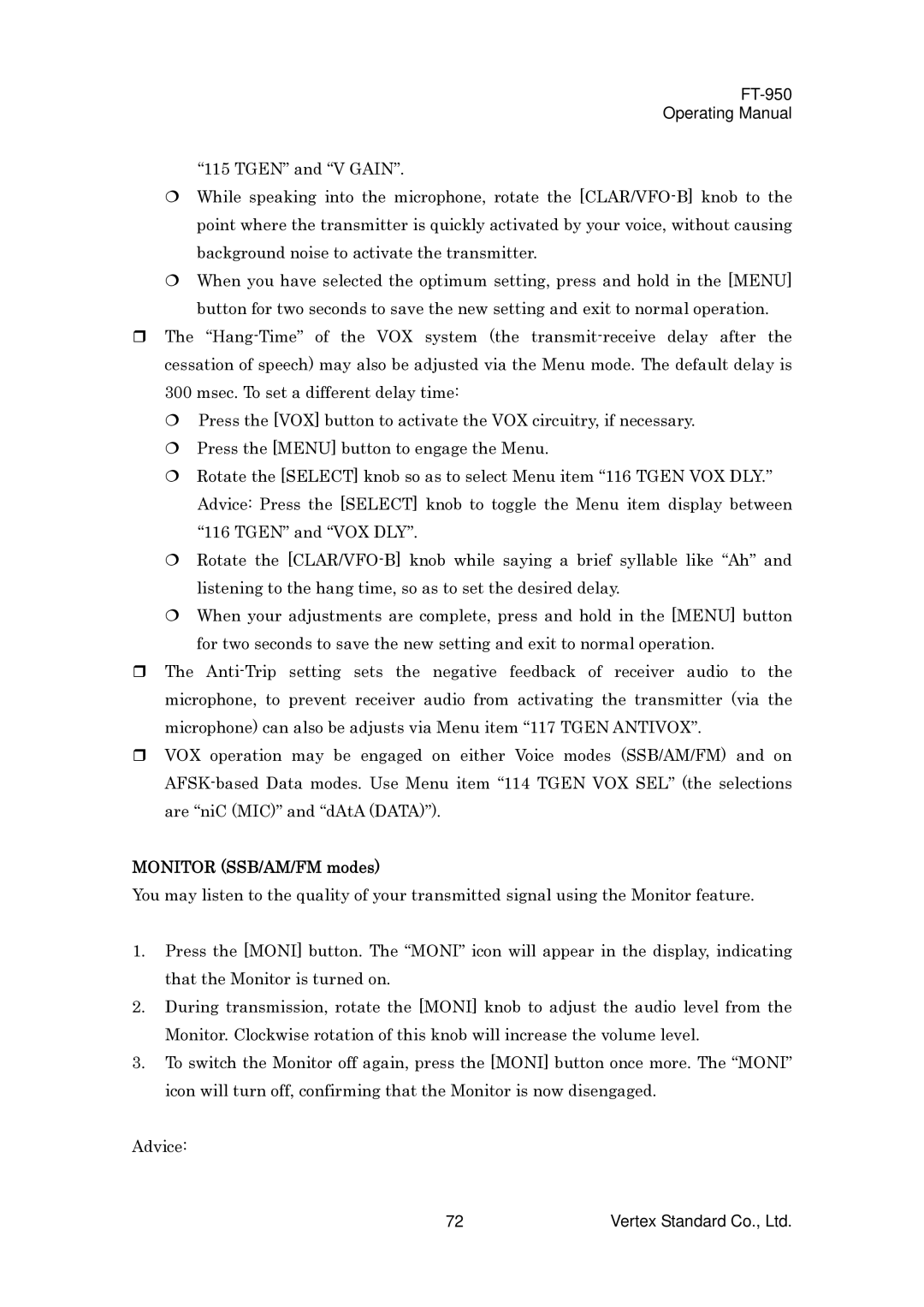FT-950
Operating Manual
“115 TGEN” and “V GAIN”.
While speaking into the microphone, rotate the
When you have selected the optimum setting, press and hold in the [MENU] button for two seconds to save the new setting and exit to normal operation.
The
300 msec. To set a different delay time:
Press the [VOX] button to activate the VOX circuitry, if necessary. Press the [MENU] button to engage the Menu.
Rotate the [SELECT] knob so as to select Menu item “116 TGEN VOX DLY.” Advice: Press the [SELECT] knob to toggle the Menu item display between “116 TGEN” and “VOX DLY”.
Rotate the
When your adjustments are complete, press and hold in the [MENU] button for two seconds to save the new setting and exit to normal operation.
The
VOX operation may be engaged on either Voice modes (SSB/AM/FM) and on
MONITOR (SSB/AM/FM modes)
You may listen to the quality of your transmitted signal using the Monitor feature.
1.Press the [MONI] button. The “MONI” icon will appear in the display, indicating that the Monitor is turned on.
2.During transmission, rotate the [MONI] knob to adjust the audio level from the Monitor. Clockwise rotation of this knob will increase the volume level.
3.To switch the Monitor off again, press the [MONI] button once more. The “MONI” icon will turn off, confirming that the Monitor is now disengaged.
Advice:
72 | Vertex Standard Co., Ltd. |