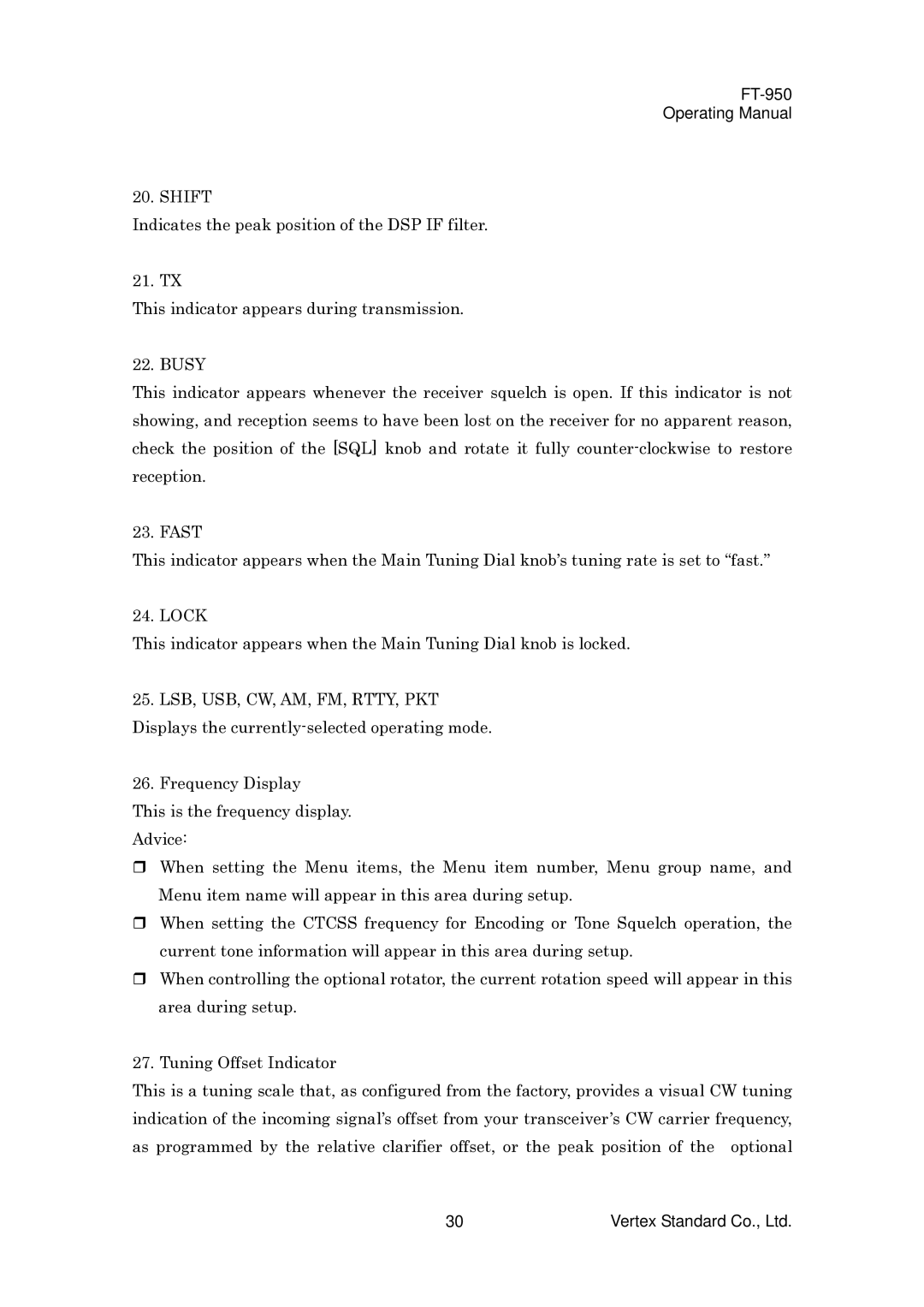FT-950
Operating Manual
20. SHIFT
Indicates the peak position of the DSP IF filter.
21. TX
This indicator appears during transmission.
22. BUSY
This indicator appears whenever the receiver squelch is open. If this indicator is not showing, and reception seems to have been lost on the receiver for no apparent reason, check the position of the [SQL] knob and rotate it fully
23. FAST
This indicator appears when the Main Tuning Dial knob’s tuning rate is set to “fast.”
24. LOCK
This indicator appears when the Main Tuning Dial knob is locked.
25.LSB, USB, CW, AM, FM, RTTY, PKT Displays the
26.Frequency Display
This is the frequency display. Advice:
When setting the Menu items, the Menu item number, Menu group name, and Menu item name will appear in this area during setup.
When setting the CTCSS frequency for Encoding or Tone Squelch operation, the current tone information will appear in this area during setup.
When controlling the optional rotator, the current rotation speed will appear in this area during setup.
27. Tuning Offset Indicator
This is a tuning scale that, as configured from the factory, provides a visual CW tuning indication of the incoming signal’s offset from your transceiver’s CW carrier frequency, as programmed by the relative clarifier offset, or the peak position of the optional
30 | Vertex Standard Co., Ltd. |