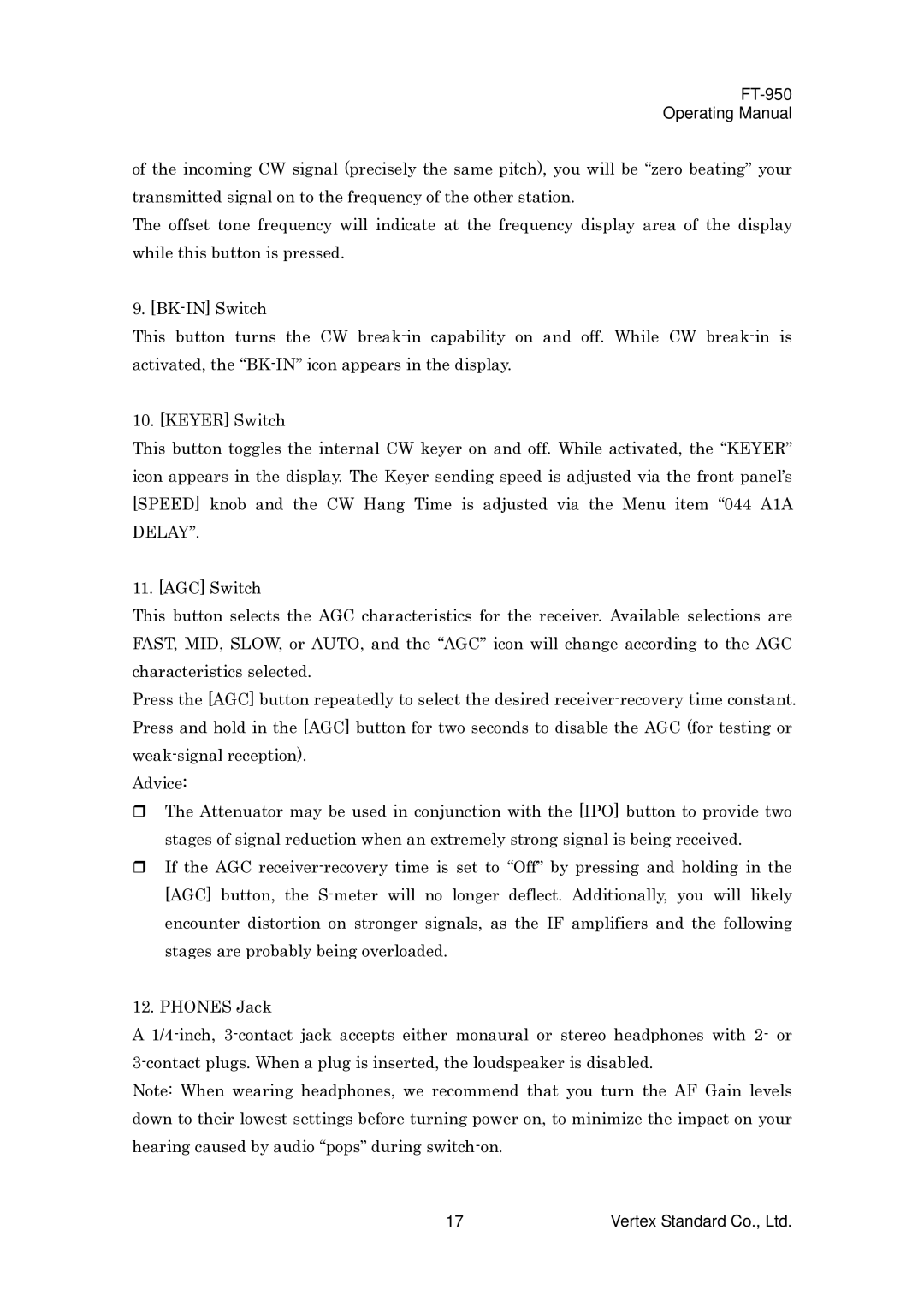FT-950
Operating Manual
of the incoming CW signal (precisely the same pitch), you will be “zero beating” your transmitted signal on to the frequency of the other station.
The offset tone frequency will indicate at the frequency display area of the display while this button is pressed.
9.
This button turns the CW
10. [KEYER] Switch
This button toggles the internal CW keyer on and off. While activated, the “KEYER” icon appears in the display. The Keyer sending speed is adjusted via the front panel’s [SPEED] knob and the CW Hang Time is adjusted via the Menu item “044 A1A DELAY”.
11. [AGC] Switch
This button selects the AGC characteristics for the receiver. Available selections are FAST, MID, SLOW, or AUTO, and the “AGC” icon will change according to the AGC characteristics selected.
Press the [AGC] button repeatedly to select the desired
Advice:
The Attenuator may be used in conjunction with the [IPO] button to provide two stages of signal reduction when an extremely strong signal is being received.
If the AGC
12. PHONES Jack
A
Note: When wearing headphones, we recommend that you turn the AF Gain levels down to their lowest settings before turning power on, to minimize the impact on your hearing caused by audio “pops” during
17 | Vertex Standard Co., Ltd. |