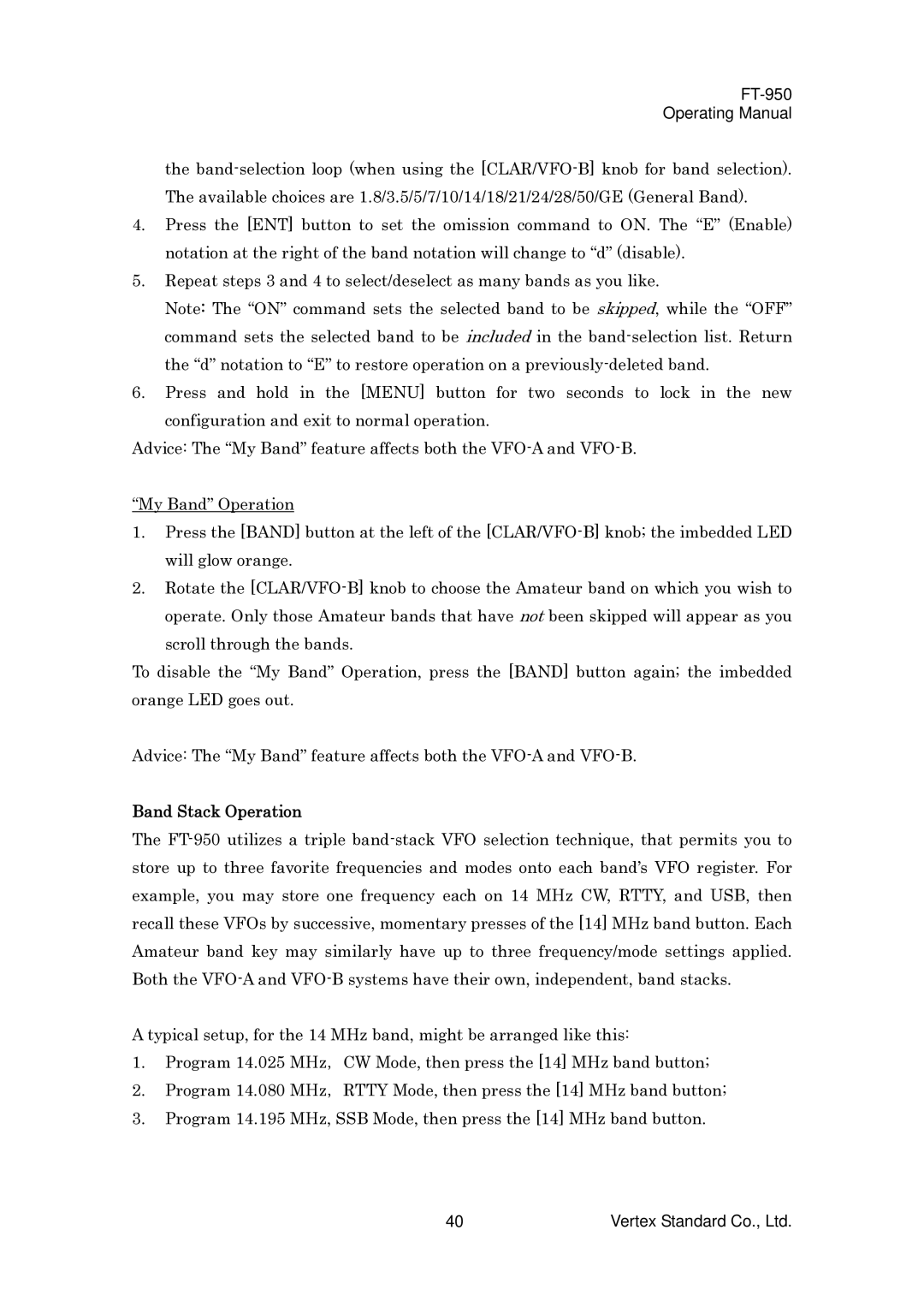FT-950
Operating Manual
the
4.Press the [ENT] button to set the omission command to ON. The “E” (Enable) notation at the right of the band notation will change to “d” (disable).
5.Repeat steps 3 and 4 to select/deselect as many bands as you like.
Note: The “ON” command sets the selected band to be skipped, while the “OFF” command sets the selected band to be included in the
6.Press and hold in the [MENU] button for two seconds to lock in the new
configuration and exit to normal operation.
Advice: The “My Band” feature affects both the
“My Band” Operation
1.Press the [BAND] button at the left of the
2.Rotate the
scroll through the bands.
To disable the “My Band” Operation, press the [BAND] button again; the imbedded orange LED goes out.
Advice: The “My Band” feature affects both the
Band Stack Operation
The
A typical setup, for the 14 MHz band, might be arranged like this:
1.Program 14.025 MHz,CW Mode, then press the [14] MHz band button;
2.Program 14.080 MHz,RTTY Mode, then press the [14] MHz band button;
3.Program 14.195 MHz, SSB Mode, then press the [14] MHz band button.
40 | Vertex Standard Co., Ltd. |