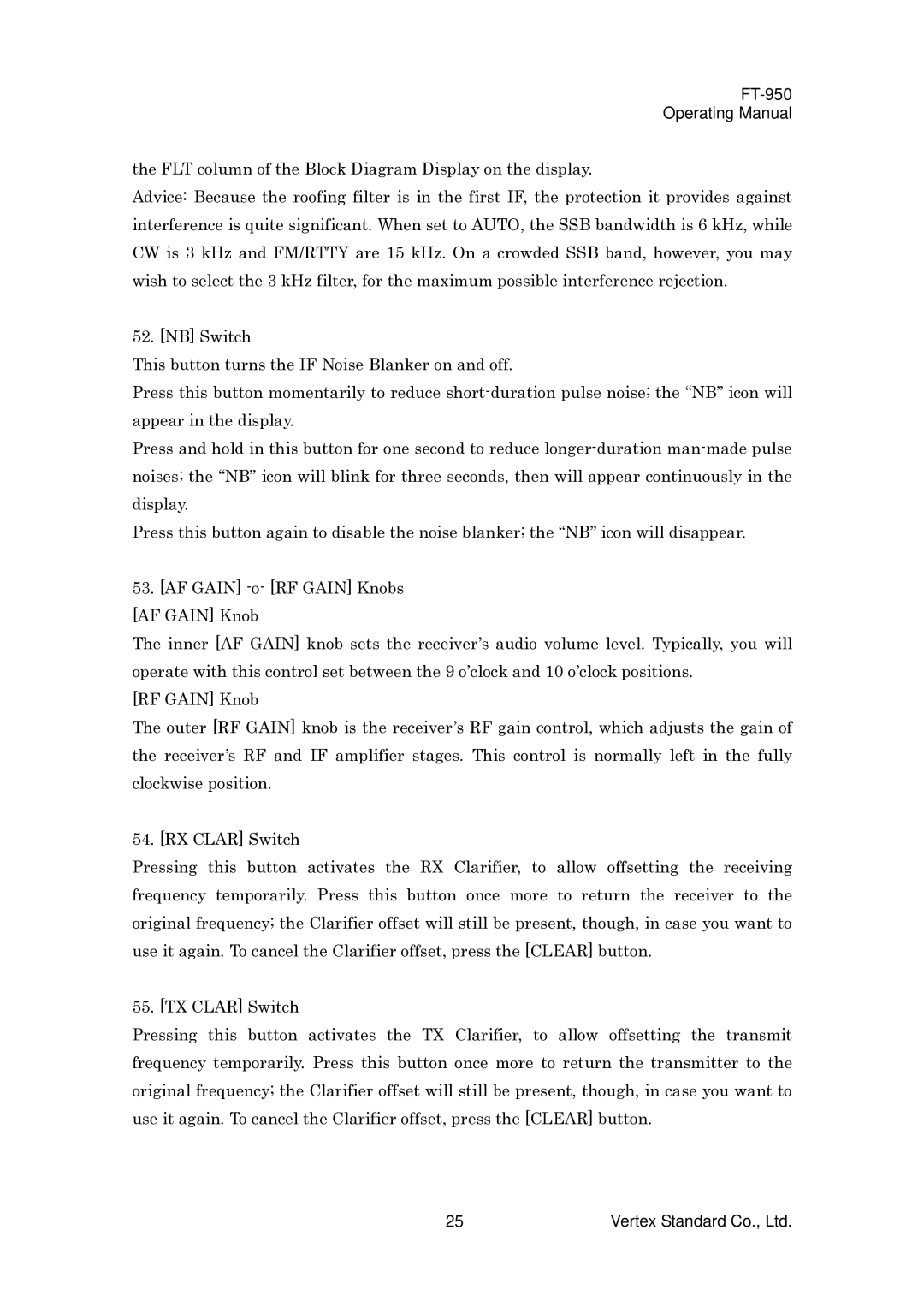FT-950
Operating Manual
the FLT column of the Block Diagram Display on the display.
Advice: Because the roofing filter is in the first IF, the protection it provides against interference is quite significant. When set to AUTO, the SSB bandwidth is 6 kHz, while CW is 3 kHz and FM/RTTY are 15 kHz. On a crowded SSB band, however, you may wish to select the 3 kHz filter, for the maximum possible interference rejection.
52. [NB] Switch
This button turns the IF Noise Blanker on and off.
Press this button momentarily to reduce
Press and hold in this button for one second to reduce
Press this button again to disable the noise blanker; the “NB” icon will disappear.
53.[AF GAIN]
The inner [AF GAIN] knob sets the receiver’s audio volume level. Typically, you will operate with this control set between the 9 o’clock and 10 o’clock positions.
[RF GAIN] Knob
The outer [RF GAIN] knob is the receiver’s RF gain control, which adjusts the gain of the receiver’s RF and IF amplifier stages. This control is normally left in the fully clockwise position.
54.[RX CLAR] Switch
Pressing this button activates the RX Clarifier, to allow offsetting the receiving frequency temporarily. Press this button once more to return the receiver to the original frequency; the Clarifier offset will still be present, though, in case you want to use it again. To cancel the Clarifier offset, press the [CLEAR] button.
55. [TX CLAR] Switch
Pressing this button activates the TX Clarifier, to allow offsetting the transmit frequency temporarily. Press this button once more to return the transmitter to the original frequency; the Clarifier offset will still be present, though, in case you want to use it again. To cancel the Clarifier offset, press the [CLEAR] button.
25 | Vertex Standard Co., Ltd. |