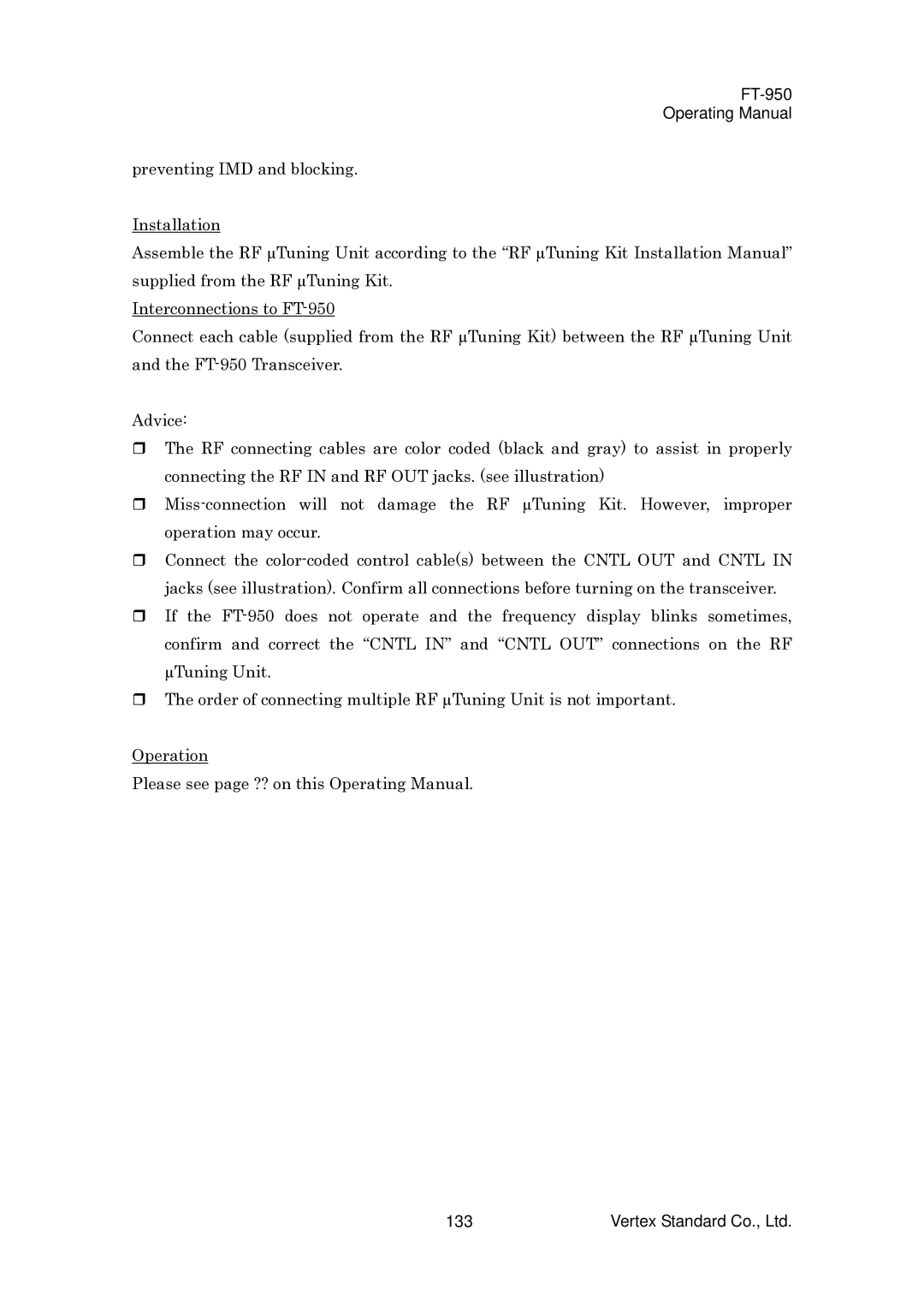FT-950
Operating Manual
preventing IMD and blocking.
Installation
Assemble the RF µTuning Unit according to the “RF µTuning Kit Installation Manual” supplied from the RF µTuning Kit.
Interconnections to
Connect each cable (supplied from the RF µTuning Kit) between the RF µTuning Unit and the
Advice:
The RF connecting cables are color coded (black and gray) to assist in properly connecting the RF IN and RF OUT jacks. (see illustration)
Connect the
The order of connecting multiple RF µTuning Unit is not important.
Operation
Please see page ?? on this Operating Manual.
133 | Vertex Standard Co., Ltd. |