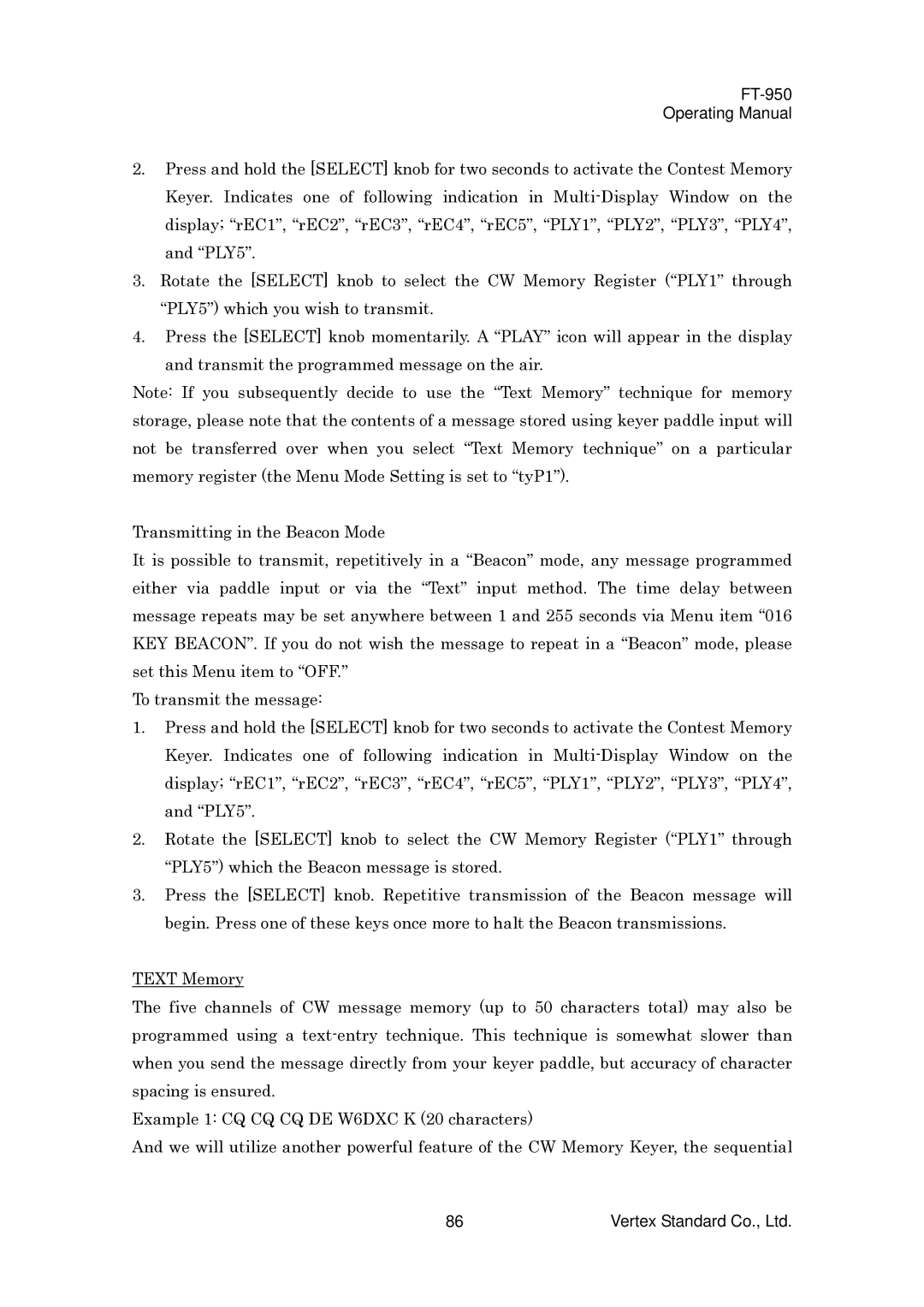FT-950
Operating Manual
2.Press and hold the [SELECT] knob for two seconds to activate the Contest Memory Keyer. Indicates one of following indication in
3.Rotate the [SELECT] knob to select the CW Memory Register (“PLY1” through “PLY5”) which you wish to transmit.
4.Press the [SELECT] knob momentarily. A “PLAY” icon will appear in the display and transmit the programmed message on the air.
Note: If you subsequently decide to use the “Text Memory” technique for memory storage, please note that the contents of a message stored using keyer paddle input will not be transferred over when you select “Text Memory technique” on a particular memory register (the Menu Mode Setting is set to “tyP1”).
Transmitting in the Beacon Mode
It is possible to transmit, repetitively in a “Beacon” mode, any message programmed either via paddle input or via the “Text” input method. The time delay between message repeats may be set anywhere between 1 and 255 seconds via Menu item “016 KEY BEACON”. If you do not wish the message to repeat in a “Beacon” mode, please set this Menu item to “OFF.”
To transmit the message:
1.Press and hold the [SELECT] knob for two seconds to activate the Contest Memory Keyer. Indicates one of following indication in
2.Rotate the [SELECT] knob to select the CW Memory Register (“PLY1” through “PLY5”) which the Beacon message is stored.
3.Press the [SELECT] knob. Repetitive transmission of the Beacon message will begin. Press one of these keys once more to halt the Beacon transmissions.
TEXT Memory
The five channels of CW message memory (up to 50 characters total) may also be programmed using a
Example 1: CQ CQ CQ DE W6DXC K (20 characters)
And we will utilize another powerful feature of the CW Memory Keyer, the sequential
86 | Vertex Standard Co., Ltd. |