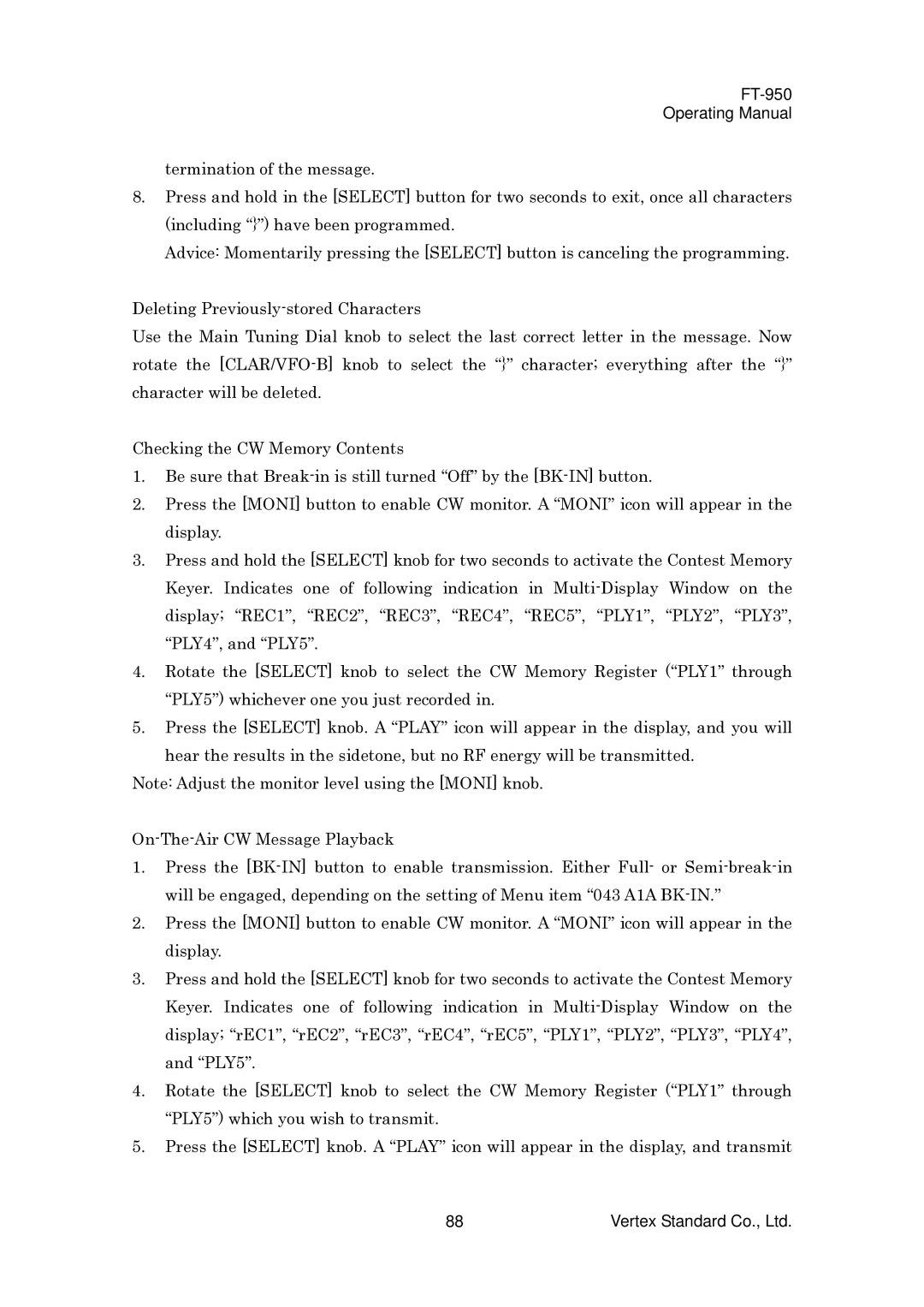FT-950
Operating Manual
termination of the message.
8.Press and hold in the [SELECT] button for two seconds to exit, once all characters (including “}”) have been programmed.
Advice: Momentarily pressing the [SELECT] button is canceling the programming.
Deleting
Use the Main Tuning Dial knob to select the last correct letter in the message. Now rotate the
Checking the CW Memory Contents
1.Be sure that
2.Press the [MONI] button to enable CW monitor. A “MONI” icon will appear in the display.
3.Press and hold the [SELECT] knob for two seconds to activate the Contest Memory Keyer. Indicates one of following indication in
4.Rotate the [SELECT] knob to select the CW Memory Register (“PLY1” through “PLY5”) whichever one you just recorded in.
5.Press the [SELECT] knob. A “PLAY” icon will appear in the display, and you will hear the results in the sidetone, but no RF energy will be transmitted.
Note: Adjust the monitor level using the [MONI] knob.
1.Press the
2.Press the [MONI] button to enable CW monitor. A “MONI” icon will appear in the display.
3.Press and hold the [SELECT] knob for two seconds to activate the Contest Memory Keyer. Indicates one of following indication in
4.Rotate the [SELECT] knob to select the CW Memory Register (“PLY1” through “PLY5”) which you wish to transmit.
5.Press the [SELECT] knob. A “PLAY” icon will appear in the display, and transmit
88 | Vertex Standard Co., Ltd. |