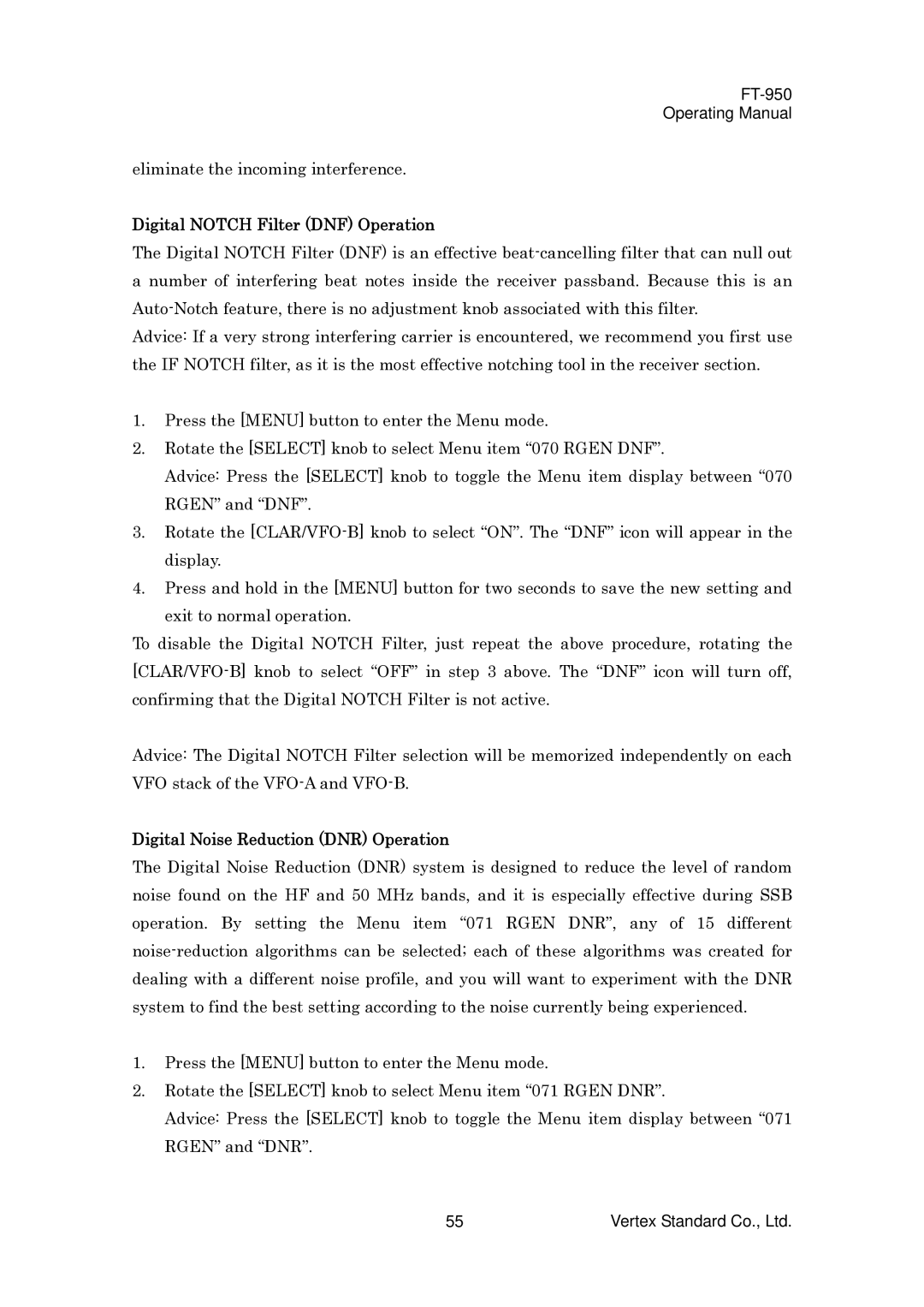FT-950
Operating Manual
eliminate the incoming interference.
Digital NOTCH Filter (DNF) Operation
The Digital NOTCH Filter (DNF) is an effective
Advice: If a very strong interfering carrier is encountered, we recommend you first use the IF NOTCH filter, as it is the most effective notching tool in the receiver section.
1.Press the [MENU] button to enter the Menu mode.
2.Rotate the [SELECT] knob to select Menu item “070 RGEN DNF”.
Advice: Press the [SELECT] knob to toggle the Menu item display between “070 RGEN” and “DNF”.
3.Rotate the
4.Press and hold in the [MENU] button for two seconds to save the new setting and exit to normal operation.
To disable the Digital NOTCH Filter, just repeat the above procedure, rotating the
Advice: The Digital NOTCH Filter selection will be memorized independently on each VFO stack of the
Digital Noise Reduction (DNR) Operation
The Digital Noise Reduction (DNR) system is designed to reduce the level of random noise found on the HF and 50 MHz bands, and it is especially effective during SSB operation. By setting the Menu item “071 RGEN DNR”, any of 15 different
1.Press the [MENU] button to enter the Menu mode.
2.Rotate the [SELECT] knob to select Menu item “071 RGEN DNR”.
Advice: Press the [SELECT] knob to toggle the Menu item display between “071 RGEN” and “DNR”.
55 | Vertex Standard Co., Ltd. |