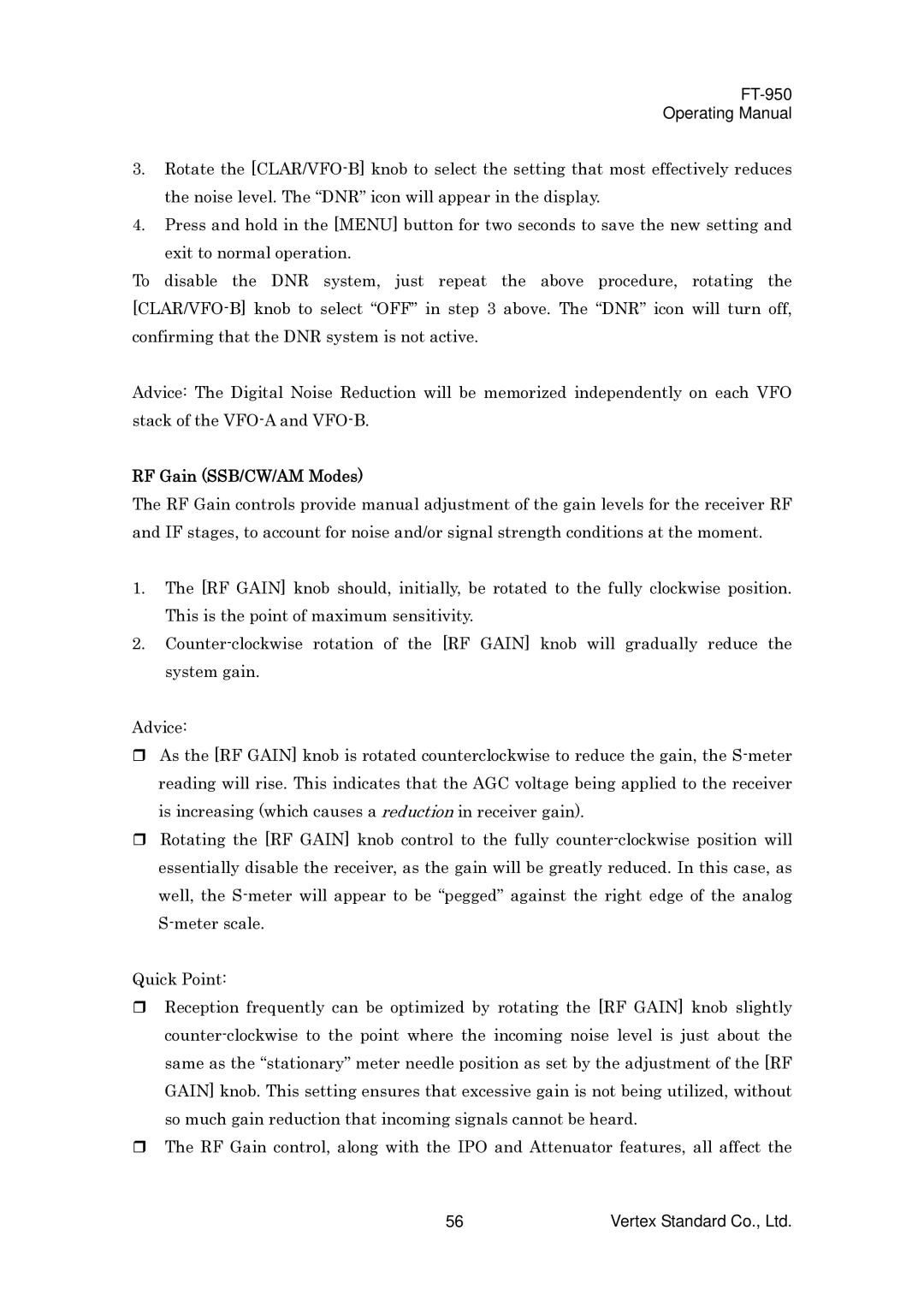FT-950
Operating Manual
3.Rotate the [CLAR/VFO-B] knob to select the setting that most effectively reduces the noise level. The “DNR” icon will appear in the display.
4.Press and hold in the [MENU] button for two seconds to save the new setting and exit to normal operation.
To disable the DNR system, just repeat the above procedure, rotating the [CLAR/VFO-B] knob to select “OFF” in step 3 above. The “DNR” icon will turn off, confirming that the DNR system is not active.
Advice: The Digital Noise Reduction will be memorized independently on each VFO stack of the VFO-A and VFO-B.
RF Gain (SSB/CW/AM Modes)
The RF Gain controls provide manual adjustment of the gain levels for the receiver RF and IF stages, to account for noise and/or signal strength conditions at the moment.
1.The [RF GAIN] knob should, initially, be rotated to the fully clockwise position. This is the point of maximum sensitivity.
2.Counter-clockwise rotation of the [RF GAIN] knob will gradually reduce the system gain.
Advice:
As the [RF GAIN] knob is rotated counterclockwise to reduce the gain, the S-meter reading will rise. This indicates that the AGC voltage being applied to the receiver is increasing (which causes a reduction in receiver gain).
Rotating the [RF GAIN] knob control to the fully counter-clockwise position will essentially disable the receiver, as the gain will be greatly reduced. In this case, as well, the S-meter will appear to be “pegged” against the right edge of the analog S-meter scale.
Quick Point:
Reception frequently can be optimized by rotating the [RF GAIN] knob slightly counter-clockwise to the point where the incoming noise level is just about the same as the “stationary” meter needle position as set by the adjustment of the [RF GAIN] knob. This setting ensures that excessive gain is not being utilized, without so much gain reduction that incoming signals cannot be heard.
The RF Gain control, along with the IPO and Attenuator features, all affect the
56 | Vertex Standard Co., Ltd. |