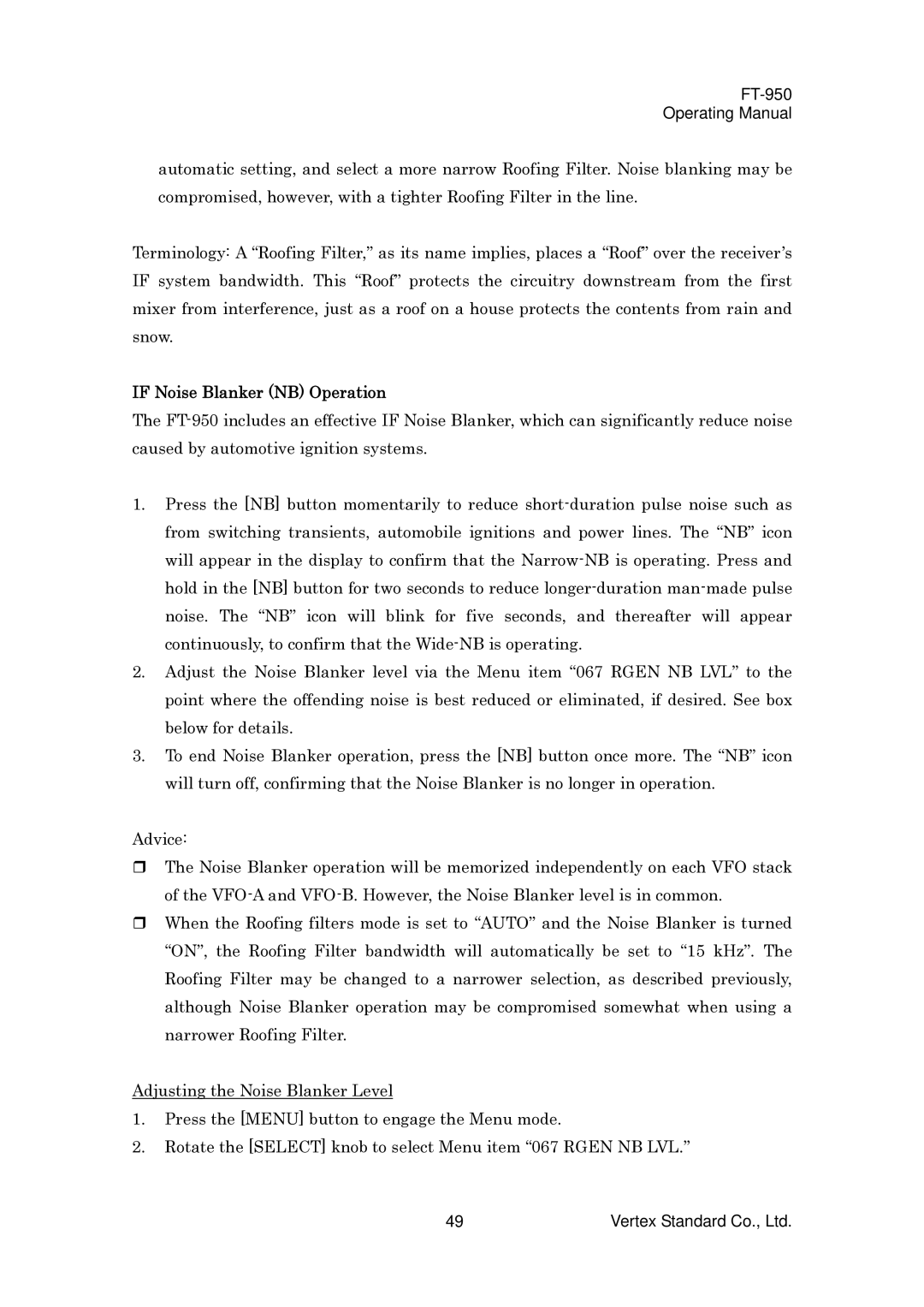FT-950
Operating Manual
automatic setting, and select a more narrow Roofing Filter. Noise blanking may be compromised, however, with a tighter Roofing Filter in the line.
Terminology: A “Roofing Filter,” as its name implies, places a “Roof” over the receiver’s IF system bandwidth. This “Roof” protects the circuitry downstream from the first mixer from interference, just as a roof on a house protects the contents from rain and snow.
IF Noise Blanker (NB) Operation
The
1.Press the [NB] button momentarily to reduce
2.Adjust the Noise Blanker level via the Menu item “067 RGEN NB LVL” to the point where the offending noise is best reduced or eliminated, if desired. See box below for details.
3.To end Noise Blanker operation, press the [NB] button once more. The “NB” icon will turn off, confirming that the Noise Blanker is no longer in operation.
Advice:
The Noise Blanker operation will be memorized independently on each VFO stack of the
When the Roofing filters mode is set to “AUTO” and the Noise Blanker is turned “ON”, the Roofing Filter bandwidth will automatically be set to “15 kHz”. The Roofing Filter may be changed to a narrower selection, as described previously, although Noise Blanker operation may be compromised somewhat when using a narrower Roofing Filter.
Adjusting the Noise Blanker Level
1.Press the [MENU] button to engage the Menu mode.
2.Rotate the [SELECT] knob to select Menu item “067 RGEN NB LVL.”
49 | Vertex Standard Co., Ltd. |