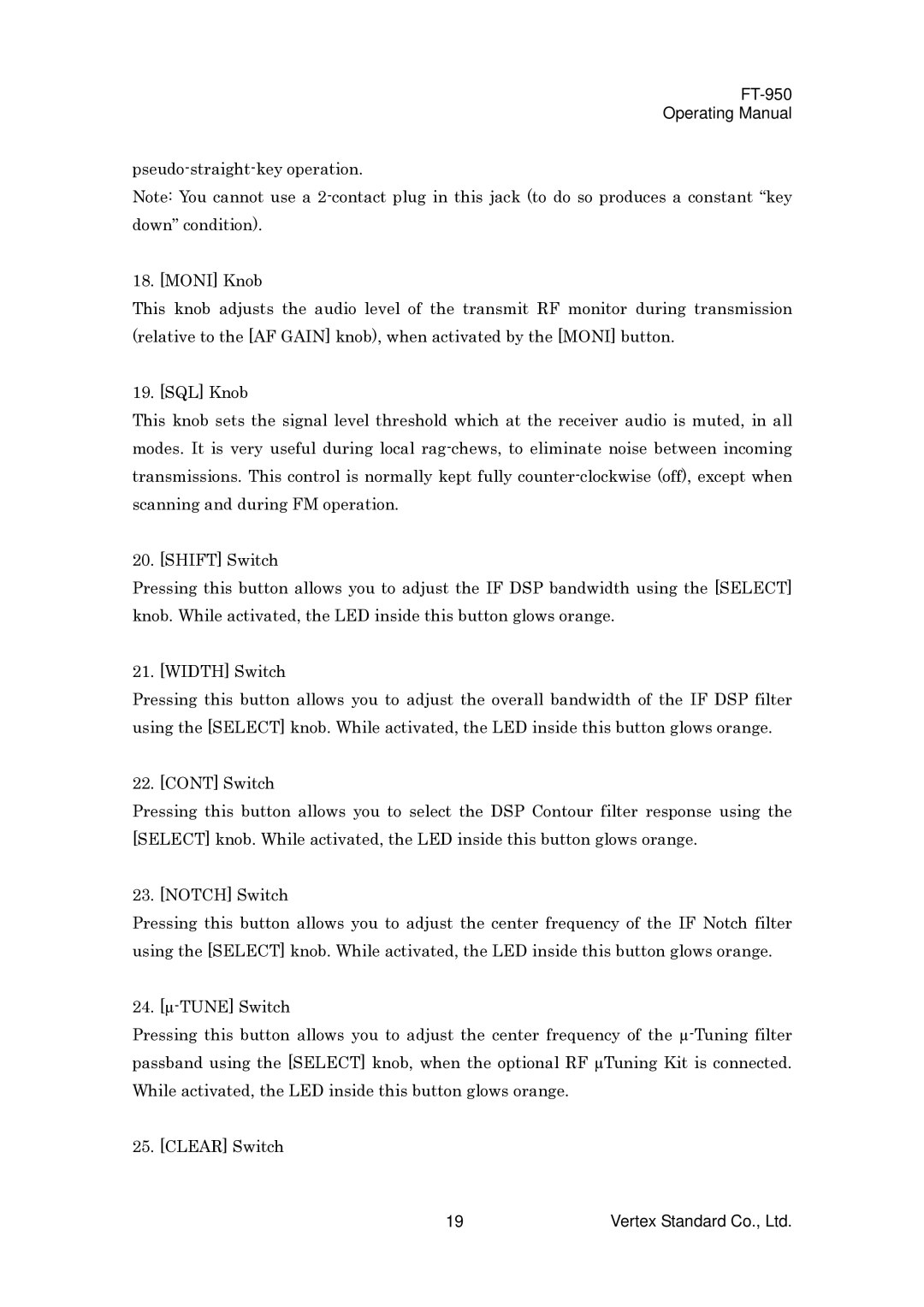FT-950
Operating Manual
Note: You cannot use a
18. [MONI] Knob
This knob adjusts the audio level of the transmit RF monitor during transmission (relative to the [AF GAIN] knob), when activated by the [MONI] button.
19. [SQL] Knob
This knob sets the signal level threshold which at the receiver audio is muted, in all modes. It is very useful during local
20. [SHIFT] Switch
Pressing this button allows you to adjust the IF DSP bandwidth using the [SELECT] knob. While activated, the LED inside this button glows orange.
21. [WIDTH] Switch
Pressing this button allows you to adjust the overall bandwidth of the IF DSP filter using the [SELECT] knob. While activated, the LED inside this button glows orange.
22. [CONT] Switch
Pressing this button allows you to select the DSP Contour filter response using the [SELECT] knob. While activated, the LED inside this button glows orange.
23. [NOTCH] Switch
Pressing this button allows you to adjust the center frequency of the IF Notch filter using the [SELECT] knob. While activated, the LED inside this button glows orange.
24.
Pressing this button allows you to adjust the center frequency of the
25. [CLEAR] Switch
19 | Vertex Standard Co., Ltd. |