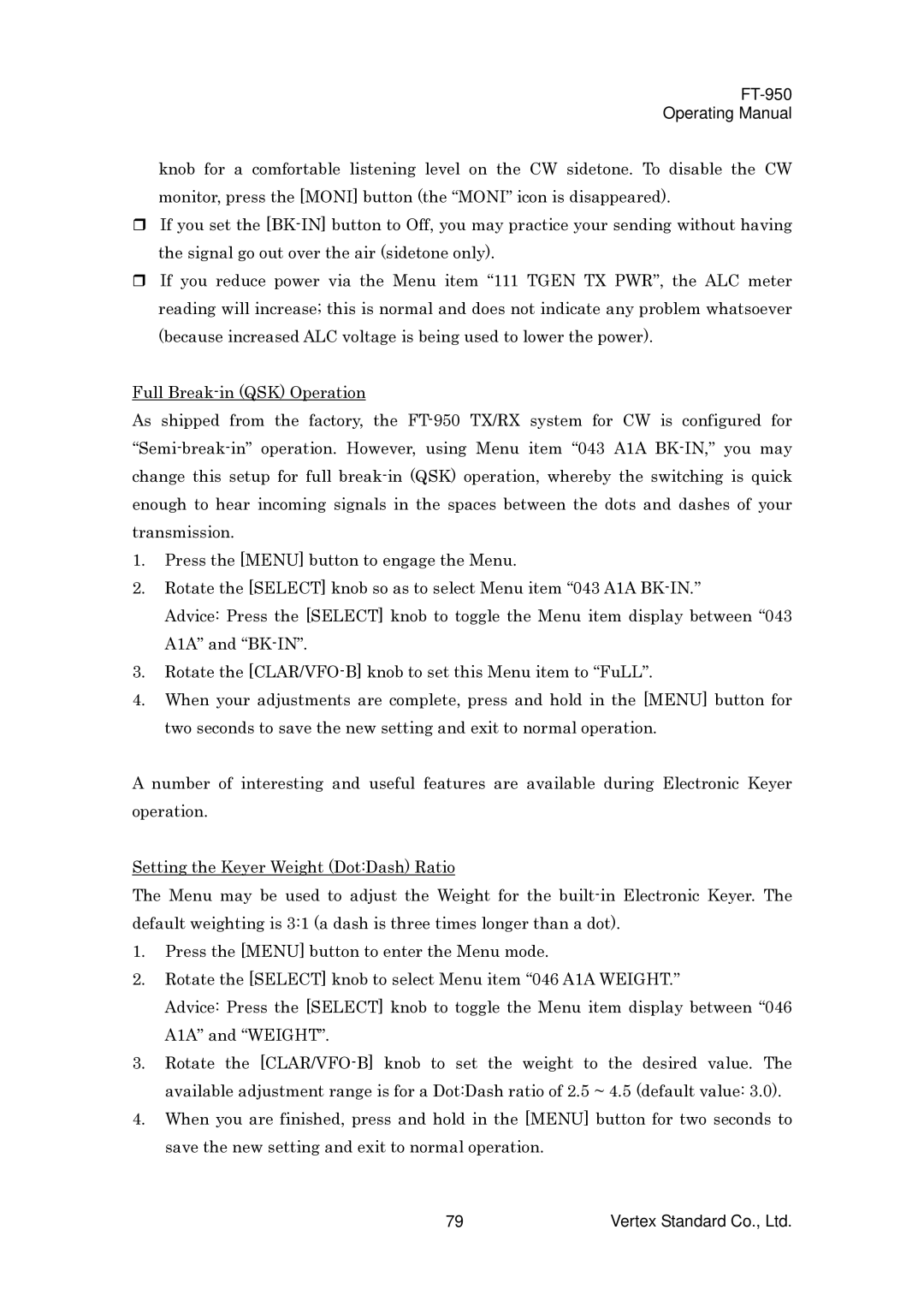FT-950
Operating Manual
knob for a comfortable listening level on the CW sidetone. To disable the CW monitor, press the [MONI] button (the “MONI” icon is disappeared).
If you set the
If you reduce power via the Menu item “111 TGEN TX PWR”, the ALC meter reading will increase; this is normal and does not indicate any problem whatsoever (because increased ALC voltage is being used to lower the power).
Full
As shipped from the factory, the
1.Press the [MENU] button to engage the Menu.
2.Rotate the [SELECT] knob so as to select Menu item “043 A1A
Advice: Press the [SELECT] knob to toggle the Menu item display between “043 A1A” and
3.Rotate the
4.When your adjustments are complete, press and hold in the [MENU] button for two seconds to save the new setting and exit to normal operation.
A number of interesting and useful features are available during Electronic Keyer operation.
Setting the Keyer Weight (Dot:Dash) Ratio
The Menu may be used to adjust the Weight for the
1.Press the [MENU] button to enter the Menu mode.
2.Rotate the [SELECT] knob to select Menu item “046 A1A WEIGHT.”
Advice: Press the [SELECT] knob to toggle the Menu item display between “046 A1A” and “WEIGHT”.
3.Rotate the
4.When you are finished, press and hold in the [MENU] button for two seconds to save the new setting and exit to normal operation.
79 | Vertex Standard Co., Ltd. |