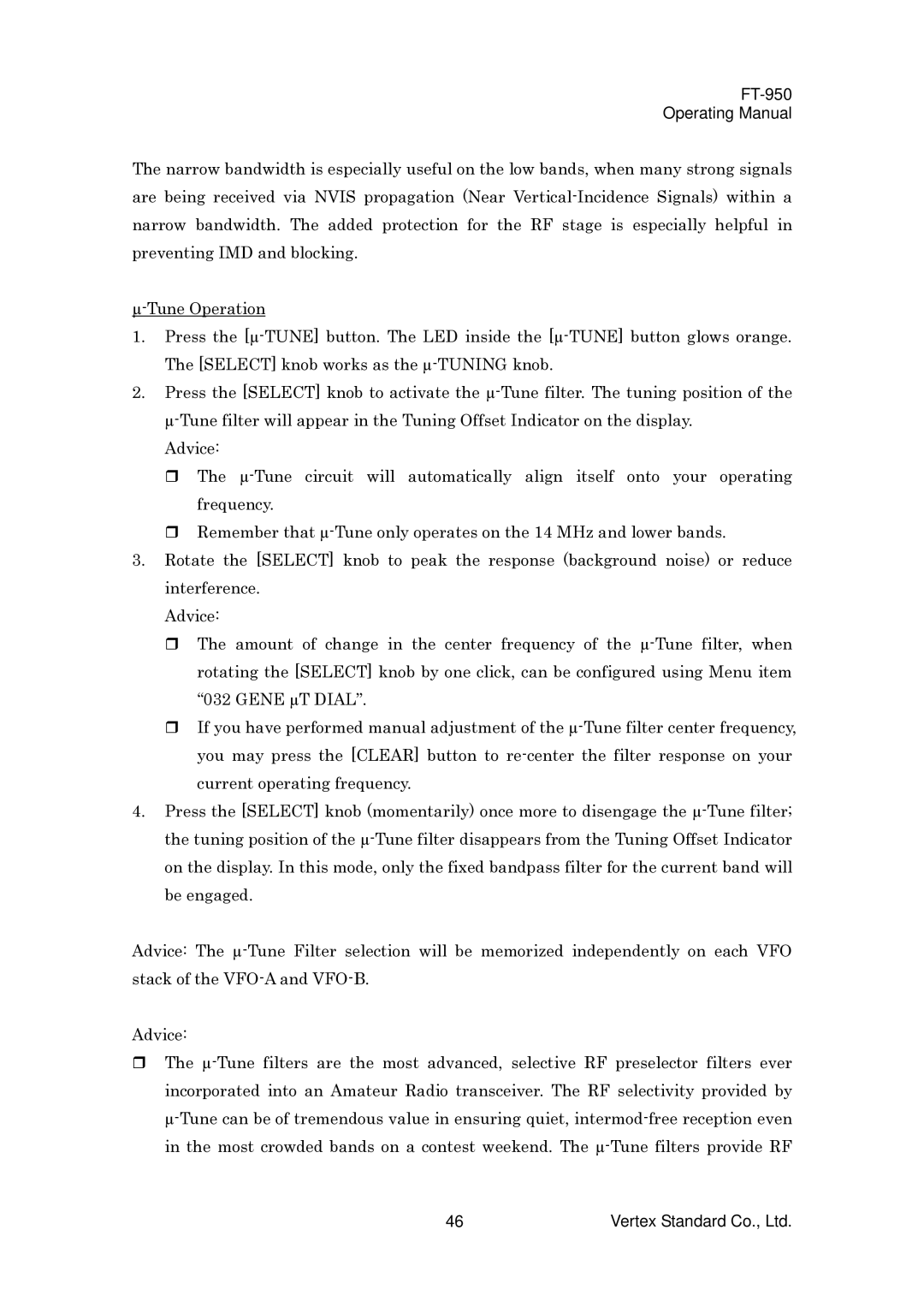FT-950
Operating Manual
The narrow bandwidth is especially useful on the low bands, when many strong signals are being received via NVIS propagation (Near Vertical-Incidence Signals) within a narrow bandwidth. The added protection for the RF stage is especially helpful in preventing IMD and blocking.
µ-Tune Operation
1.Press the [µ-TUNE] button. The LED inside the [µ-TUNE] button glows orange. The [SELECT] knob works as the µ-TUNING knob.
2.Press the [SELECT] knob to activate the µ-Tune filter. The tuning position of the µ-Tune filter will appear in the Tuning Offset Indicator on the display.
Advice:
The µ-Tune circuit will automatically align itself onto your operating frequency.
Remember that µ-Tune only operates on the 14 MHz and lower bands.
3.Rotate the [SELECT] knob to peak the response (background noise) or reduce interference.
Advice:
The amount of change in the center frequency of the µ-Tune filter, when rotating the [SELECT] knob by one click, can be configured using Menu item “032 GENE µT DIAL”.
If you have performed manual adjustment of the µ-Tune filter center frequency, you may press the [CLEAR] button to re-center the filter response on your current operating frequency.
4.Press the [SELECT] knob (momentarily) once more to disengage the µ-Tune filter; the tuning position of the µ-Tune filter disappears from the Tuning Offset Indicator on the display. In this mode, only the fixed bandpass filter for the current band will be engaged.
Advice: The µ-Tune Filter selection will be memorized independently on each VFO stack of the VFO-A and VFO-B.
Advice:
The µ-Tune filters are the most advanced, selective RF preselector filters ever incorporated into an Amateur Radio transceiver. The RF selectivity provided by µ-Tune can be of tremendous value in ensuring quiet, intermod-free reception even in the most crowded bands on a contest weekend. The µ-Tune filters provide RF
46 | Vertex Standard Co., Ltd. |