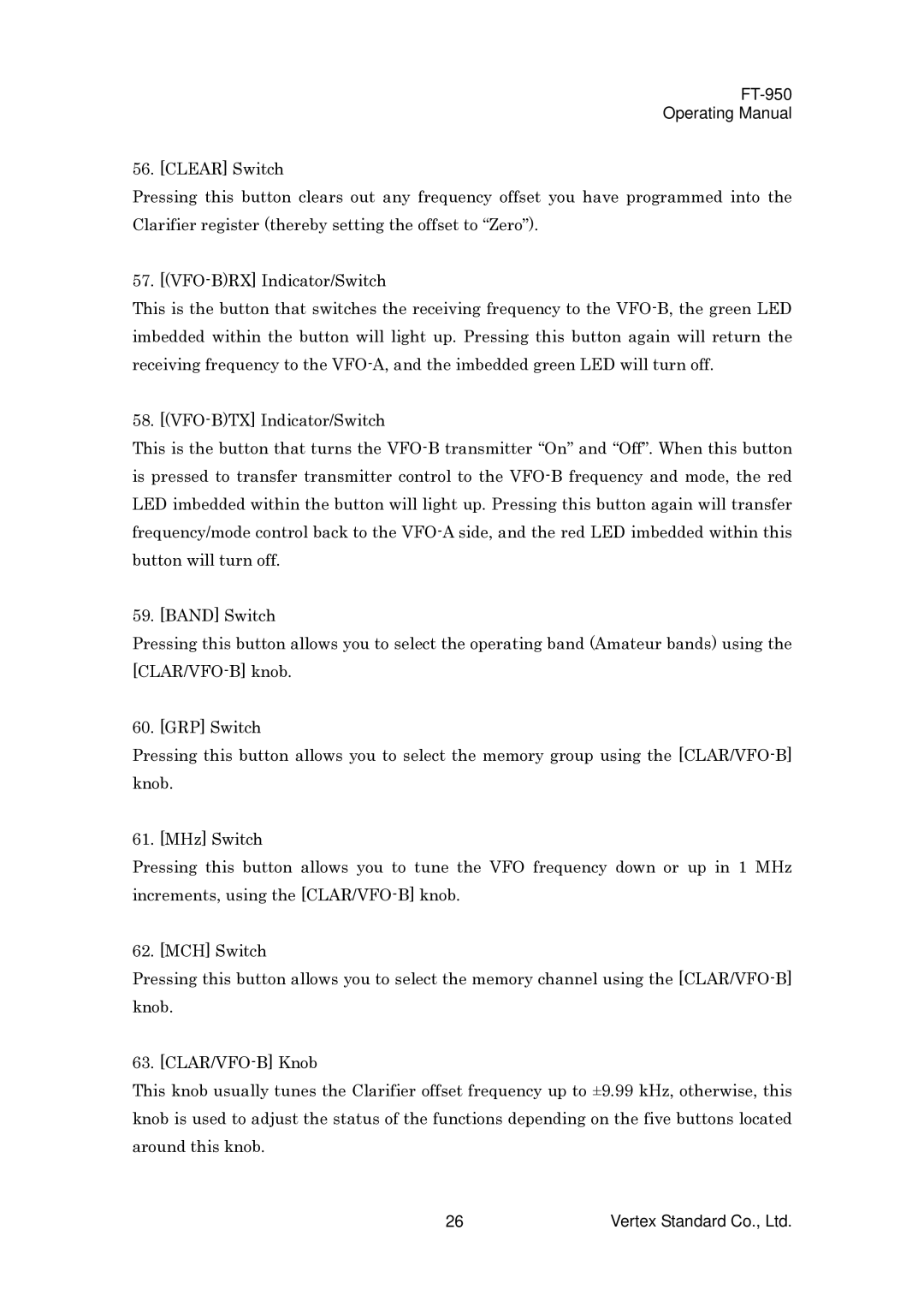FT-950
Operating Manual
56. [CLEAR] Switch
Pressing this button clears out any frequency offset you have programmed into the Clarifier register (thereby setting the offset to “Zero”).
57.
This is the button that switches the receiving frequency to the
58.
This is the button that turns the
59. [BAND] Switch
Pressing this button allows you to select the operating band (Amateur bands) using the
60. [GRP] Switch
Pressing this button allows you to select the memory group using the
61. [MHz] Switch
Pressing this button allows you to tune the VFO frequency down or up in 1 MHz increments, using the
62. [MCH] Switch
Pressing this button allows you to select the memory channel using the
63.
This knob usually tunes the Clarifier offset frequency up to ±9.99 kHz, otherwise, this knob is used to adjust the status of the functions depending on the five buttons located around this knob.
26 | Vertex Standard Co., Ltd. |