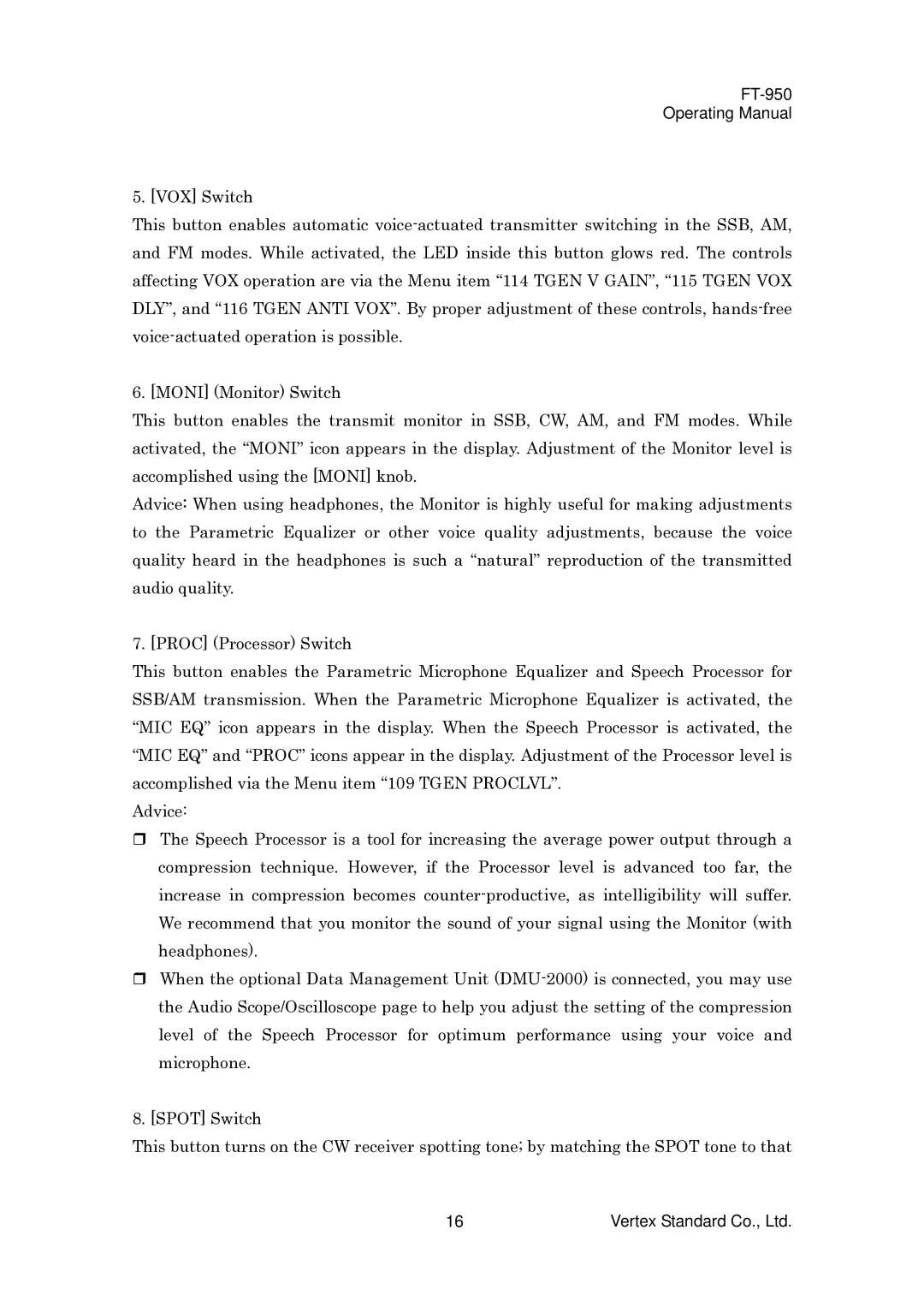FT-950
Operating Manual
5. [VOX] Switch
This button enables automatic
6. [MONI] (Monitor) Switch
This button enables the transmit monitor in SSB, CW, AM, and FM modes. While activated, the “MONI” icon appears in the display. Adjustment of the Monitor level is accomplished using the [MONI] knob.
Advice: When using headphones, the Monitor is highly useful for making adjustments to the Parametric Equalizer or other voice quality adjustments, because the voice quality heard in the headphones is such a “natural” reproduction of the transmitted audio quality.
7. [PROC] (Processor) Switch
This button enables the Parametric Microphone Equalizer and Speech Processor for SSB/AM transmission. When the Parametric Microphone Equalizer is activated, the “MIC EQ” icon appears in the display. When the Speech Processor is activated, the “MIC EQ” and “PROC” icons appear in the display. Adjustment of the Processor level is accomplished via the Menu item “109 TGEN PROCLVL”.
Advice:
The Speech Processor is a tool for increasing the average power output through a compression technique. However, if the Processor level is advanced too far, the increase in compression becomes
When the optional Data Management Unit
8. [SPOT] Switch
This button turns on the CW receiver spotting tone; by matching the SPOT tone to that
16 | Vertex Standard Co., Ltd. |