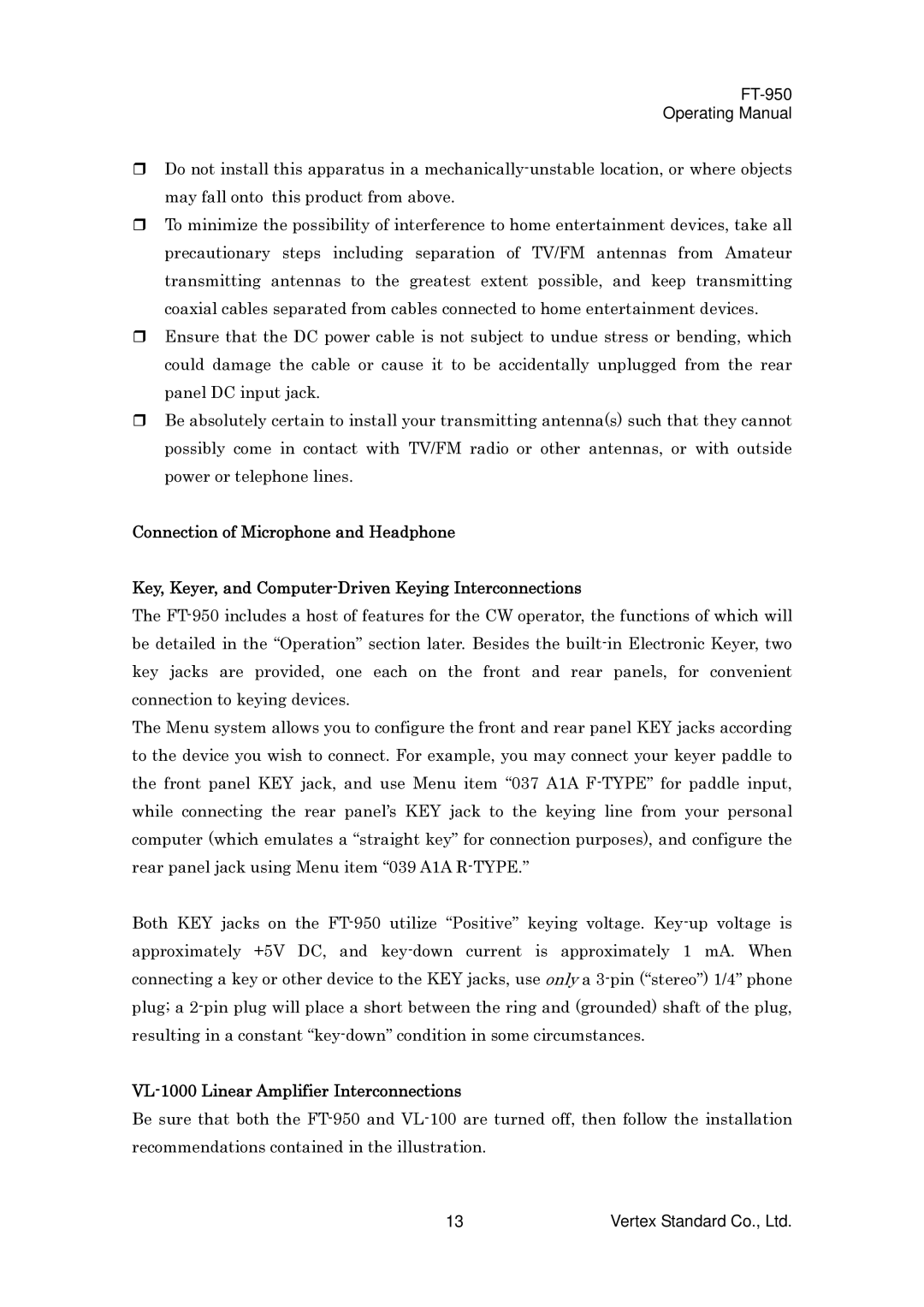FT-950
Operating Manual
Do not install this apparatus in a
To minimize the possibility of interference to home entertainment devices, take all precautionary steps including separation of TV/FM antennas from Amateur transmitting antennas to the greatest extent possible, and keep transmitting coaxial cables separated from cables connected to home entertainment devices.
Ensure that the DC power cable is not subject to undue stress or bending, which could damage the cable or cause it to be accidentally unplugged from the rear panel DC input jack.
Be absolutely certain to install your transmitting antenna(s) such that they cannot possibly come in contact with TV/FM radio or other antennas, or with outside power or telephone lines.
Connection of Microphone and Headphone
Key, Keyer, and
The
The Menu system allows you to configure the front and rear panel KEY jacks according to the device you wish to connect. For example, you may connect your keyer paddle to the front panel KEY jack, and use Menu item “037 A1A
Both KEY jacks on the
VL-1000 Linear Amplifier Interconnections
Be sure that both the
13 | Vertex Standard Co., Ltd. |