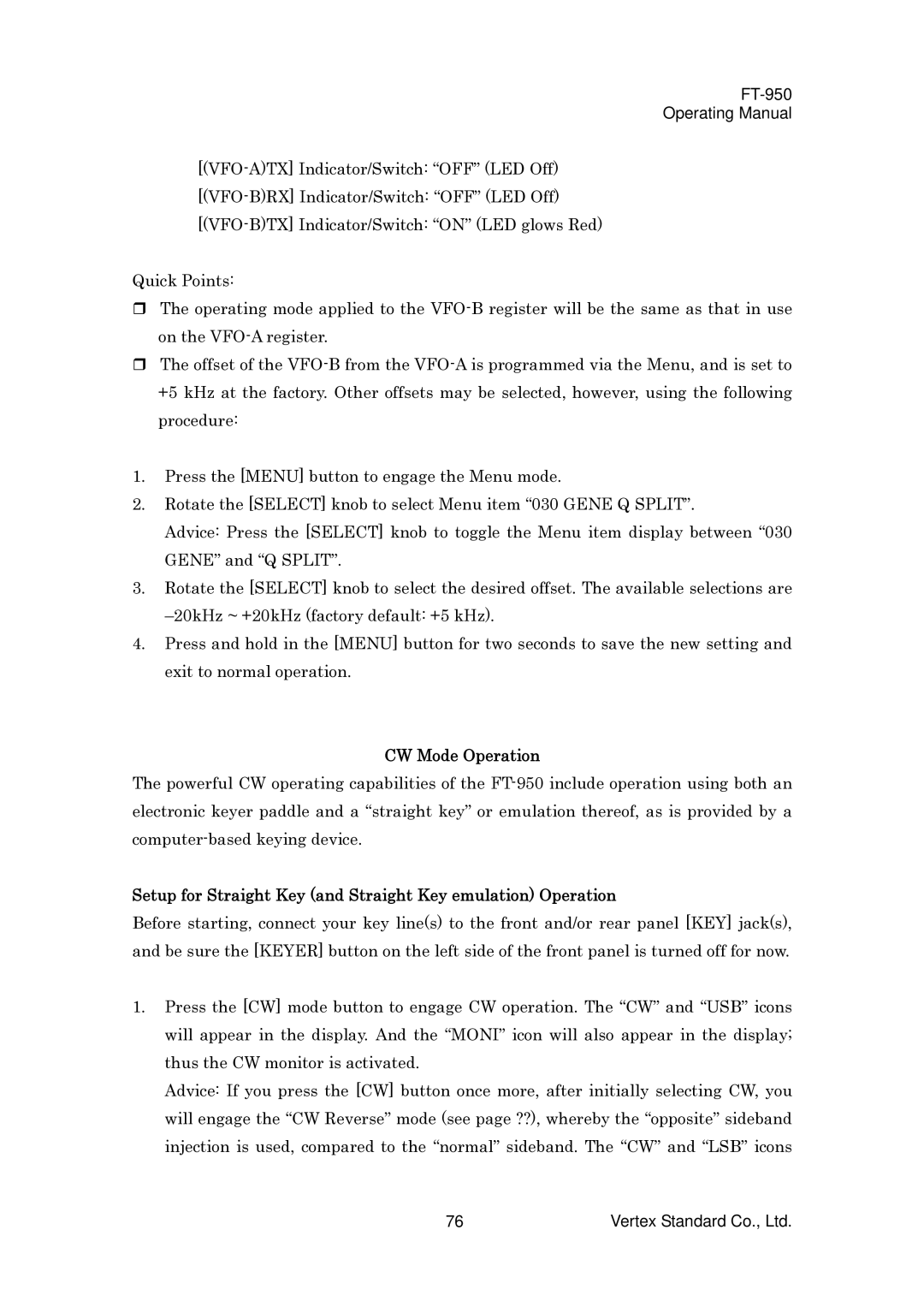FT-950
Operating Manual
Quick Points:
The operating mode applied to the
The offset of the
1.Press the [MENU] button to engage the Menu mode.
2.Rotate the [SELECT] knob to select Menu item “030 GENE Q SPLIT”.
Advice: Press the [SELECT] knob to toggle the Menu item display between “030 GENE” and “Q SPLIT”.
3.Rotate the [SELECT] knob to select the desired offset. The available selections are
4.Press and hold in the [MENU] button for two seconds to save the new setting and exit to normal operation.
CW Mode Operation
The powerful CW operating capabilities of the
Setup for Straight Key (and Straight Key emulation) Operation
Before starting, connect your key line(s) to the front and/or rear panel [KEY] jack(s), and be sure the [KEYER] button on the left side of the front panel is turned off for now.
1.Press the [CW] mode button to engage CW operation. The “CW” and “USB” icons will appear in the display. And the “MONI” icon will also appear in the display; thus the CW monitor is activated.
Advice: If you press the [CW] button once more, after initially selecting CW, you will engage the “CW Reverse” mode (see page ??), whereby the “opposite” sideband injection is used, compared to the “normal” sideband. The “CW” and “LSB” icons
76 | Vertex Standard Co., Ltd. |