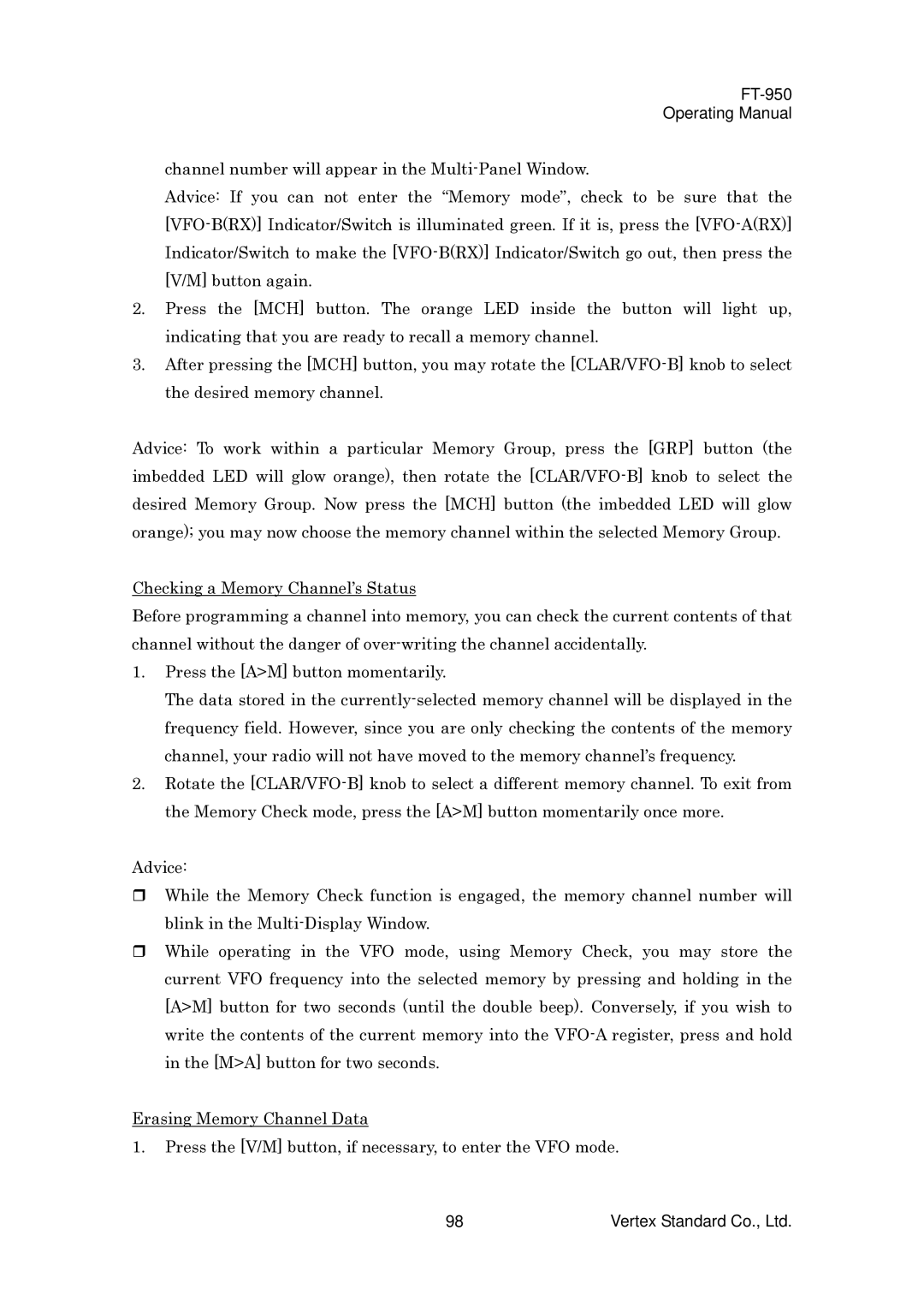FT-950
Operating Manual
channel number will appear in the
Advice: If you can not enter the “Memory mode”, check to be sure that the
2.Press the [MCH] button. The orange LED inside the button will light up, indicating that you are ready to recall a memory channel.
3.After pressing the [MCH] button, you may rotate the
Advice: To work within a particular Memory Group, press the [GRP] button (the imbedded LED will glow orange), then rotate the
Checking a Memory Channel’s Status
Before programming a channel into memory, you can check the current contents of that channel without the danger of
1.Press the [A>M] button momentarily.
The data stored in the
2.Rotate the
Advice:
While the Memory Check function is engaged, the memory channel number will blink in the
While operating in the VFO mode, using Memory Check, you may store the current VFO frequency into the selected memory by pressing and holding in the [A>M] button for two seconds (until the double beep). Conversely, if you wish to write the contents of the current memory into the
Erasing Memory Channel Data
1.Press the [V/M] button, if necessary, to enter the VFO mode.
98 | Vertex Standard Co., Ltd. |