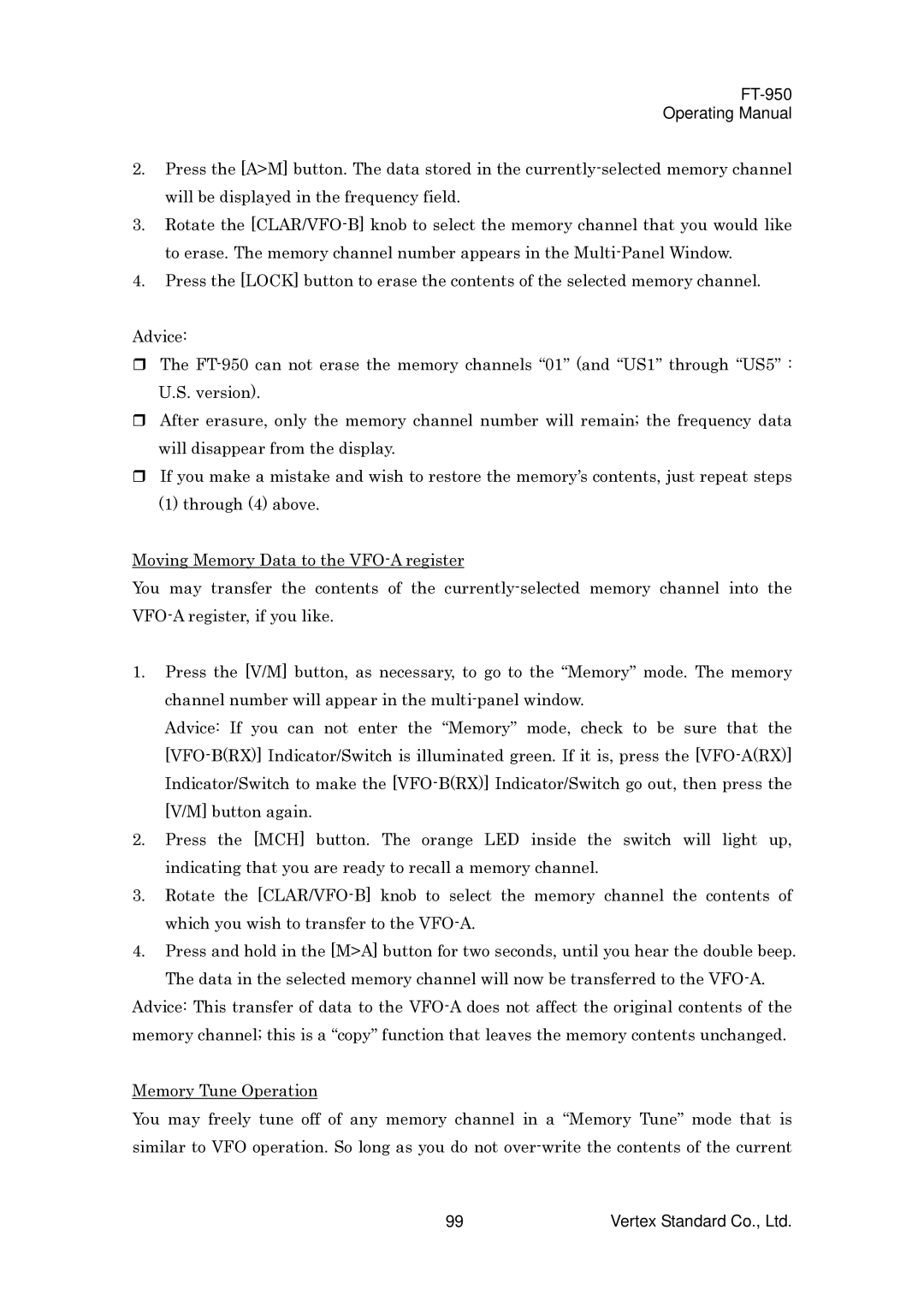FT-950
Operating Manual
2.Press the [A>M] button. The data stored in the
3.Rotate the
4.Press the [LOCK] button to erase the contents of the selected memory channel.
Advice:
The
After erasure, only the memory channel number will remain; the frequency data will disappear from the display.
If you make a mistake and wish to restore the memory’s contents, just repeat steps
(1) through (4) above.
Moving Memory Data to the
You may transfer the contents of the
1.Press the [V/M] button, as necessary, to go to the “Memory” mode. The memory channel number will appear in the
Advice: If you can not enter the “Memory” mode, check to be sure that the
2.Press the [MCH] button. The orange LED inside the switch will light up, indicating that you are ready to recall a memory channel.
3.Rotate the
4.Press and hold in the [M>A] button for two seconds, until you hear the double beep.
The data in the selected memory channel will now be transferred to the
Memory Tune Operation
You may freely tune off of any memory channel in a “Memory Tune” mode that is similar to VFO operation. So long as you do not
99 | Vertex Standard Co., Ltd. |