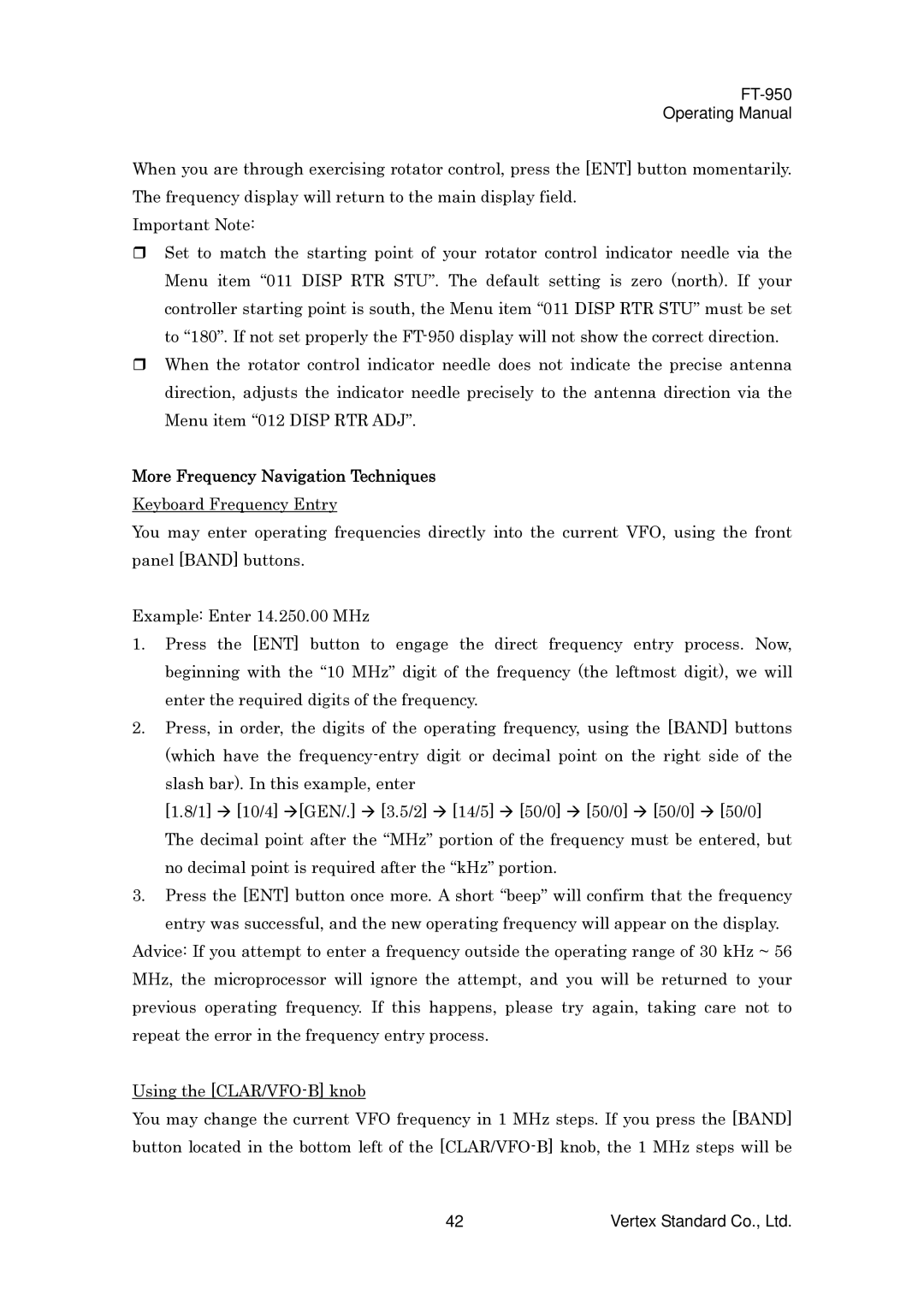FT-950
Operating Manual
When you are through exercising rotator control, press the [ENT] button momentarily. The frequency display will return to the main display field.
Important Note:
Set to match the starting point of your rotator control indicator needle via the Menu item “011 DISP RTR STU”. The default setting is zero (north). If your controller starting point is south, the Menu item “011 DISP RTR STU” must be set to “180”. If not set properly the
When the rotator control indicator needle does not indicate the precise antenna direction, adjusts the indicator needle precisely to the antenna direction via the Menu item “012 DISP RTR ADJ”.
More Frequency Navigation Techniques
Keyboard Frequency Entry
You may enter operating frequencies directly into the current VFO, using the front panel [BAND] buttons.
Example: Enter 14.250.00 MHz
1.Press the [ENT] button to engage the direct frequency entry process. Now, beginning with the “10 MHz” digit of the frequency (the leftmost digit), we will enter the required digits of the frequency.
2.Press, in order, the digits of the operating frequency, using the [BAND] buttons (which have the
[1.8/1] [10/4] [GEN/.] [3.5/2] [14/5] [50/0] [50/0] [50/0] [50/0] The decimal point after the “MHz” portion of the frequency must be entered, but no decimal point is required after the “kHz” portion.
3.Press the [ENT] button once more. A short “beep” will confirm that the frequency entry was successful, and the new operating frequency will appear on the display.
Advice: If you attempt to enter a frequency outside the operating range of 30 kHz ~ 56 MHz, the microprocessor will ignore the attempt, and you will be returned to your previous operating frequency. If this happens, please try again, taking care not to repeat the error in the frequency entry process.
Using the
You may change the current VFO frequency in 1 MHz steps. If you press the [BAND] button located in the bottom left of the
42 | Vertex Standard Co., Ltd. |