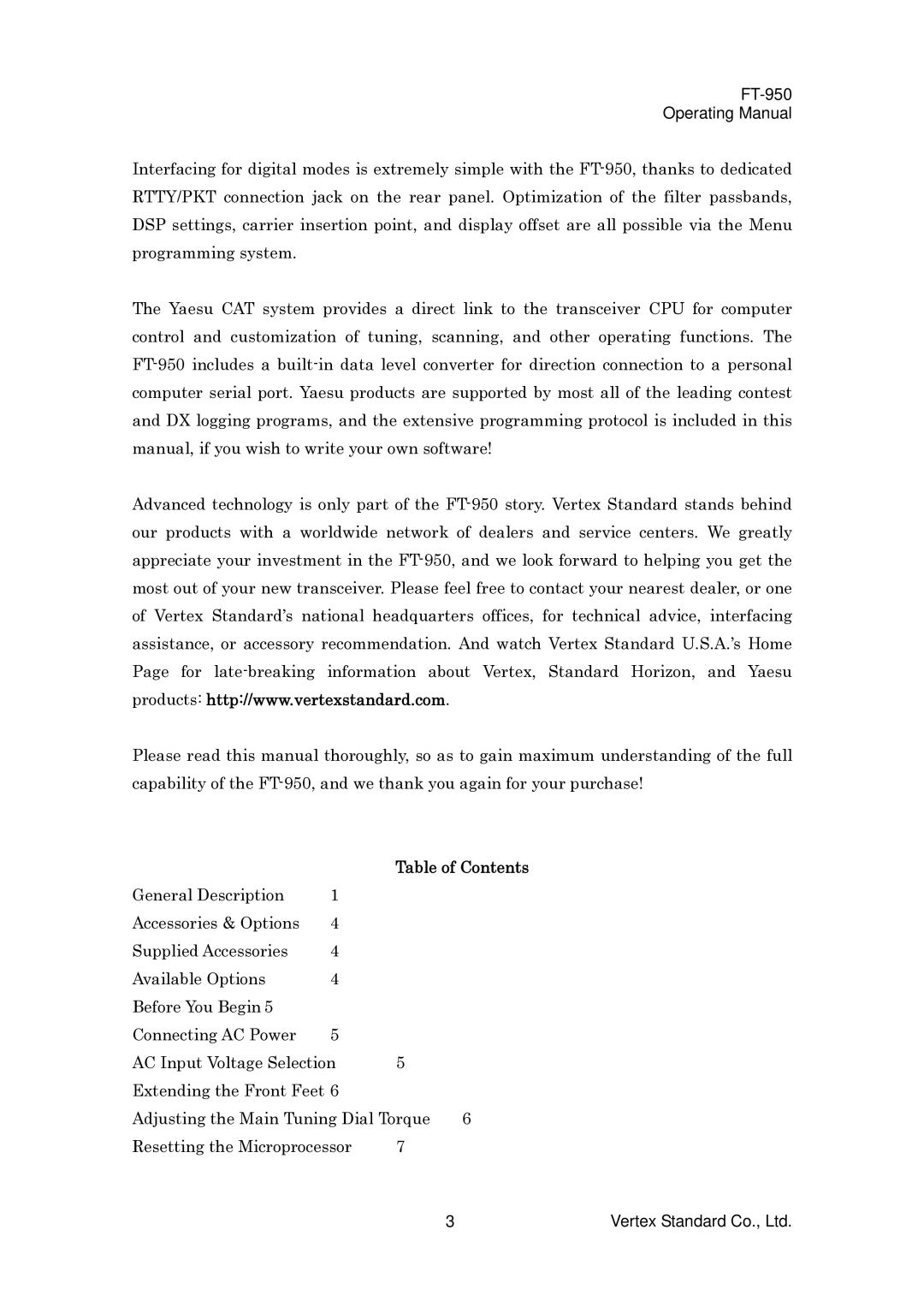FT-950
Operating Manual
Interfacing for digital modes is extremely simple with the FT-950, thanks to dedicated RTTY/PKT connection jack on the rear panel. Optimization of the filter passbands, DSP settings, carrier insertion point, and display offset are all possible via the Menu programming system.
The Yaesu CAT system provides a direct link to the transceiver CPU for computer control and customization of tuning, scanning, and other operating functions. The FT-950 includes a built-in data level converter for direction connection to a personal computer serial port. Yaesu products are supported by most all of the leading contest and DX logging programs, and the extensive programming protocol is included in this manual, if you wish to write your own software!
Advanced technology is only part of the FT-950 story. Vertex Standard stands behind our products with a worldwide network of dealers and service centers. We greatly appreciate your investment in the FT-950, and we look forward to helping you get the most out of your new transceiver. Please feel free to contact your nearest dealer, or one of Vertex Standard’s national headquarters offices, for technical advice, interfacing assistance, or accessory recommendation. And watch Vertex Standard U.S.A.’s Home Page for late-breaking information about Vertex, Standard Horizon, and Yaesu products: http://www.vertexstandard.com.
Please read this manual thoroughly, so as to gain maximum understanding of the full capability of the FT-950, and we thank you again for your purchase!
| | Table of Contents |
General Description | 1 | | |
Accessories & Options | 4 | | |
Supplied Accessories | 4 | | |
Available Options | 4 | | |
Before You Begin 5 | | | |
Connecting AC Power | 5 | | |
AC Input Voltage Selection | 5 | |
Extending the Front Feet 6 | | |
Adjusting the Main Tuning Dial Torque | 6 |
Resetting the Microprocessor | 7 | |
| | 3 | Vertex Standard Co., Ltd. |