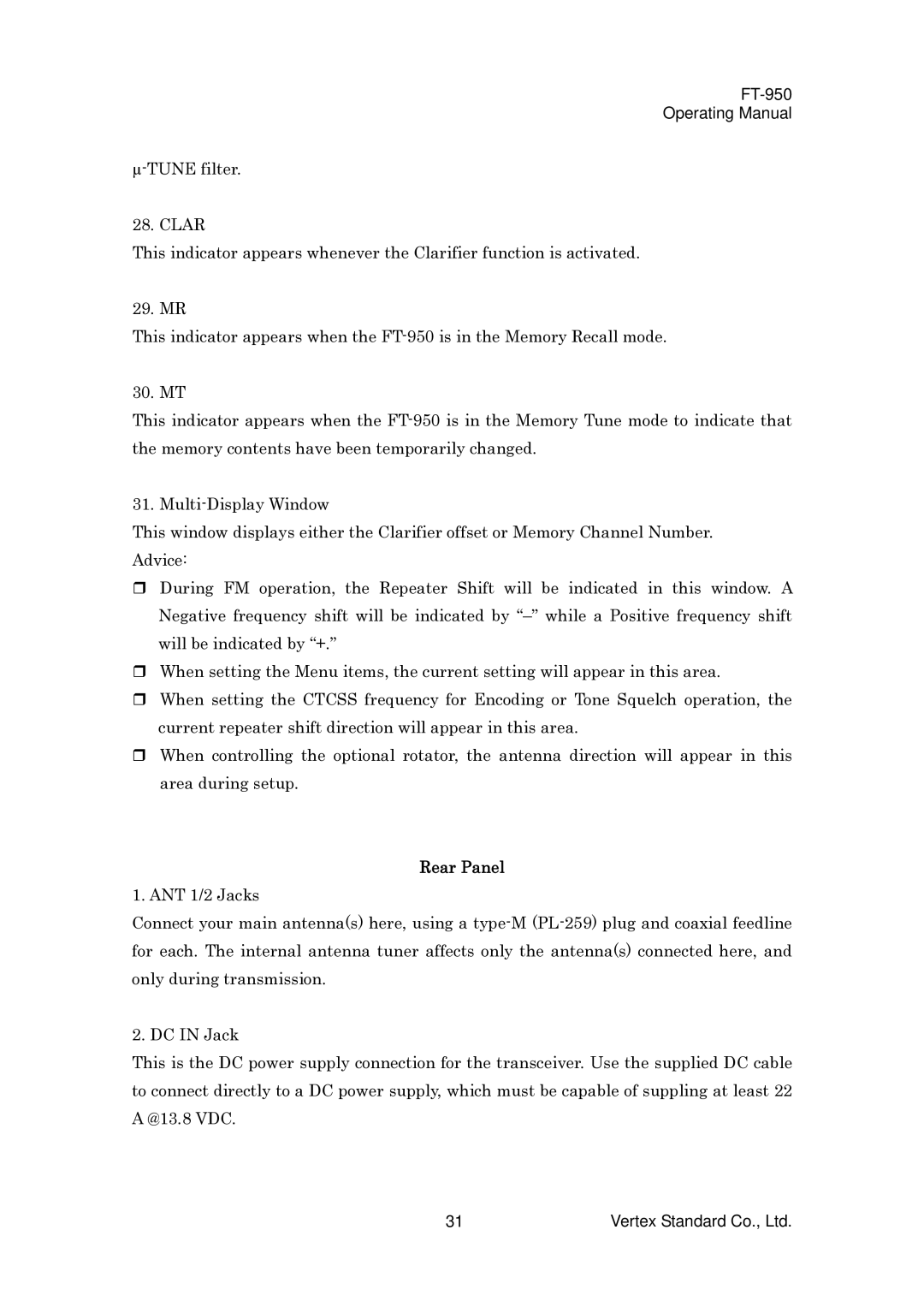FT-950
Operating Manual
28. CLAR
This indicator appears whenever the Clarifier function is activated.
29. MR
This indicator appears when the
30. MT
This indicator appears when the
31.
This window displays either the Clarifier offset or Memory Channel Number. Advice:
During FM operation, the Repeater Shift will be indicated in this window. A Negative frequency shift will be indicated by
When setting the Menu items, the current setting will appear in this area.
When setting the CTCSS frequency for Encoding or Tone Squelch operation, the current repeater shift direction will appear in this area.
When controlling the optional rotator, the antenna direction will appear in this area during setup.
Rear Panel
1. ANT 1/2 Jacks
Connect your main antenna(s) here, using a
2. DC IN Jack
This is the DC power supply connection for the transceiver. Use the supplied DC cable to connect directly to a DC power supply, which must be capable of suppling at least 22 A @13.8 VDC.
31 | Vertex Standard Co., Ltd. |