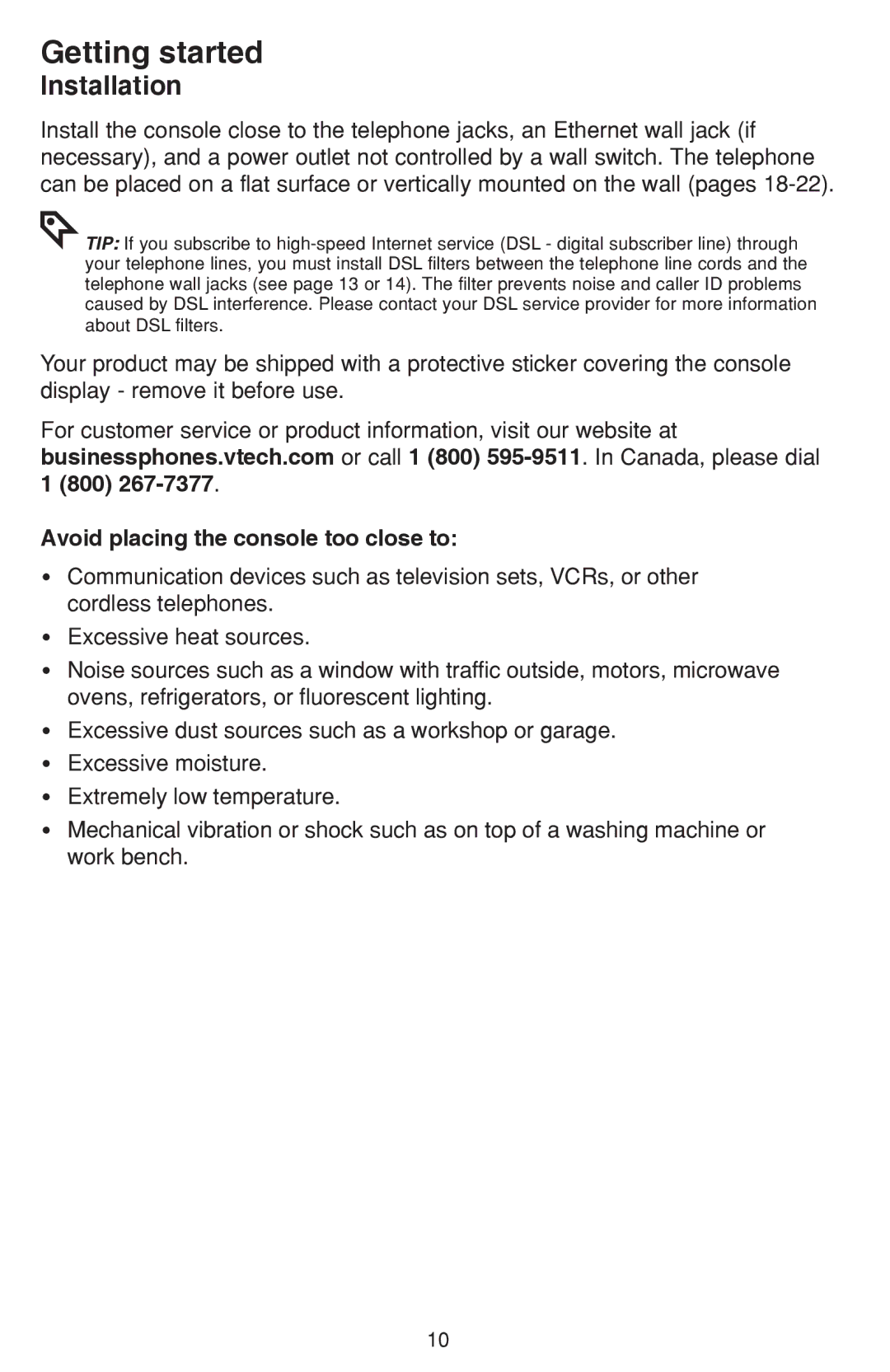Getting started
Installation
Install the console close to the telephone jacks, an Ethernet wall jack (if necessary), and a power outlet not controlled by a wall switch. The telephone can be placed on a flat surface or vertically mounted on the wall (pages
![]() TIP: If you subscribe to
TIP: If you subscribe to
Your product may be shipped with a protective sticker covering the console display - remove it before use.
For customer service or product information, visit our website at businessphones.vtech.com or call 1 (800)
Avoid placing the console too close to:
•Communication devices such as television sets, VCRs, or other cordless telephones.
•Excessive heat sources.
•Noise sources such as a window with traffic outside, motors, microwave ovens, refrigerators, or fluorescent lighting.
•Excessive dust sources such as a workshop or garage.
•Excessive moisture.
•Extremely low temperature.
•Mechanical vibration or shock such as on top of a washing machine or work bench.
10