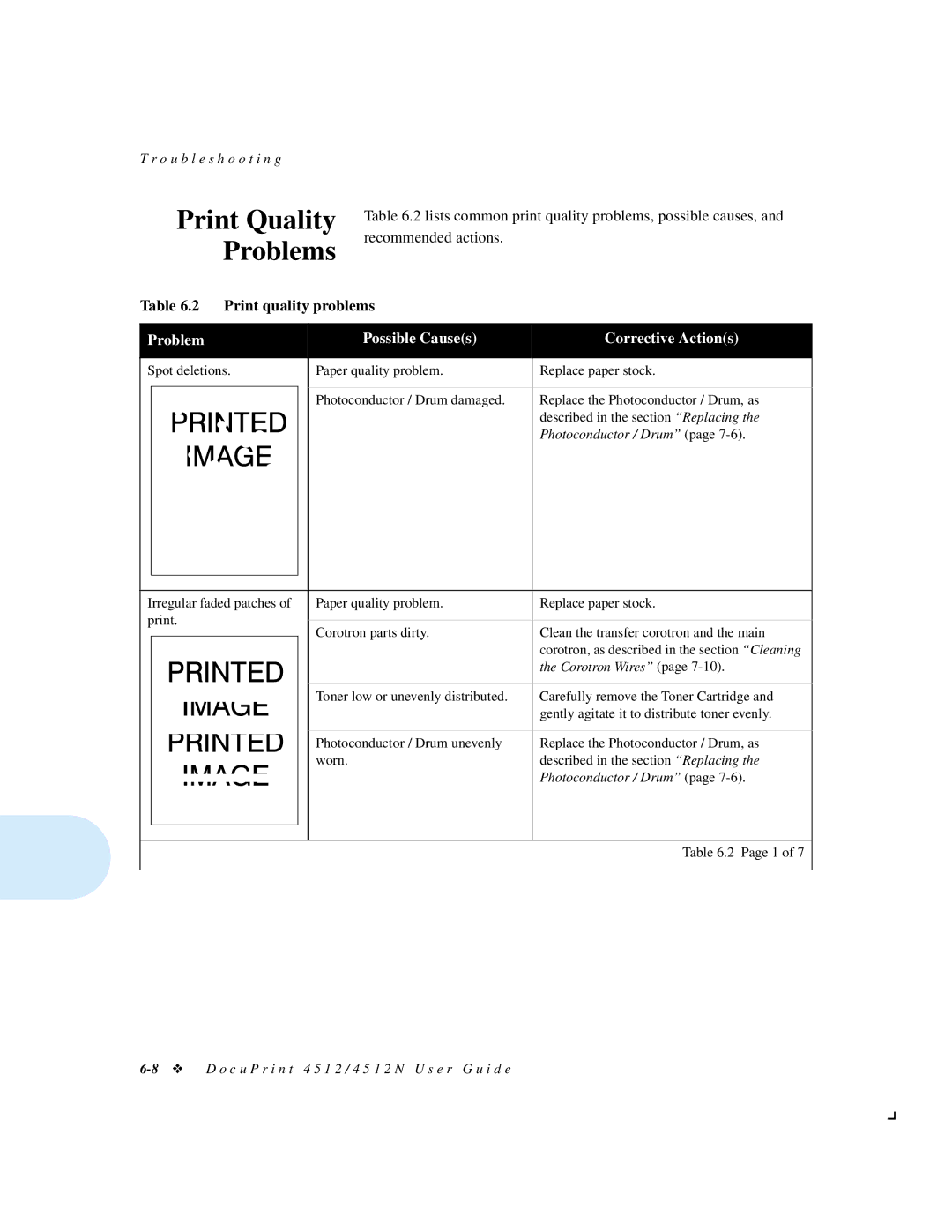T r o u b l e s h o o t i n g
Print Quality Problems
Table 6.2 lists common print quality problems, possible causes, and
recommended actions.
Table 6.2 | Print quality problems |
| |||
|
|
|
|
|
|
Problem |
|
| Possible Cause(s) | Corrective Action(s) | |
|
|
|
|
| |
Spot deletions. | Paper quality problem. | Replace paper stock. | |||
|
|
|
|
|
|
|
|
|
| Photoconductor / Drum damaged. | Replace the Photoconductor / Drum, as |
|
|
|
|
| described in the section “Replacing the |
|
|
|
|
| Photoconductor / Drum” (page |
|
|
|
|
|
|
Irregular faded patches of | Paper quality problem. | Replace paper stock. | ||||||
print. |
|
| ||||||
Corotron parts dirty. | Clean the transfer corotron and the main | |||||||
|
|
|
|
|
| |||
|
|
|
|
|
|
| corotron, as described in the section “Cleaning | |
|
|
|
|
|
|
| the Corotron Wires” (page | |
|
|
|
|
|
|
|
| |
|
|
|
|
|
| Toner low or unevenly distributed. | Carefully remove the Toner Cartridge and | |
|
|
|
|
|
| |||
|
|
|
|
|
|
| gently agitate it to distribute toner evenly. | |
|
|
|
|
|
|
|
| |
|
|
|
|
|
|
|
| |
|
|
|
|
|
| Photoconductor / Drum unevenly | Replace the Photoconductor / Drum, as | |
|
|
|
|
|
| |||
|
|
|
|
|
| worn. | described in the section “Replacing the | |
|
|
|
|
|
|
| Photoconductor / Drum” (page | |
|
|
|
|
|
|
| ||
|
|
|
|
|
|
|
| |
Table 6.2 Page 1 of 7