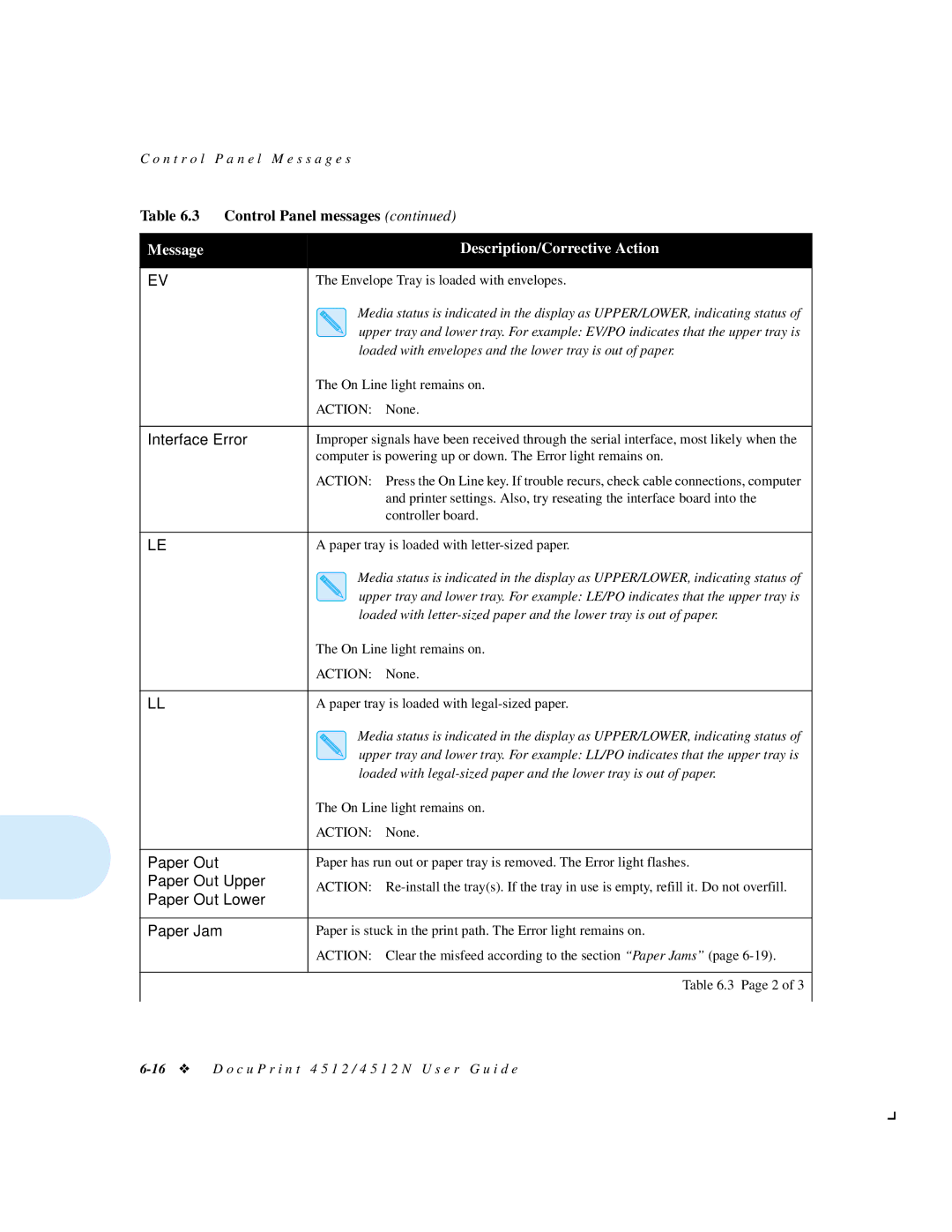C o n t r o l P a n e l M e s s a g e s
Table 6.3 | Control Panel messages (continued) | |
|
|
|
Message |
| Description/Corrective Action |
|
|
|
EV |
| The Envelope Tray is loaded with envelopes. |
|
| Media status is indicated in the display as UPPER/LOWER, indicating status of |
|
| upper tray and lower tray. For example: EV/PO indicates that the upper tray is |
|
| loaded with envelopes and the lower tray is out of paper. |
| The On Line light remains on. | ||
| ACTION: | None. | |
|
| ||
Interface Error | Improper signals have been received through the serial interface, most likely when the | ||
| computer is powering up or down. The Error light remains on. | ||
| ACTION: Press the On Line key. If trouble recurs, check cable connections, computer | ||
|
| and printer settings. Also, try reseating the interface board into the | |
|
| controller board. | |
|
| ||
LE | A paper tray is loaded with | ||
| Media status is indicated in the display as UPPER/LOWER, indicating status of | ||
| upper tray and lower tray. For example: LE/PO indicates that the upper tray is | ||
| loaded with | ||
| The On Line light remains on. | ||
| ACTION: | None. | |
|
| ||
LL | A paper tray is loaded with | ||
| Media status is indicated in the display as UPPER/LOWER, indicating status of | ||
| upper tray and lower tray. For example: LL/PO indicates that the upper tray is | ||
| loaded with | ||
| The On Line light remains on. | ||
| ACTION: | None. | |
|
| ||
Paper Out | Paper has run out or paper tray is removed. The Error light flashes. | ||
Paper Out Upper | ACTION: | ||
Paper Out Lower | |||
|
| ||
|
| ||
Paper Jam | Paper is stuck in the print path. The Error light remains on. | ||
| ACTION: Clear the misfeed according to the section “Paper Jams” (page | ||
|
|
| |
|
| Table 6.3 Page 2 of 3 | |