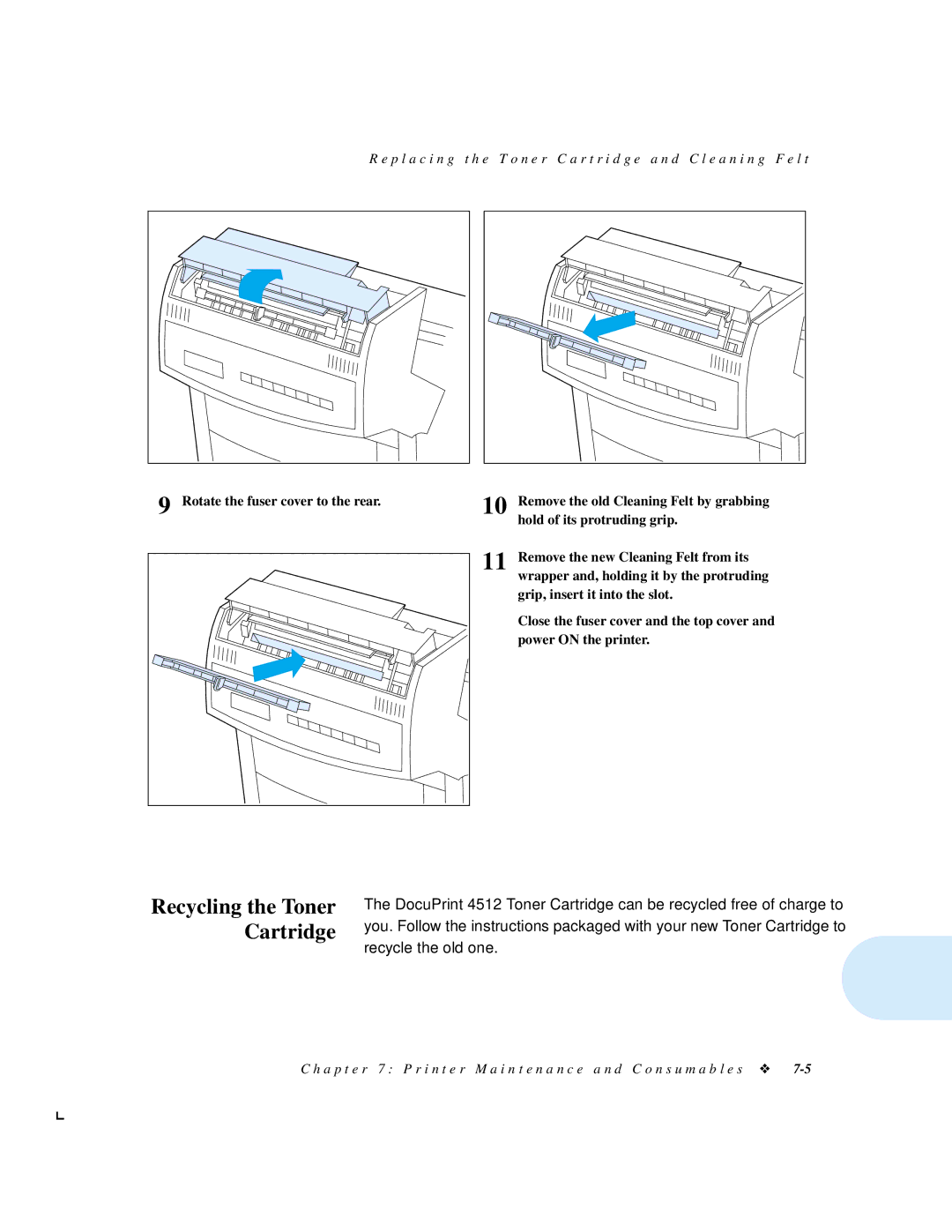R e p l a c i n g t h e T o n e r C a r t r i d g e a n d C l e a n i n g F e l t |
9 Rotate the fuser cover to the rear.
10 | Remove the old Cleaning Felt by grabbing |
| hold of its protruding grip. |
11 | Remove the new Cleaning Felt from its |
wrapper and, holding it by the protruding grip, insert it into the slot.
Close the fuser cover and the top cover and power ON the printer.
Recycling the Toner Cartridge
The DocuPrint 4512 Toner Cartridge can be recycled free of charge to you. Follow the instructions packaged with your new Toner Cartridge to recycle the old one.
C h a p t e r 7 : P r i n t e r M a i n t e n a n c e a n d C o n s u m a b l e s ❖