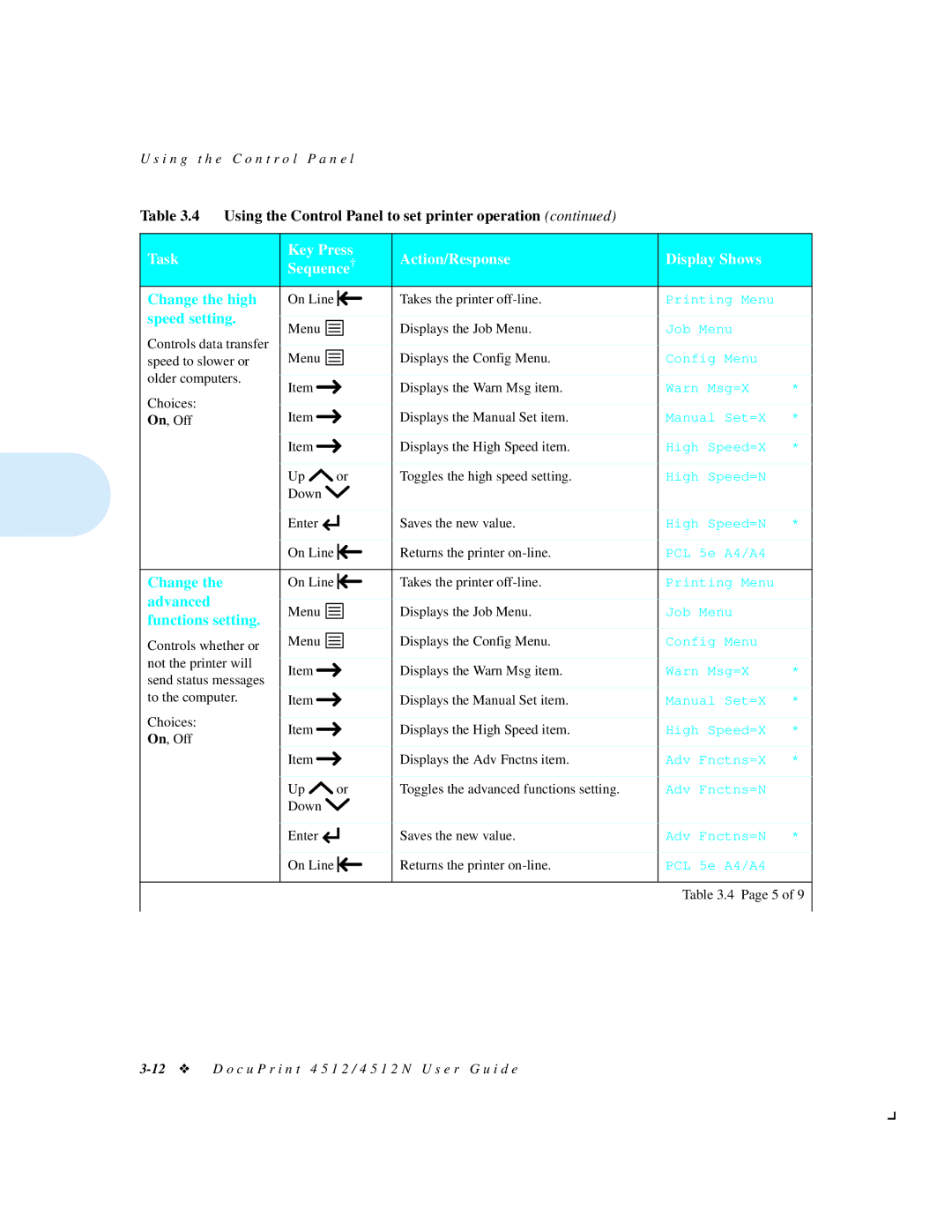U s i n g t h e C o n t r o l P a n e l
Table 3.4 Using the Control Panel to set printer operation (continued)
Task | Key Press | Action/Response | Display Shows |
| |||||
Sequence† |
| ||||||||
|
|
|
| ||||||
Change the high | On Line |
|
|
| Takes the printer | Printing Menu |
| ||
|
|
|
| ||||||
|
|
|
| ||||||
speed setting. |
|
|
|
|
|
|
|
|
|
Menu |
|
|
| Displays the Job Menu. | Job Menu |
| |||
Controls data transfer |
|
|
|
| |||||
|
|
|
|
|
|
|
|
| |
Menu |
|
|
| Displays the Config Menu. | Config Menu |
| |||
speed to slower or |
|
|
|
| |||||
older computers. |
|
|
|
|
|
|
|
|
|
Item |
|
|
|
|
| Displays the Warn Msg item. | Warn Msg=X | * | |
Choices: |
|
|
|
|
| ||||
|
|
|
|
|
|
|
|
| |
Item |
|
|
|
|
| Displays the Manual Set item. | Manual Set=X | * | |
On, Off |
|
|
|
|
| ||||
|
|
|
|
| |||||
|
|
|
|
|
|
|
|
|
|
| Item |
|
|
|
|
| Displays the High Speed item. | High Speed=X | * |
|
|
|
|
|
| ||||
|
|
|
|
|
|
|
|
|
|
| Up | or | Toggles the high speed setting. | High Speed=N |
| ||||
| Down |
|
|
|
|
|
| ||
|
|
|
|
|
|
|
|
|
|
| Enter |
|
|
|
| Saves the new value. | High Speed=N | * | |
|
|
|
|
| |||||
|
|
|
|
| |||||
|
|
|
|
|
|
|
|
|
|
| On Line |
|
|
| Returns the printer | PCL 5e A4/A4 |
| ||
|
|
|
|
| |||||
|
|
|
|
| |||||
|
|
|
|
|
|
|
|
|
|
Change the | On Line |
|
|
| Takes the printer | Printing Menu |
| ||
|
|
|
| ||||||
|
|
|
| ||||||
advanced |
|
|
|
|
|
|
|
|
|
Menu |
|
|
| Displays the Job Menu. | Job Menu |
| |||
functions setting. |
|
|
|
| |||||
|
|
|
|
|
|
|
|
| |
Controls whether or | Menu |
|
|
| Displays the Config Menu. | Config Menu |
| ||
|
|
|
|
|
|
|
|
| |
not the printer will |
|
|
|
|
|
|
|
|
|
Item |
|
|
|
|
| Displays the Warn Msg item. | Warn Msg=X | * | |
send status messages |
|
|
|
| |||||
|
|
|
|
|
|
|
|
| |
to the computer. | Item |
|
|
|
| Displays the Manual Set item. | Manual Set=X | * | |
|
|
|
| ||||||
Choices: |
|
|
|
|
|
|
|
|
|
Item |
|
|
|
|
| Displays the High Speed item. | High Speed=X | * | |
On, Off |
|
|
|
| |||||
|
|
|
|
|
|
|
|
| |
| Item |
|
|
|
| Displays the Adv Fnctns item. | Adv Fnctns=X | * | |
|
|
|
|
| |||||
|
|
|
|
|
|
|
|
|
|
| Up | or | Toggles the advanced functions setting. | Adv Fnctns=N |
| ||||
| Down |
|
|
|
|
|
| ||
|
|
|
|
|
|
|
|
|
|
| Enter |
|
|
|
| Saves the new value. | Adv Fnctns=N | * | |
|
|
|
|
| |||||
|
|
|
|
| |||||
|
|
|
|
|
|
|
|
|
|
| On Line |
|
|
| Returns the printer | PCL 5e A4/A4 |
| ||
|
|
|
|
| |||||
|
|
|
|
| |||||
|
|
|
|
|
|
|
|
|
|
|
|
|
|
|
|
|
| Table 3.4 Page 5 of 9 | |
|
|
|
|
|
|
|
|
|
|