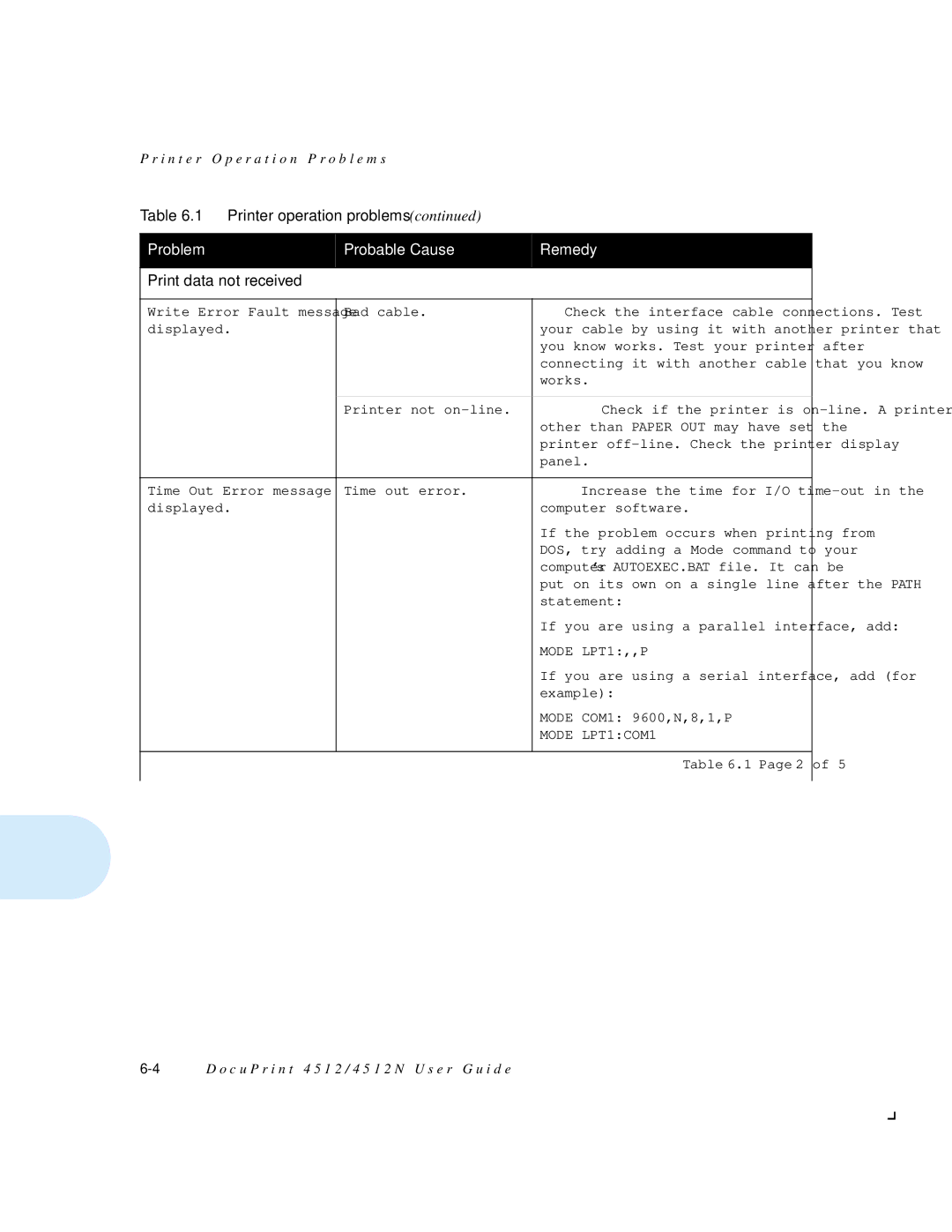P r i n t e r O p e r a t i o n P r o b l e m s
Table 6.1 | Printer operation problems (continued) |
| |
|
|
|
|
Problem |
| Probable Cause | Remedy |
|
|
| |
Print data not received |
|
| |
|
|
| |
Write Error Fault message | Bad cable. | Check the interface cable connections. Test | |
displayed. |
|
| your cable by using it with another printer that |
|
|
| you know works. Test your printer after |
|
|
| connecting it with another cable that you know |
|
|
| works. |
|
|
|
|
|
| Printer not | Check if the printer is |
|
|
| other than PAPER OUT may have set the |
|
|
| printer |
|
|
| panel. |
|
|
| |
Time Out Error message | Time out error. | Increase the time for I/O | |
displayed. |
|
| computer software. |
|
|
| If the problem occurs when printing from |
|
|
| DOS, try adding a Mode command to your |
|
|
| computer’s AUTOEXEC.BAT file. It can be |
|
|
| put on its own on a single line after the PATH |
|
|
| statement: |
|
|
| If you are using a parallel interface, add: |
|
|
| MODE LPT1:,,P |
|
|
| If you are using a serial interface, add (for |
|
|
| example): |
|
|
| MODE COM1: 9600,N,8,1,P |
|
|
| MODE LPT1:COM1 |
|
|
|
|
|
|
| Table 6.1 Page 2 of 5 |
|
|
|
|