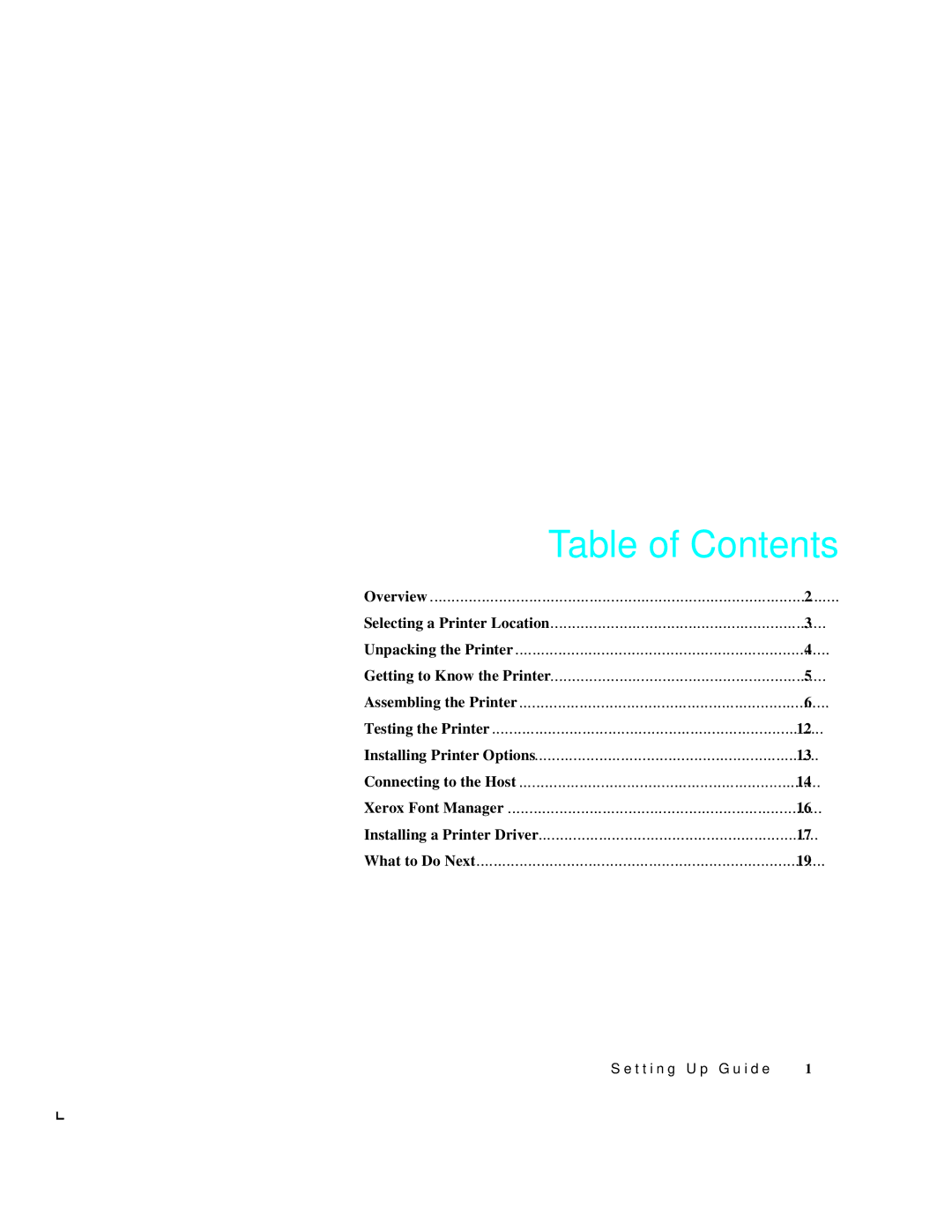| Table of Contents |
Overview | 2 |
Selecting a Printer Location | ................................................................ 3 |
Unpacking the Printer | 4 |
Getting to Know the Printer | ................................................................ 5 |
Assembling the Printer | 6 |
Testing the Printer | 12 |
Installing Printer Options | 13 |
Connecting to the Host | 14 |
Xerox Font Manager | 16 |
Installing a Printer Driver | 17 |
What to Do Next | 19 |
S e t t i n g U p G u i d e ❖ 1