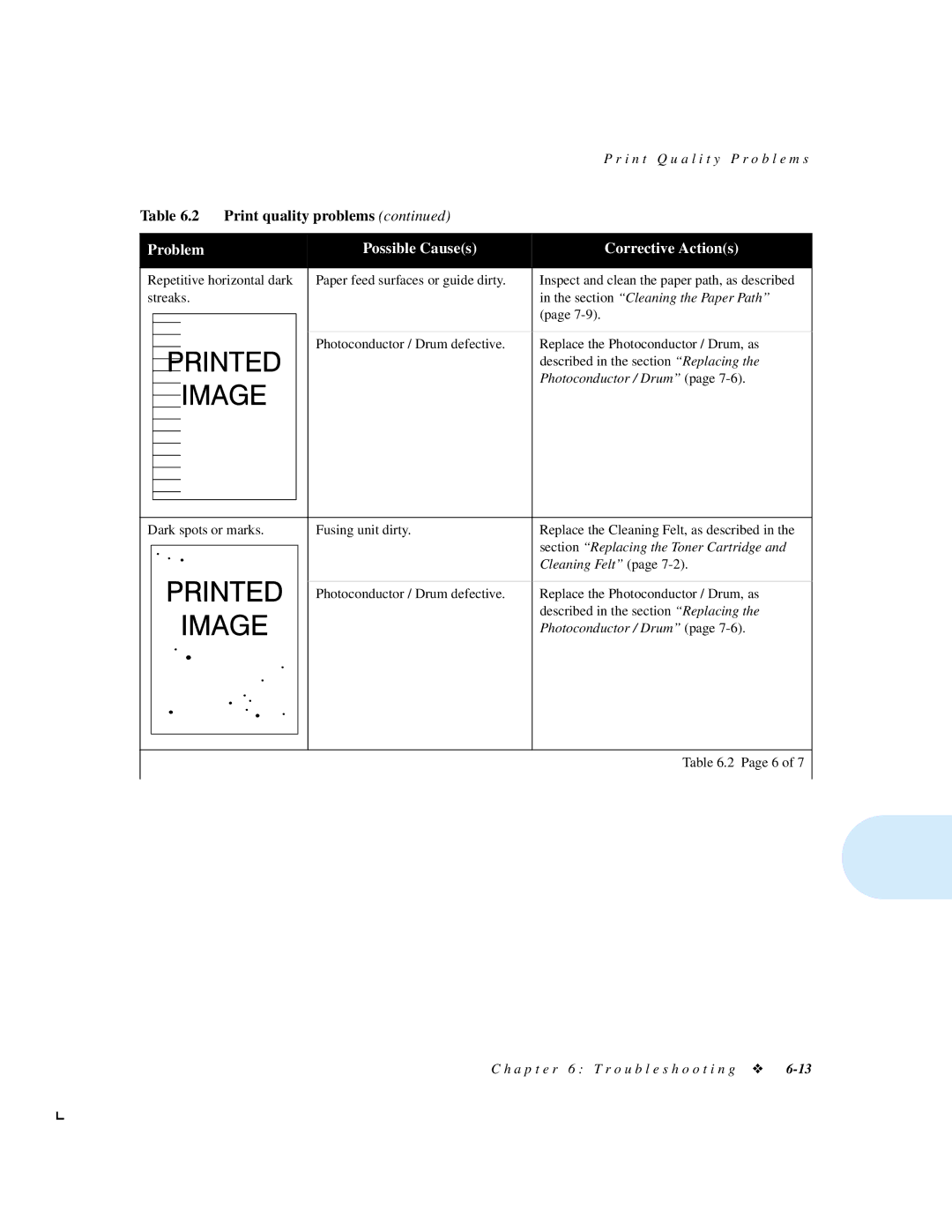|
|
|
|
|
| P r i n t Q u a l i t y P r o b l e m s |
Table 6.2 | Print quality problems (continued) |
| ||||
|
|
|
|
|
|
|
Problem |
|
| Possible Cause(s) | Corrective Action(s) | ||
|
|
|
|
|
| |
Repetitive horizontal dark | Paper feed surfaces or guide dirty. | Inspect and clean the paper path, as described | ||||
streaks. |
|
|
| in the section “Cleaning the Paper Path” | ||
|
|
|
|
|
| (page |
|
|
|
|
|
| |
|
|
|
|
|
|
|
|
|
|
|
| Photoconductor / Drum defective. | Replace the Photoconductor / Drum, as |
|
|
|
|
| ||
|
|
|
|
| ||
|
|
|
|
|
| described in the section “Replacing the |
|
|
|
|
|
| |
|
|
|
|
|
| Photoconductor / Drum” (page |
|
|
|
|
|
| |
|
|
|
|
|
|
|
|
|
|
|
|
|
|
|
|
|
|
|
|
|
|
|
|
|
|
|
|
|
|
|
|
|
|
|
|
|
|
|
|
|
|
|
|
|
|
|
|
|
|
|
|
|
|
|
|
|
|
|
|
|
|
|
|
|
|
|
|
|
|
Dark spots or marks. | Fusing unit dirty. | Replace the Cleaning Felt, as described in the | ||
|
|
|
| section “Replacing the Toner Cartridge and |
|
|
|
| |
|
|
|
| Cleaning Felt” (page |
|
|
|
|
|
|
|
| Photoconductor / Drum defective. | Replace the Photoconductor / Drum, as |
|
|
|
| described in the section “Replacing the |
|
|
|
| Photoconductor / Drum” (page |
|
|
|
|
|
Table 6.2 Page 6 of 7
C h a p t e r 6 : T r o u b l e s h o o t i n g ❖