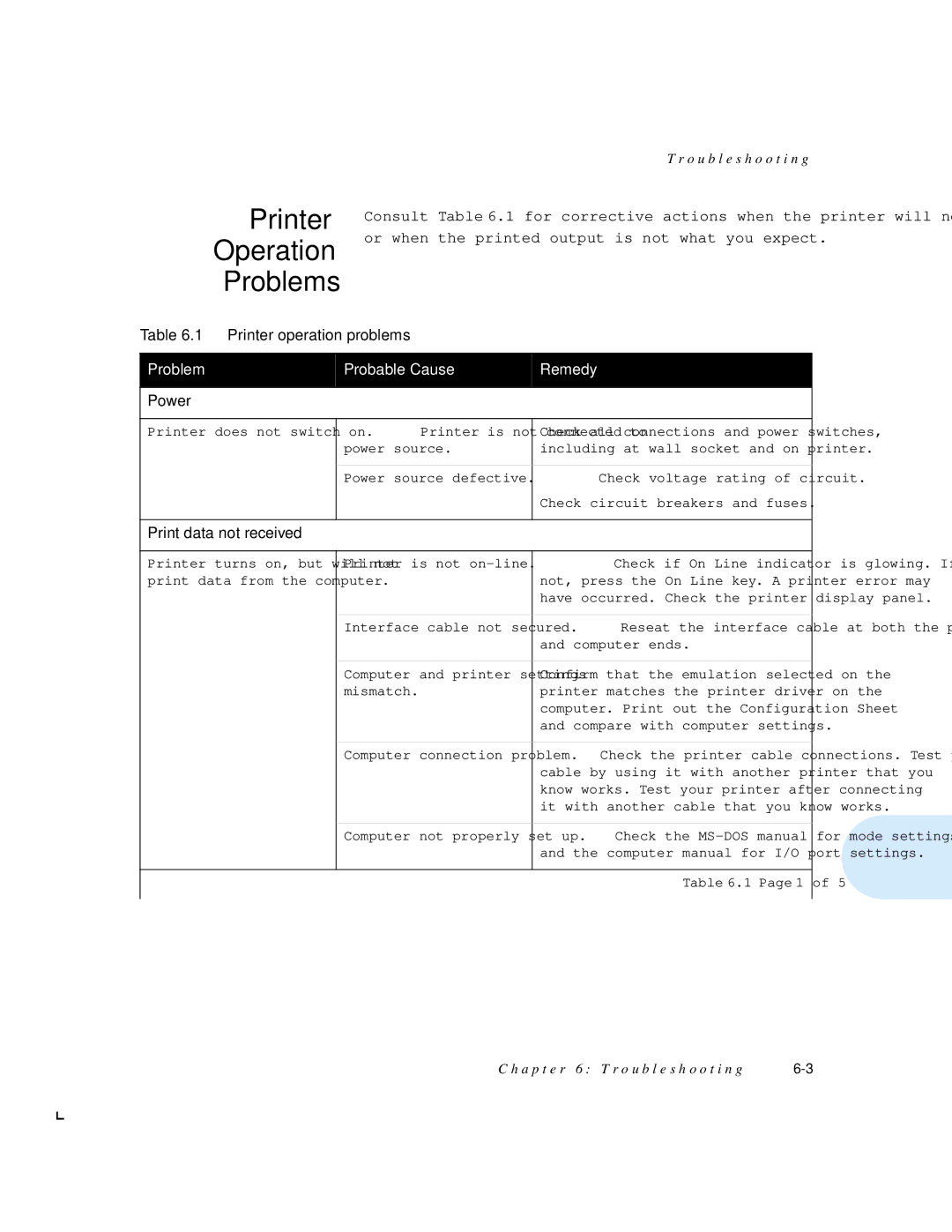T r o u b l e s h o o t i n g
Printer
Operation
Problems
Consult Table 6.1 for corrective actions when the printer will not print
or when the printed output is not what you expect.
Table 6.1 | Printer operation problems |
| |
|
|
|
|
Problem |
| Probable Cause | Remedy |
|
|
|
|
Power |
|
|
|
|
|
| |
Printer does not switch on. | Printer is not connected to | Check all connections and power switches, | |
|
| power source. | including at wall socket and on printer. |
|
|
|
|
|
| Power source defective. | Check voltage rating of circuit. |
|
|
| Check circuit breakers and fuses. |
|
|
| |
Print data not received |
|
| |
|
|
| |
Printer turns on, but will not | Printer is not | Check if On Line indicator is glowing. If it is | |
print data from the computer. |
| not, press the On Line key. A printer error may | |
|
|
| have occurred. Check the printer display panel. |
|
|
|
|
|
| Interface cable not secured. | Reseat the interface cable at both the printer |
|
|
| and computer ends. |
|
|
|
|
|
| Computer and printer settings | Confirm that the emulation selected on the |
|
| mismatch. | printer matches the printer driver on the |
|
|
| computer. Print out the Configuration Sheet |
|
|
| and compare with computer settings. |
|
|
|
|
|
| Computer connection problem. | Check the printer cable connections. Test your |
|
|
| cable by using it with another printer that you |
|
|
| know works. Test your printer after connecting |
|
|
| it with another cable that you know works. |
|
|
|
|
|
| Computer not properly set up. | Check the |
|
|
| and the computer manual for I/O port settings. |
|
|
|
|
|
|
| Table 6.1 Page 1 of 5 |
|
|
|
|
C h a p t e r 6 : T r o u b l e s h o o t i n g ❖