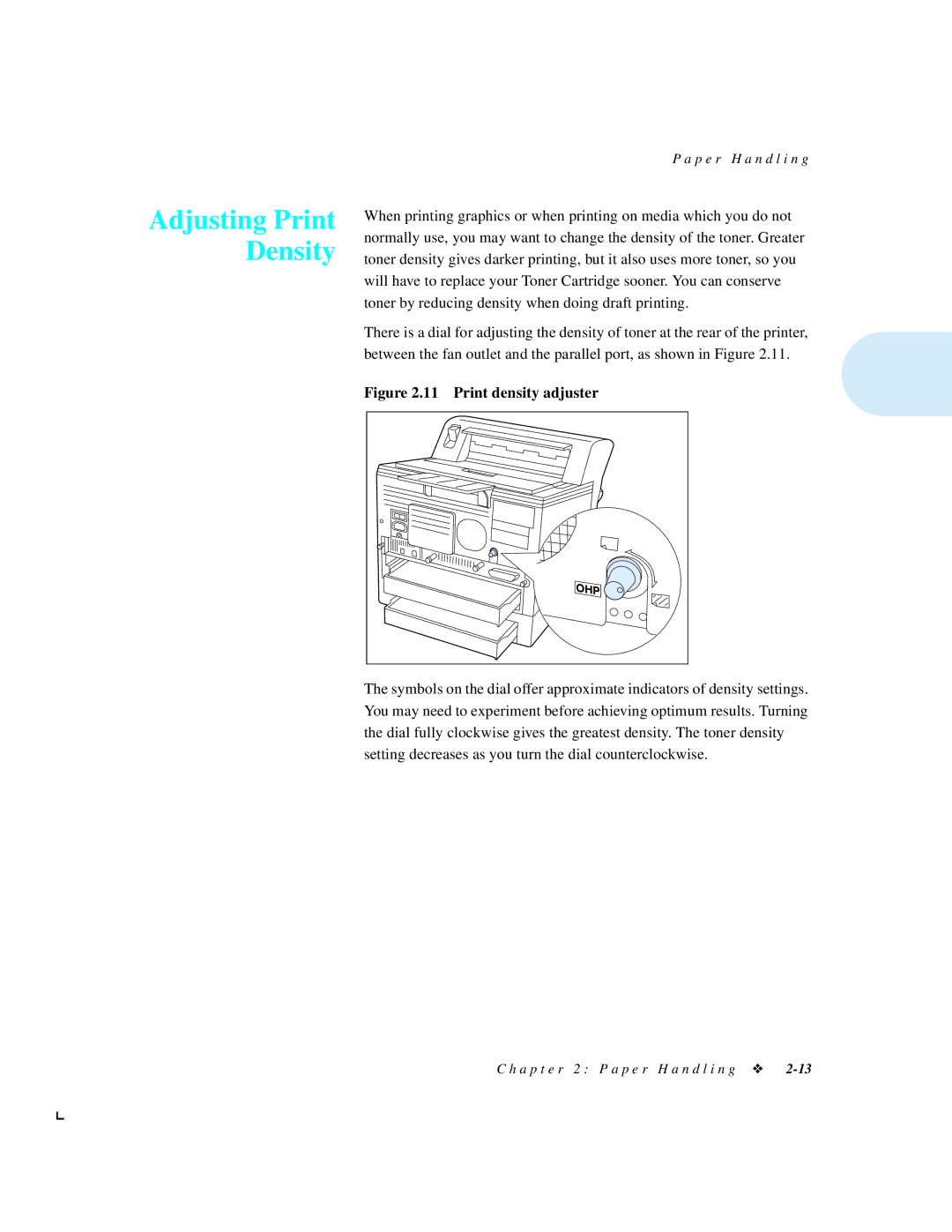Adjusting Print Density
P a p e r H a n d l i n g
When printing graphics or when printing on media which you do not normally use, you may want to change the density of the toner. Greater toner density gives darker printing, but it also uses more toner, so you will have to replace your Toner Cartridge sooner. You can conserve toner by reducing density when doing draft printing.
There is a dial for adjusting the density of toner at the rear of the printer, between the fan outlet and the parallel port, as shown in Figure 2.11.
Figure 2.11 Print density adjuster
The symbols on the dial offer approximate indicators of density settings. You may need to experiment before achieving optimum results. Turning the dial fully clockwise gives the greatest density. The toner density setting decreases as you turn the dial counterclockwise.
C h a p t e r 2 : P a p e r H a n d l i n g ❖