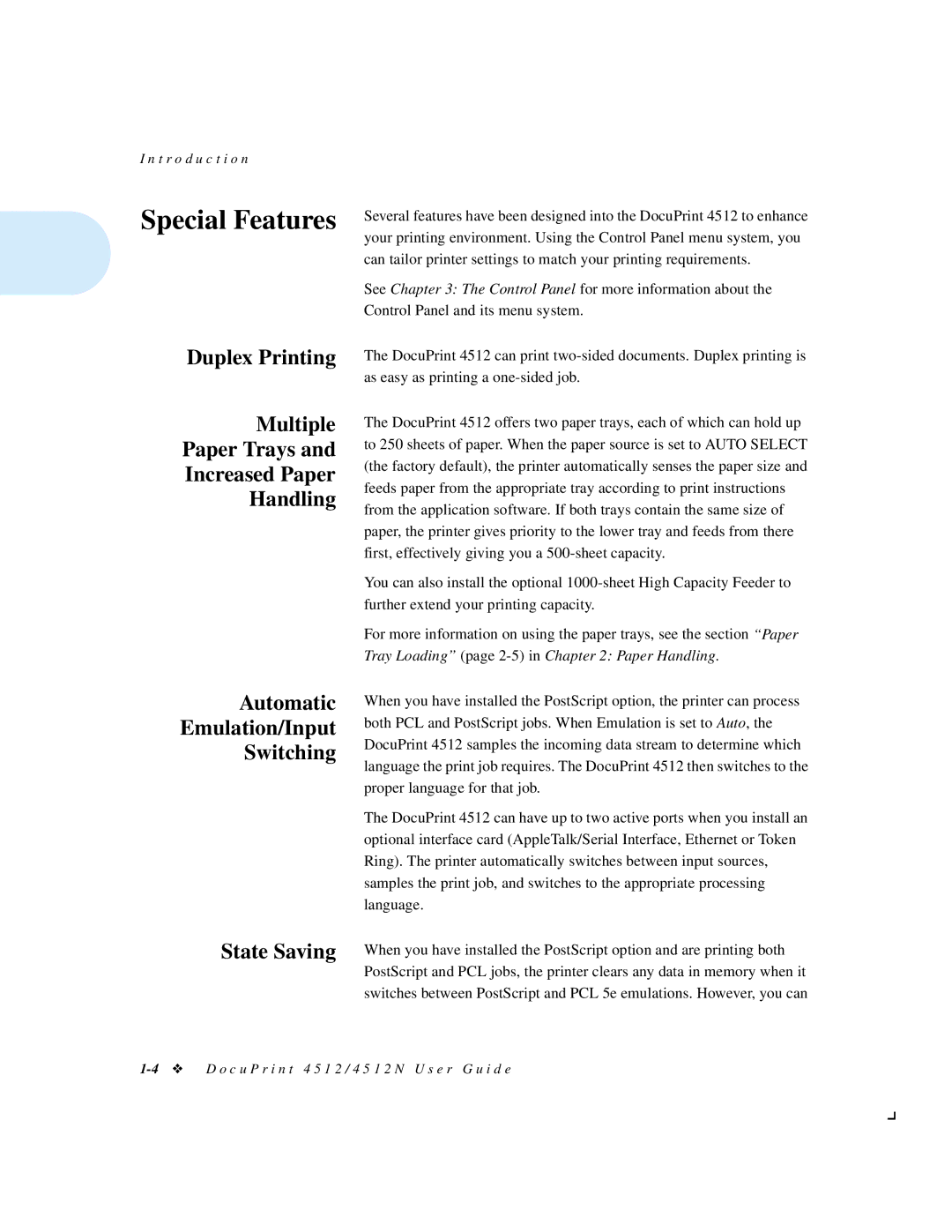I n t r o d u c t i o n
Special Features
Duplex Printing
Multiple
Paper Trays and
Increased Paper
Handling
Automatic
Emulation/Input
Switching
State Saving
Several features have been designed into the DocuPrint 4512 to enhance your printing environment. Using the Control Panel menu system, you can tailor printer settings to match your printing requirements.
See Chapter 3: The Control Panel for more information about the Control Panel and its menu system.
The DocuPrint 4512 can print
The DocuPrint 4512 offers two paper trays, each of which can hold up to 250 sheets of paper. When the paper source is set to AUTO SELECT (the factory default), the printer automatically senses the paper size and feeds paper from the appropriate tray according to print instructions from the application software. If both trays contain the same size of paper, the printer gives priority to the lower tray and feeds from there first, effectively giving you a
You can also install the optional
For more information on using the paper trays, see the section “Paper Tray Loading” (page
When you have installed the PostScript option, the printer can process both PCL and PostScript jobs. When Emulation is set to Auto, the DocuPrint 4512 samples the incoming data stream to determine which language the print job requires. The DocuPrint 4512 then switches to the proper language for that job.
The DocuPrint 4512 can have up to two active ports when you install an optional interface card (AppleTalk/Serial Interface, Ethernet or Token Ring). The printer automatically switches between input sources, samples the print job, and switches to the appropriate processing language.
When you have installed the PostScript option and are printing both PostScript and PCL jobs, the printer clears any data in memory when it switches between PostScript and PCL 5e emulations. However, you can