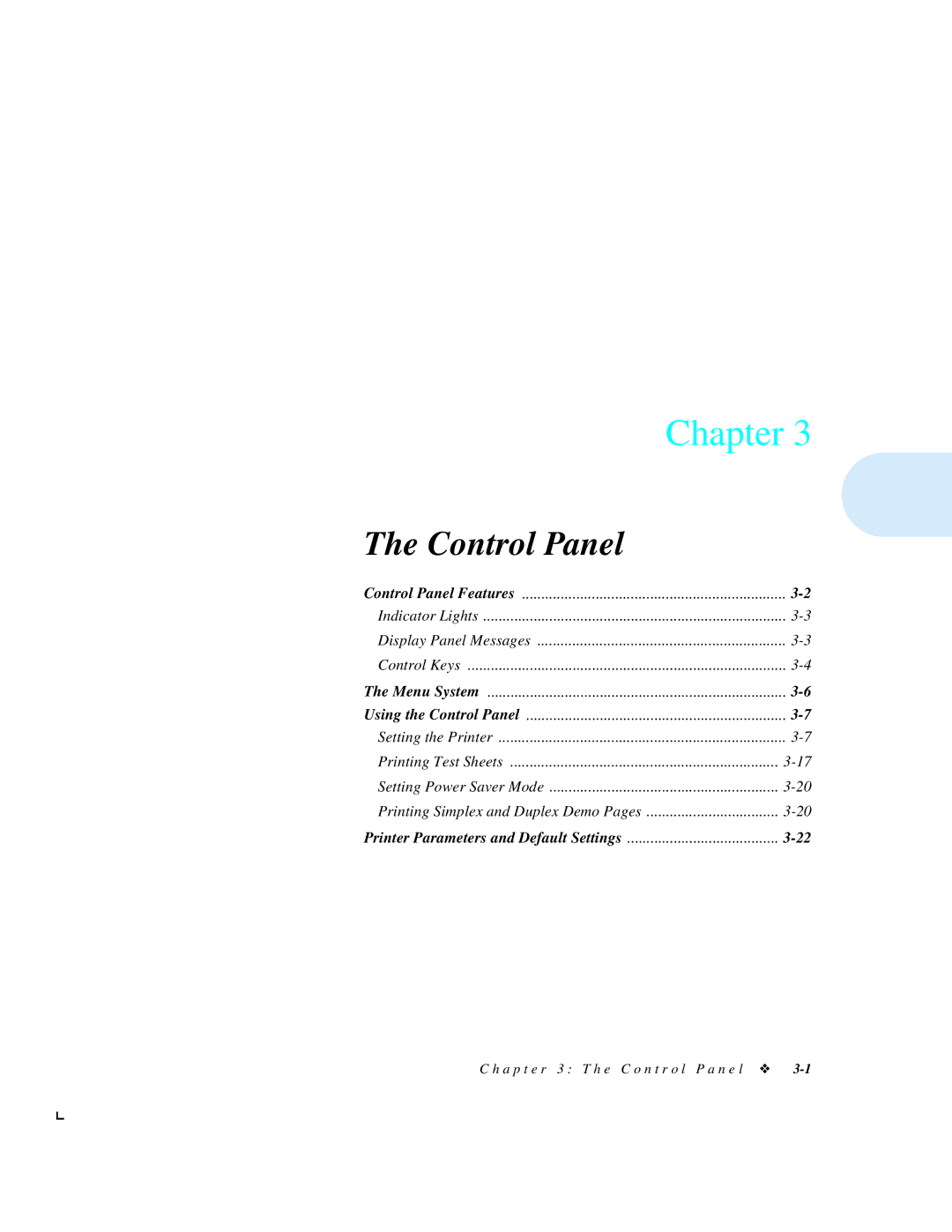Chapter 3
The Control Panel
Control Panel Features | |
Indicator Lights | |
Display Panel Messages | |
Control Keys |
The Menu System | |
Using the Control Panel | |
Setting the Printer | |
Printing Test Sheets | |
Setting Power Saver Mode | |
Printing Simplex and Duplex Demo Pages | |
Printer Parameters and Default Settings |
C h a p t e r 3 : T h e C o n t r o l P a n e l ❖