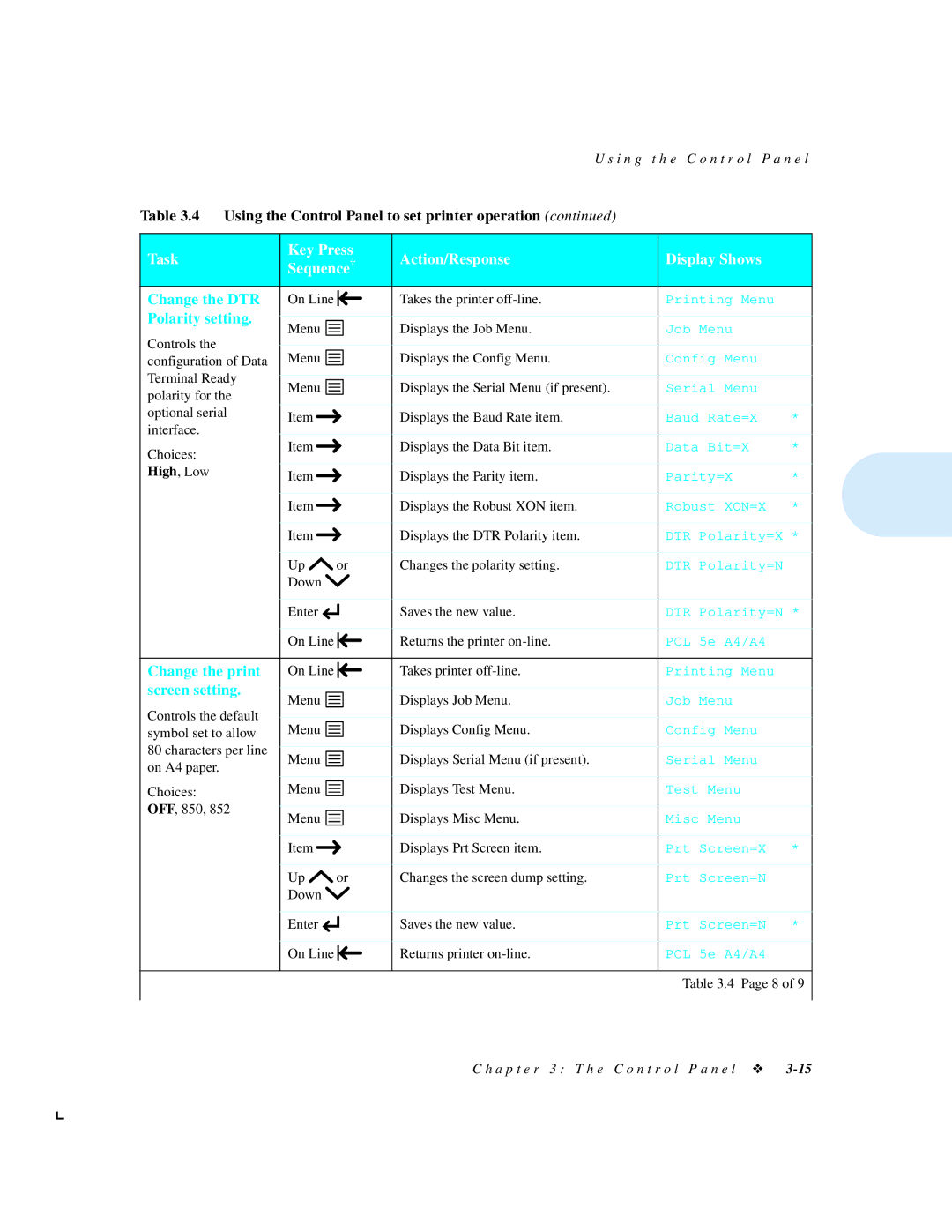U s i n g t h e C o n t r o l P a n e l
Table 3.4 Using the Control Panel to set printer operation (continued)
Task | Key Press | Action/Response | Display Shows |
| |||||
Sequence† |
| ||||||||
|
|
|
| ||||||
Change the DTR | On Line |
|
|
| Takes the printer | Printing Menu |
| ||
|
|
|
| ||||||
|
|
|
| ||||||
Polarity setting. |
|
|
|
|
|
|
|
|
|
Menu |
|
|
| Displays the Job Menu. | Job Menu |
| |||
Controls the |
|
|
|
| |||||
|
|
|
|
|
|
|
|
| |
Menu |
|
|
| Displays the Config Menu. | Config Menu |
| |||
configuration of Data |
|
|
|
| |||||
Terminal Ready |
|
|
|
|
|
|
|
|
|
Menu |
|
|
| Displays the Serial Menu (if present). | Serial Menu |
| |||
polarity for the |
|
|
|
| |||||
|
|
|
|
|
|
|
|
| |
optional serial | Item |
|
|
|
|
| Displays the Baud Rate item. | Baud Rate=X | * |
interface. |
|
|
|
|
| ||||
|
|
|
|
|
|
|
|
| |
Choices: | Item |
|
|
|
|
| Displays the Data Bit item. | Data Bit=X | * |
|
|
|
|
| |||||
|
|
|
|
|
|
|
|
| |
High, Low | Item |
|
|
|
|
| Displays the Parity item. | Parity=X | * |
|
|
|
|
|
| ||||
|
|
|
|
|
|
|
|
|
|
| Item |
|
|
|
|
| Displays the Robust XON item. | Robust XON=X | * |
|
|
|
|
|
| ||||
|
|
|
|
|
|
|
|
| |
| Item |
|
|
|
|
| Displays the DTR Polarity item. | DTR Polarity=X * | |
|
|
|
|
|
| ||||
|
|
|
|
|
|
|
|
|
|
| Up | or | Changes the polarity setting. | DTR Polarity=N |
| ||||
| Down |
|
|
|
|
|
| ||
|
|
|
|
|
|
|
|
| |
| Enter |
|
|
|
| Saves the new value. | DTR Polarity=N * | ||
|
|
|
|
| |||||
|
|
|
|
| |||||
|
|
|
|
|
|
|
|
|
|
| On Line |
|
|
| Returns the printer | PCL 5e A4/A4 |
| ||
|
|
|
|
| |||||
|
|
|
|
| |||||
|
|
|
|
|
|
|
|
|
|
Change the print | On Line |
|
|
| Takes printer | Printing Menu |
| ||
|
|
|
| ||||||
|
|
|
| ||||||
screen setting. |
|
|
|
|
|
|
|
|
|
Menu |
|
|
| Displays Job Menu. | Job Menu |
| |||
Controls the default |
|
|
|
| |||||
|
|
|
|
|
|
|
|
| |
Menu |
|
|
| Displays Config Menu. | Config Menu |
| |||
symbol set to allow |
|
|
|
| |||||
80 characters per line |
|
|
|
|
|
|
|
|
|
Menu |
|
|
| Displays Serial Menu (if present). | Serial Menu |
| |||
on A4 paper. |
|
|
|
| |||||
|
|
|
|
|
|
|
|
| |
Choices: | Menu |
|
|
| Displays Test Menu. | Test Menu |
| ||
OFF, 850, 852 |
|
|
|
|
|
|
|
|
|
Menu |
|
|
| Displays Misc Menu. | Misc Menu |
| |||
|
|
|
|
| |||||
|
|
|
|
|
|
|
|
|
|
| Item |
|
|
|
| Displays Prt Screen item. | Prt Screen=X | * | |
|
|
|
|
| |||||
|
|
|
|
|
|
|
|
|
|
| Up | or | Changes the screen dump setting. | Prt Screen=N |
| ||||
| Down |
|
|
|
|
|
| ||
|
|
|
|
|
|
|
|
|
|
| Enter |
|
|
|
| Saves the new value. | Prt Screen=N | * | |
|
|
|
|
| |||||
|
|
|
|
| |||||
|
|
|
|
|
|
|
|
|
|
| On Line |
|
|
| Returns printer | PCL 5e A4/A4 |
| ||
|
|
|
|
| |||||
|
|
|
|
| |||||
|
|
|
|
|
|
|
|
|
|
|
|
|
|
|
|
|
| Table 3.4 Page 8 of 9 | |
|
|
|
|
|
|
|
|
|
|
C h a p t e r 3 : T h e C o n t r o l P a n e l ❖