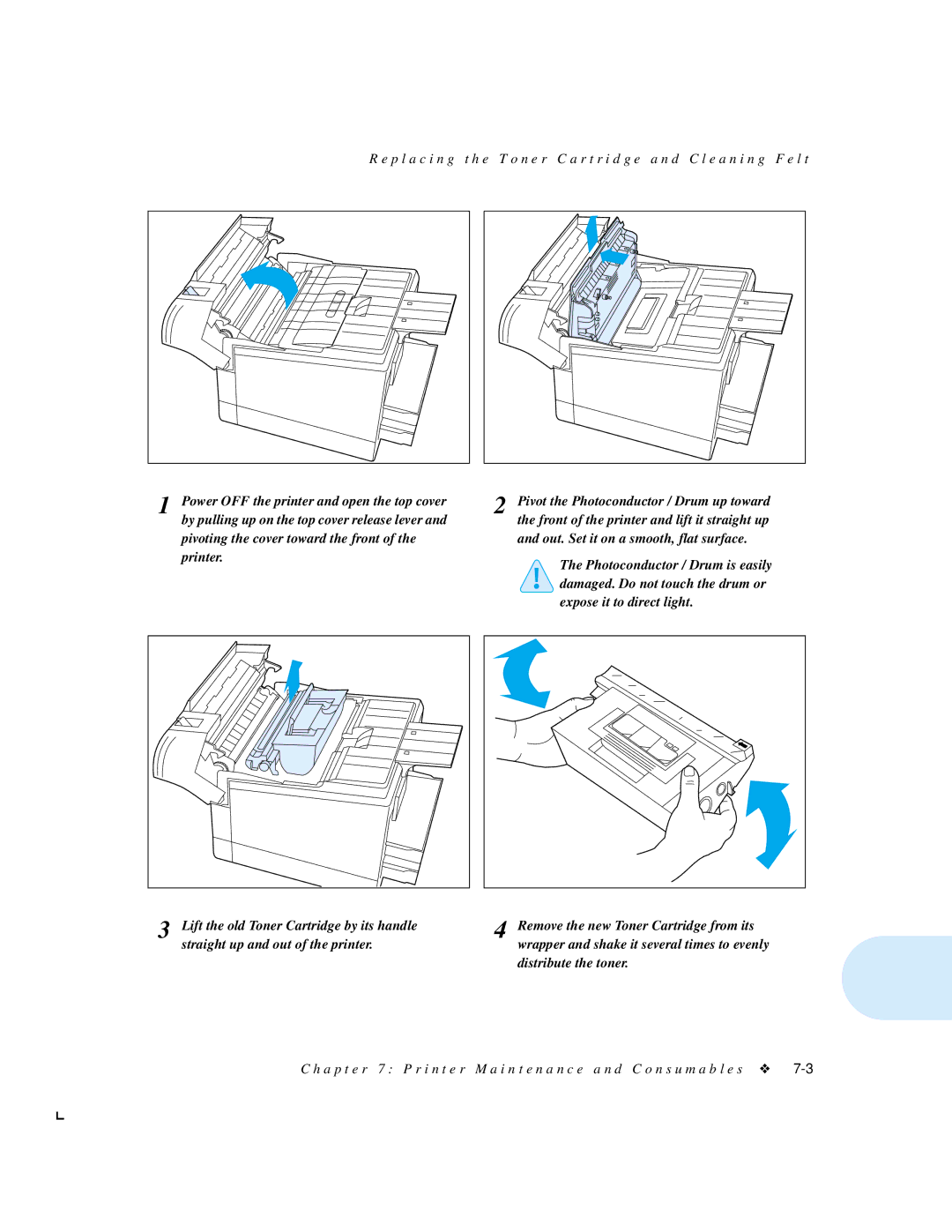R e p l a c i n g t h e T o n e r C a r t r i d g e a n d C l e a n i n g F e l t |
1 Power OFF the printer and open the top cover by pulling up on the top cover release lever and pivoting the cover toward the front of the printer.
2 Pivot the Photoconductor / Drum up toward the front of the printer and lift it straight up and out. Set it on a smooth, flat surface.
The Photoconductor / Drum is easily damaged. Do not touch the drum or expose it to direct light.
3 Lift the old Toner Cartridge by its handle straight up and out of the printer.
4 Remove the new Toner Cartridge from its wrapper and shake it several times to evenly distribute the toner.
C h a p t e r 7 : P r i n t e r M a i n t e n a n c e a n d C o n s u m a b l e s ❖