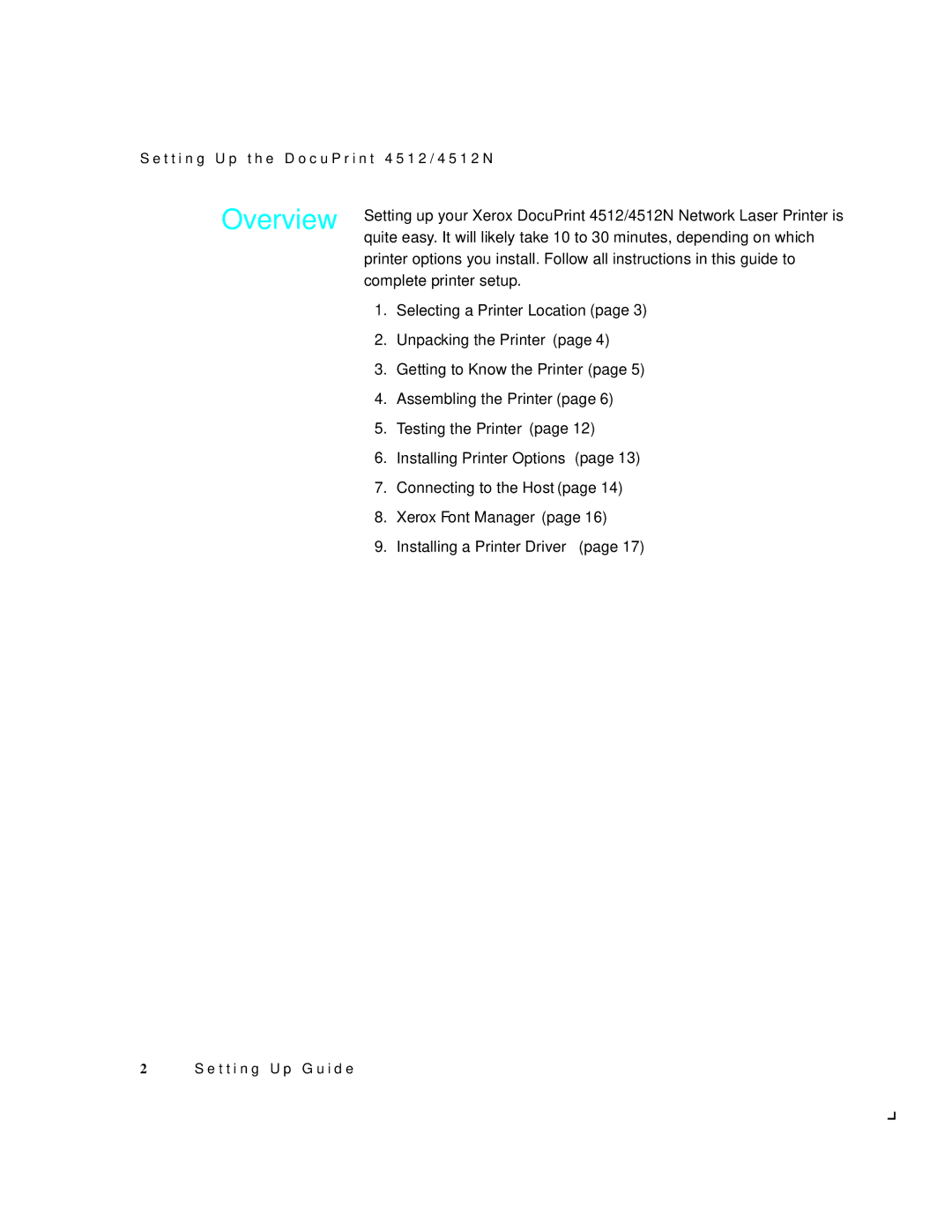S e t t i n g U p t h e D o c u P r i n t 4 5 1 2 / 4 5 1 2 N
Overview | Setting up your Xerox DocuPrint 4512/4512N Network Laser Printer is |
| |
| quite easy. It will likely take 10 to 30 minutes, depending on which |
| printer options you install. Follow all instructions in this guide to |
| complete printer setup. |
1. “Selecting a Printer Location” (page 3)
2. “Unpacking the Printer” (page 4)
3. “Getting to Know the Printer” (page 5)
4. “Assembling the Printer” (page 6)
5. “Testing the Printer” (page 12)
6. “Installing Printer Options” (page 13)
7. “Connecting to the Host” (page 14)
8. “Xerox Font Manager” (page 16)
9. “Installing a Printer Driver” (page 17)
2 ❖ S e t t i n g U p G u i d e