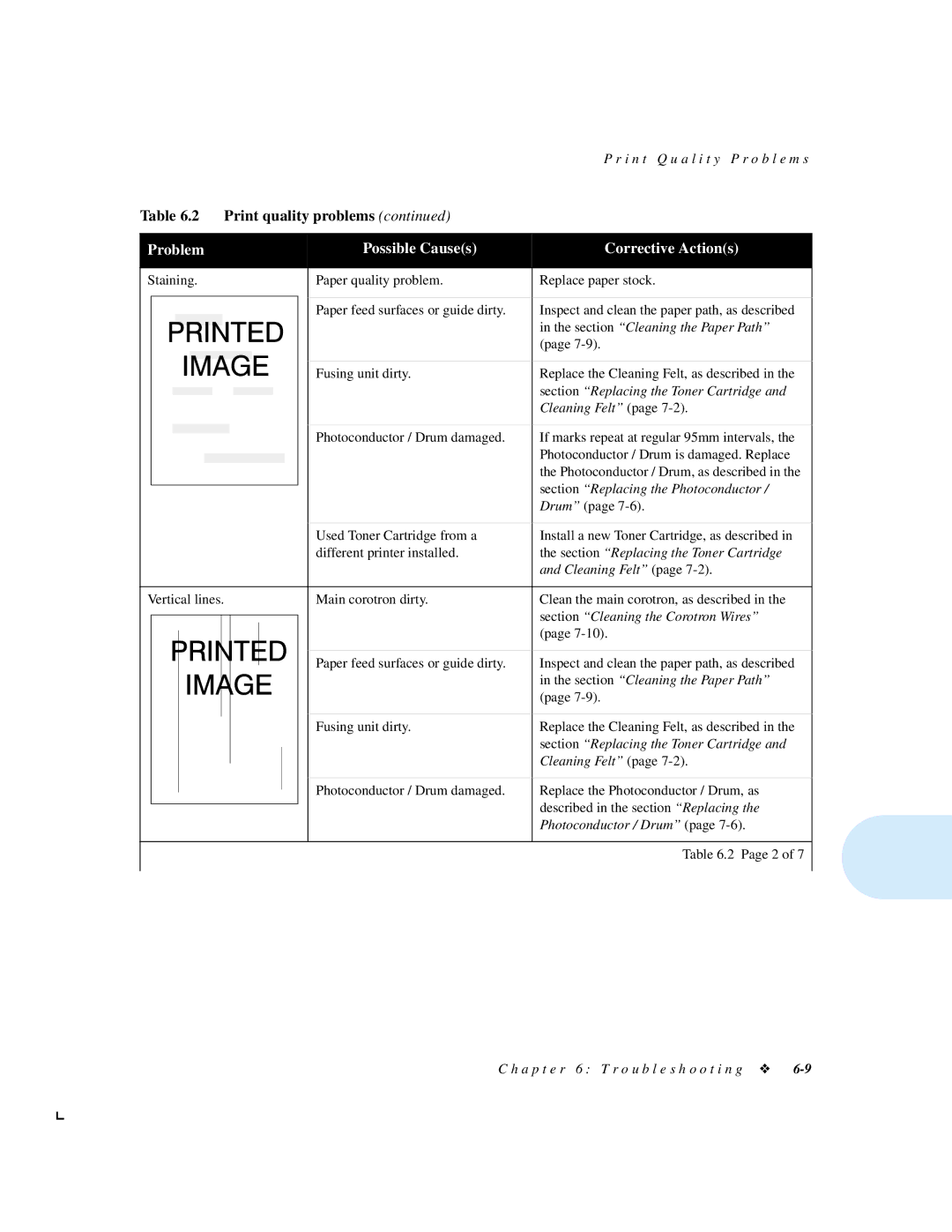|
|
|
|
|
|
|
|
|
|
|
|
|
|
| P r i n t Q u a l i t y P r o b l e m s |
Table 6.2 | Print quality problems (continued) |
| |||||||||||||
|
|
|
|
|
|
|
|
|
|
|
|
|
|
|
|
Problem |
|
|
|
|
|
|
|
| Possible Cause(s) | Corrective Action(s) | |||||
|
|
|
|
|
|
|
|
|
|
|
|
|
|
|
|
Staining. |
|
|
|
|
|
|
|
| Paper quality problem. | Replace paper stock. | |||||
|
|
|
|
|
|
|
|
|
|
|
|
|
|
|
|
|
|
|
|
|
|
|
|
|
|
|
|
|
| Paper feed surfaces or guide dirty. | Inspect and clean the paper path, as described |
|
|
|
|
|
|
|
|
|
|
|
|
|
|
| in the section “Cleaning the Paper Path” |
|
|
|
|
|
|
|
|
|
|
|
|
|
|
| |
|
|
|
|
|
|
|
|
|
|
|
|
|
|
| (page |
|
|
|
|
|
|
|
|
|
|
|
|
|
|
|
|
|
|
|
|
|
|
|
|
|
|
|
|
|
| Fusing unit dirty. | Replace the Cleaning Felt, as described in the |
|
|
|
|
|
|
|
|
|
|
|
|
|
|
| section “Replacing the Toner Cartridge and |
|
|
|
|
|
|
|
|
|
|
|
|
|
|
| |
|
|
|
|
|
|
|
|
|
|
|
|
|
|
| |
|
|
|
|
|
|
|
|
|
|
|
|
|
|
| Cleaning Felt” (page |
|
|
|
|
|
|
|
|
|
|
|
|
|
|
|
|
|
|
|
|
|
|
|
|
|
|
|
|
|
| Photoconductor / Drum damaged. | If marks repeat at regular 95mm intervals, the |
|
|
|
|
|
|
|
|
|
|
|
|
|
| ||
|
|
|
|
|
|
|
|
|
|
|
|
|
|
| Photoconductor / Drum is damaged. Replace |
|
|
|
|
|
|
|
|
|
|
|
|
|
|
| |
|
|
|
|
|
|
|
|
|
|
|
|
|
|
| the Photoconductor / Drum, as described in the |
|
|
|
|
|
|
|
|
|
|
|
|
|
|
| section “Replacing the Photoconductor / |
|
|
|
|
|
|
|
|
|
|
|
|
|
|
| |
|
|
|
|
|
|
|
|
|
|
|
|
|
|
| Drum” (page |
|
|
|
|
|
|
|
|
|
|
|
|
|
|
|
|
|
|
|
|
|
|
|
|
|
|
|
|
|
| Used Toner Cartridge from a | Install a new Toner Cartridge, as described in |
|
|
|
|
|
|
|
|
|
|
|
|
|
| different printer installed. | the section “Replacing the Toner Cartridge |
|
|
|
|
|
|
|
|
|
|
|
|
|
|
| and Cleaning Felt” (page |
|
|
|
|
|
|
|
|
|
|
|
|
|
|
|
|
Vertical lines. | Main corotron dirty. | Clean the main corotron, as described in the | |||||||||||||
|
|
|
|
|
|
|
|
|
|
|
|
|
|
| section “Cleaning the Corotron Wires” |
|
|
|
|
|
|
|
|
|
|
|
|
|
|
| |
|
|
|
|
|
|
|
|
|
|
|
|
|
|
| (page |
|
|
|
|
|
|
|
|
|
|
|
|
|
|
| |
|
|
|
|
|
|
|
|
|
|
|
|
|
|
|
|
|
|
|
|
|
|
|
|
|
|
|
|
|
| Paper feed surfaces or guide dirty. | Inspect and clean the paper path, as described |
|
|
|
|
|
|
|
|
|
|
|
|
|
| ||
|
|
|
|
|
|
|
|
|
|
|
|
|
|
| in the section “Cleaning the Paper Path” |
|
|
|
|
|
|
|
|
|
|
|
|
|
|
| (page |
|
|
|
|
|
|
|
|
|
|
|
|
|
|
|
|
|
|
|
|
|
|
|
|
|
|
|
|
|
| Fusing unit dirty. | Replace the Cleaning Felt, as described in the |
|
|
|
|
|
|
|
|
|
|
|
|
|
|
| section “Replacing the Toner Cartridge and |
|
|
|
|
|
|
|
|
|
|
|
|
|
|
| Cleaning Felt” (page |
|
|
|
|
|
|
|
|
|
|
|
|
|
|
| |
|
|
|
|
|
|
|
|
|
|
|
|
|
|
|
|
|
|
|
|
|
|
|
|
|
|
|
|
|
| Photoconductor / Drum damaged. | Replace the Photoconductor / Drum, as |
|
|
|
|
|
|
|
|
|
|
|
|
|
| ||
|
|
|
|
|
|
|
|
|
|
|
|
|
|
| described in the section “Replacing the |
|
|
|
|
|
|
|
|
|
|
|
|
|
|
| |
|
|
|
|
|
|
|
|
|
|
|
|
|
|
| Photoconductor / Drum” (page |
|
|
|
|
|
|
|
|
|
|
|
|
|
|
|
|
|
|
|
|
|
|
|
|
|
|
|
|
|
|
| Table 6.2 Page 2 of 7 |
|
|
|
|
|
|
|
|
|
|
|
|
|
|
|
|
C h a p t e r 6 : T r o u b l e s h o o t i n g ❖