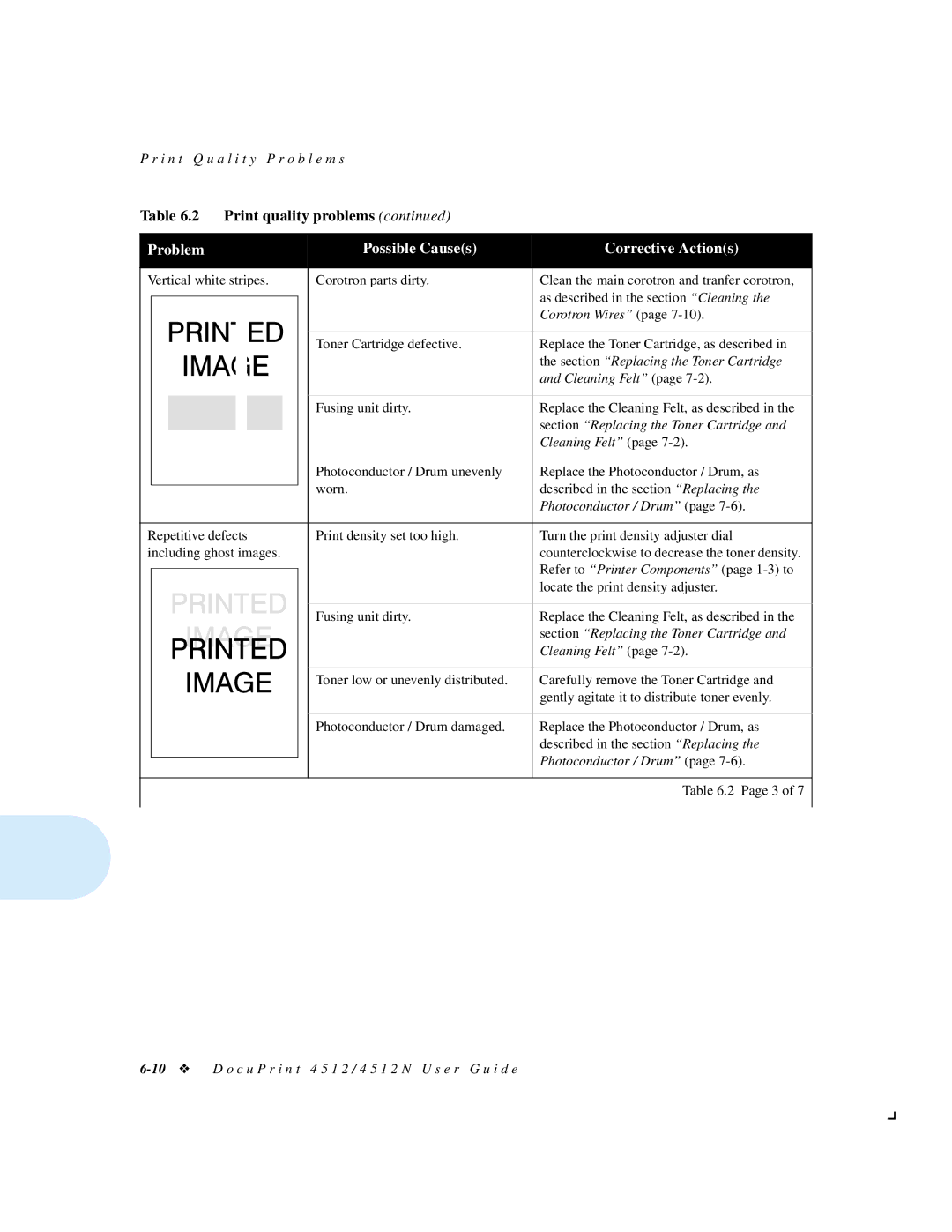P r i n t Q u a l i t y P r o b l e m s
Table 6.2 | Print quality problems (continued) |
| |||||||
|
|
|
|
|
|
|
|
|
|
Problem |
|
|
|
|
| Possible Cause(s) | Corrective Action(s) | ||
|
|
|
|
|
|
|
|
| |
Vertical white stripes. | Corotron parts dirty. | Clean the main corotron and tranfer corotron, | |||||||
|
|
|
|
|
|
|
|
| as described in the section “Cleaning the |
|
|
|
|
|
|
|
|
| |
|
|
|
|
|
|
|
|
| Corotron Wires” (page |
|
|
|
|
|
|
|
|
| |
|
|
|
|
|
|
|
|
|
|
|
|
|
|
|
|
|
| Toner Cartridge defective. | Replace the Toner Cartridge, as described in |
|
|
|
|
|
|
|
|
| the section “Replacing the Toner Cartridge |
|
|
|
|
|
|
|
|
| and Cleaning Felt” (page |
|
|
|
|
|
|
|
|
|
|
|
|
|
|
|
|
|
| Fusing unit dirty. | Replace the Cleaning Felt, as described in the |
|
|
|
|
|
|
|
|
| section “Replacing the Toner Cartridge and |
|
|
|
|
|
|
|
|
| Cleaning Felt” (page |
|
|
|
|
|
|
|
|
|
|
|
|
|
|
|
|
|
| Photoconductor / Drum unevenly | Replace the Photoconductor / Drum, as |
|
|
|
|
|
|
|
| worn. | described in the section “Replacing the |
|
|
|
|
|
|
|
| ||
|
|
|
|
|
|
|
|
| Photoconductor / Drum” (page |
|
|
|
|
|
|
|
|
| |
Repetitive defects | Print density set too high. | Turn the print density adjuster dial | |||||||
including ghost images. |
| counterclockwise to decrease the toner density. | |||||||
|
|
|
|
|
|
|
|
| Refer to “Printer Components” (page |
|
|
|
|
|
|
|
|
| |
|
|
|
|
|
|
|
|
| locate the print density adjuster. |
|
|
|
|
|
|
|
|
|
|
|
|
|
|
|
|
|
| Fusing unit dirty. | Replace the Cleaning Felt, as described in the |
|
|
|
|
|
|
|
|
| section “Replacing the Toner Cartridge and |
|
|
|
|
|
|
|
|
| Cleaning Felt” (page |
|
|
|
|
|
|
|
|
|
|
|
|
|
|
|
|
|
| Toner low or unevenly distributed. | Carefully remove the Toner Cartridge and |
|
|
|
|
|
|
|
|
| gently agitate it to distribute toner evenly. |
|
|
|
|
|
|
|
|
|
|
|
|
|
|
|
|
|
| Photoconductor / Drum damaged. | Replace the Photoconductor / Drum, as |
|
|
|
|
|
|
|
|
| described in the section “Replacing the |
|
|
|
|
|
|
|
|
| Photoconductor / Drum” (page |
|
|
|
|
|
|
|
|
| |
|
|
|
|
|
|
|
|
|
|
|
|
|
|
|
|
|
|
| Table 6.2 Page 3 of 7 |
|
|
|
|
|
|
|
|
|
|