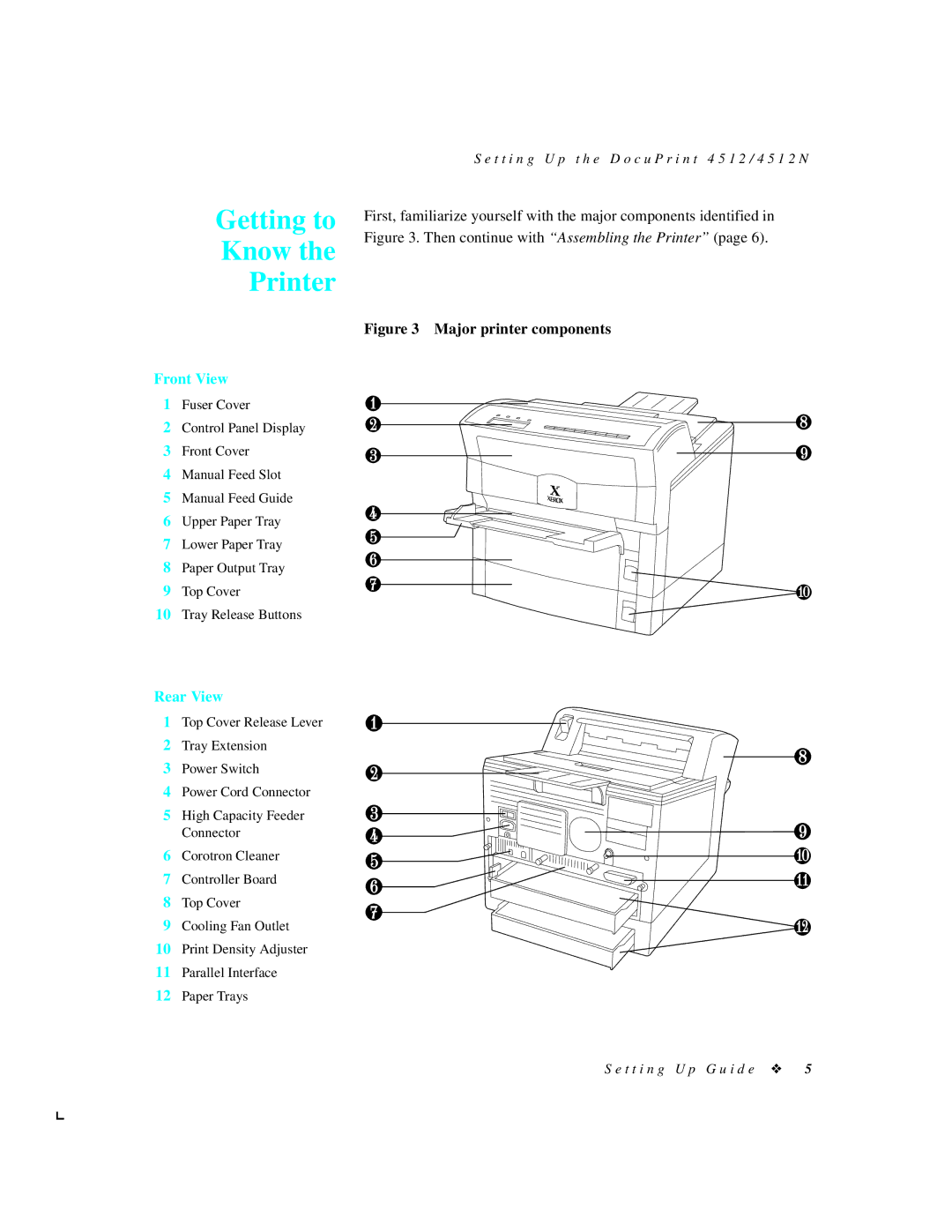S e t t i n g U p t h e D o c u P r i n t 4 5 1 2 / 4 5 1 2 N
Getting to Know the Printer
First, familiarize yourself with the major components identified in
Figure 3. Then continue with “Assembling the Printer” (page 6).
Figure 3 Major printer components
Front View
1 Fuser Cover
2 Control Panel Display
3 Front Cover
4Manual Feed Slot
5 Manual Feed Guide
6 Upper Paper Tray
7 Lower Paper Tray
8 Paper Output Tray
9 Top Cover
10Tray Release Buttons
Rear View
1 Top Cover Release Lever
2Tray Extension
3 Power Switch
4 Power Cord Connector
5 High Capacity Feeder
Connector
6 Corotron Cleaner
7 Controller Board
8Top Cover
9 Cooling Fan Outlet
10Print Density Adjuster
11Parallel Interface
12Paper Trays
S e t t i n g U p G u i d e ❖ 5