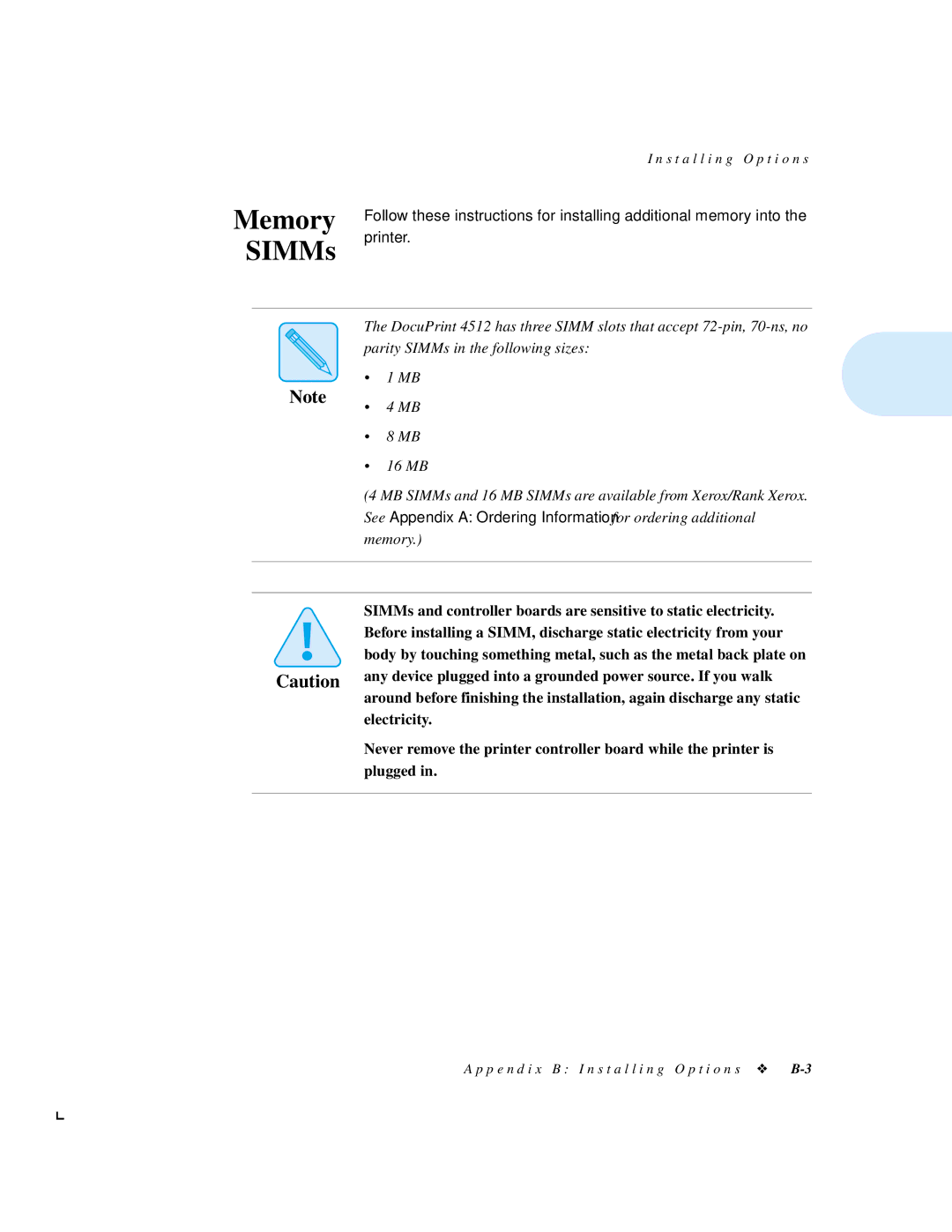I n s t a l l i n g O p t i o n s
Memory SIMMs
Follow these instructions for installing additional memory into the printer.
Note
The DocuPrint 4512 has three SIMM slots that accept
• 1 MB
• 4 MB
• 8 MB
• 16 MB
(4 MB SIMMs and 16 MB SIMMs are available from Xerox/Rank Xerox. See Appendix A: Ordering Information for ordering additional memory.)
SIMMs and controller boards are sensitive to static electricity. Before installing a SIMM, discharge static electricity from your
body by touching something metal, such as the metal back plate on
Caution any device plugged into a grounded power source. If you walk around before finishing the installation, again discharge any static
electricity.
Never remove the printer controller board while the printer is plugged in.
A p p e n d i x B : I n s t a l l i n g O p t i o n s ❖