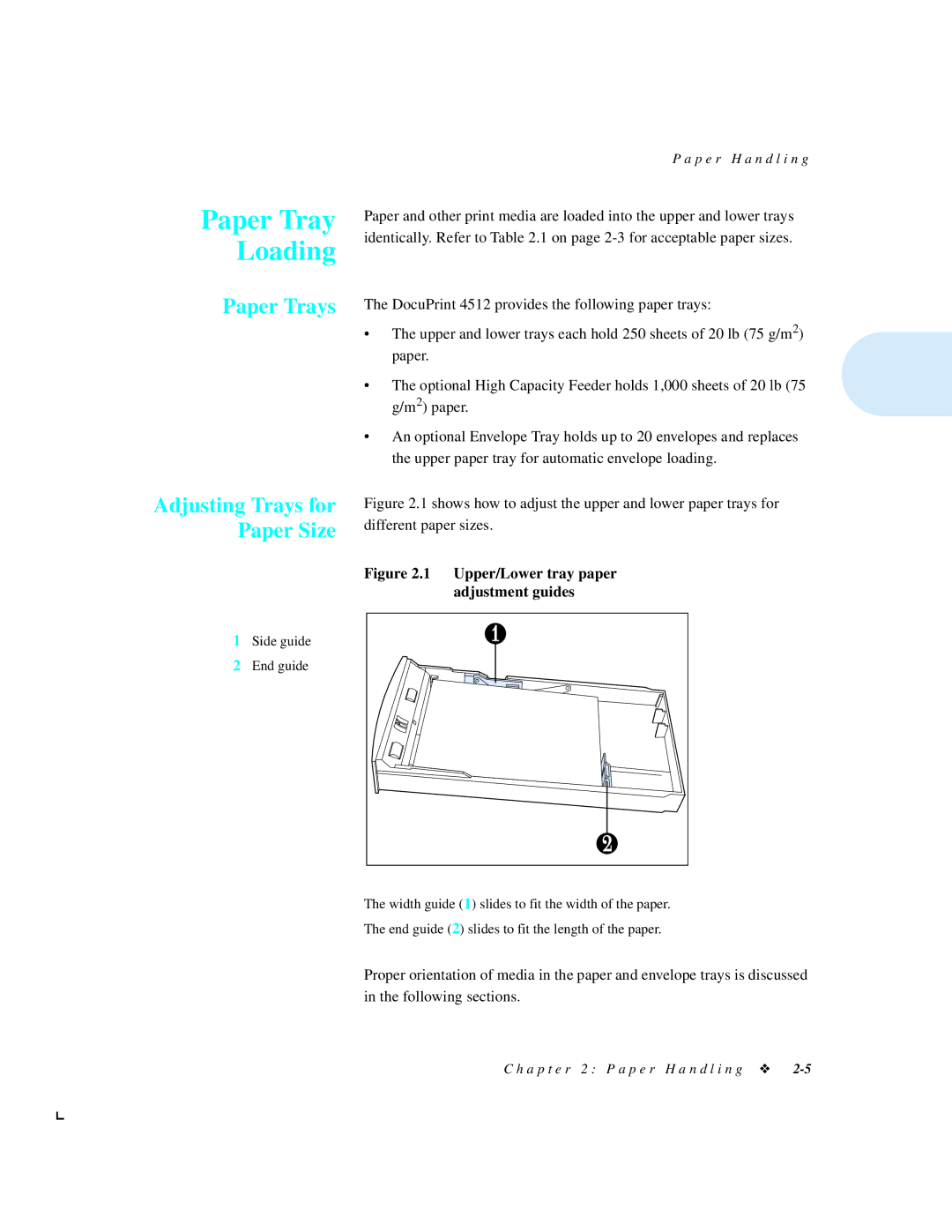Paper Tray Loading
Paper Trays
P a p e r H a n d l i n g
Paper and other print media are loaded into the upper and lower trays identically. Refer to Table 2.1 on page
The DocuPrint 4512 provides the following paper trays:
•The upper and lower trays each hold 250 sheets of 20 lb (75 g/m2) paper.
•The optional High Capacity Feeder holds 1,000 sheets of 20 lb (75 g/m2) paper.
•An optional Envelope Tray holds up to 20 envelopes and replaces the upper paper tray for automatic envelope loading.
Adjusting Trays for Paper Size
Figure 2.1 shows how to adjust the upper and lower paper trays for different paper sizes.
Figure 2.1 Upper/Lower tray paper adjustment guides
1 Side guide
2End guide
The width guide (1) slides to fit the width of the paper.
The end guide (2) slides to fit the length of the paper.
Proper orientation of media in the paper and envelope trays is discussed in the following sections.
C h a p t e r 2 : P a p e r H a n d l i n g ❖