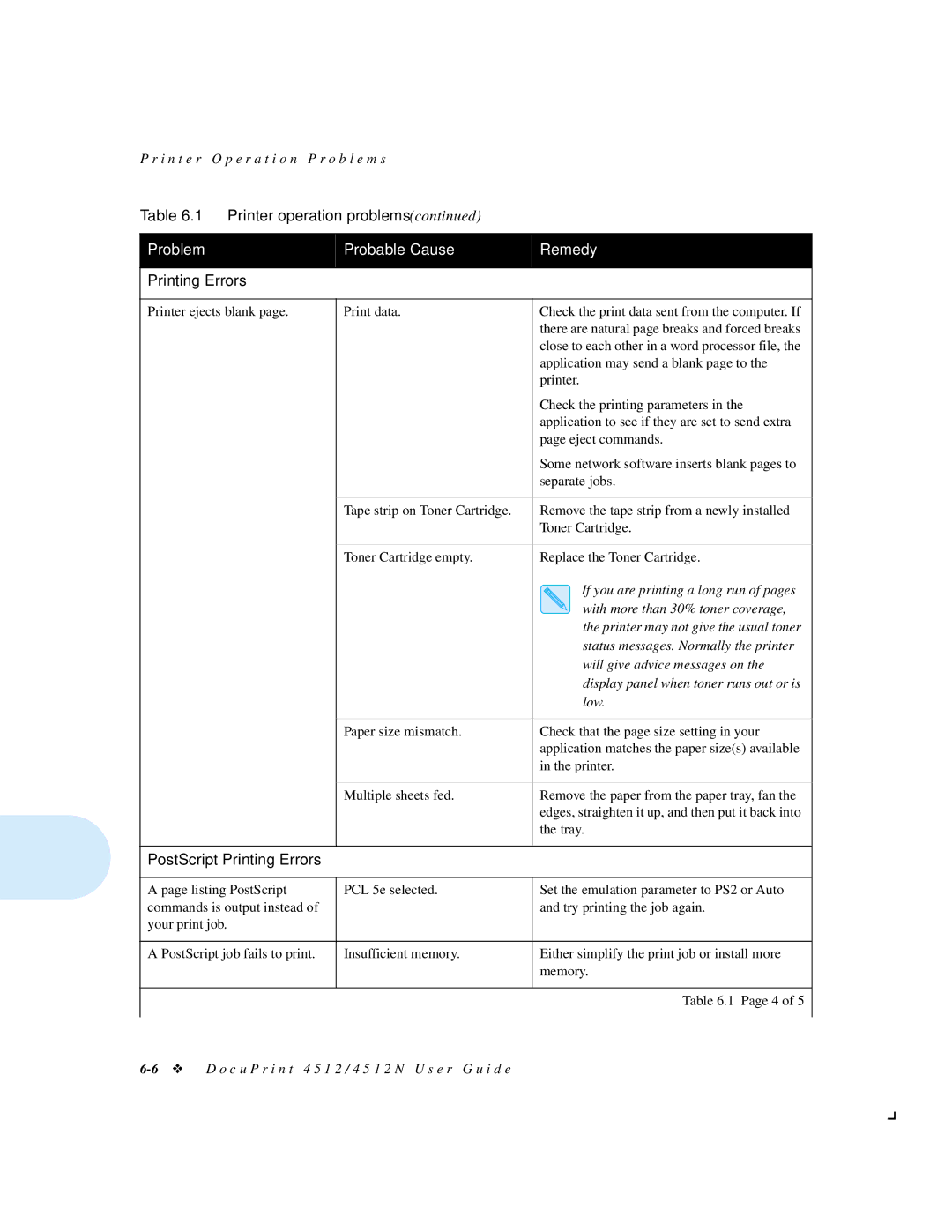P r i n t e r O p e r a t i o n P r o b l e m s
Table 6.1 | Printer operation problems (continued) |
| |
|
|
|
|
Problem |
| Probable Cause | Remedy |
|
|
| |
Printing Errors |
|
| |
|
|
| |
Printer ejects blank page. | Print data. | Check the print data sent from the computer. If | |
|
|
| there are natural page breaks and forced breaks |
|
|
| close to each other in a word processor file, the |
|
|
| application may send a blank page to the |
|
|
| printer. |
|
|
| Check the printing parameters in the |
|
|
| application to see if they are set to send extra |
|
|
| page eject commands. |
|
|
| Some network software inserts blank pages to |
|
|
| separate jobs. |
|
|
|
|
|
| Tape strip on Toner Cartridge. | Remove the tape strip from a newly installed |
|
|
| Toner Cartridge. |
|
|
|
|
|
| Toner Cartridge empty. | Replace the Toner Cartridge. |
|
|
| If you are printing a long run of pages |
|
|
| with more than 30% toner coverage, |
|
|
| the printer may not give the usual toner |
|
|
| status messages. Normally the printer |
|
|
| will give advice messages on the |
|
|
| display panel when toner runs out or is |
|
|
| low. |
|
|
|
|
|
| Paper size mismatch. | Check that the page size setting in your |
|
|
| application matches the paper size(s) available |
|
|
| in the printer. |
|
|
|
|
|
| Multiple sheets fed. | Remove the paper from the paper tray, fan the |
|
|
| edges, straighten it up, and then put it back into |
|
|
| the tray. |
|
|
| |
PostScript Printing Errors |
|
| |
|
|
| |
A page listing PostScript | PCL 5e selected. | Set the emulation parameter to PS2 or Auto | |
commands is output instead of |
| and try printing the job again. | |
your print job. |
|
| |
|
|
| |
A PostScript job fails to print. | Insufficient memory. | Either simplify the print job or install more | |
|
|
| memory. |
|
|
|
|
|
|
| Table 6.1 Page 4 of 5 |
|
|
|
|