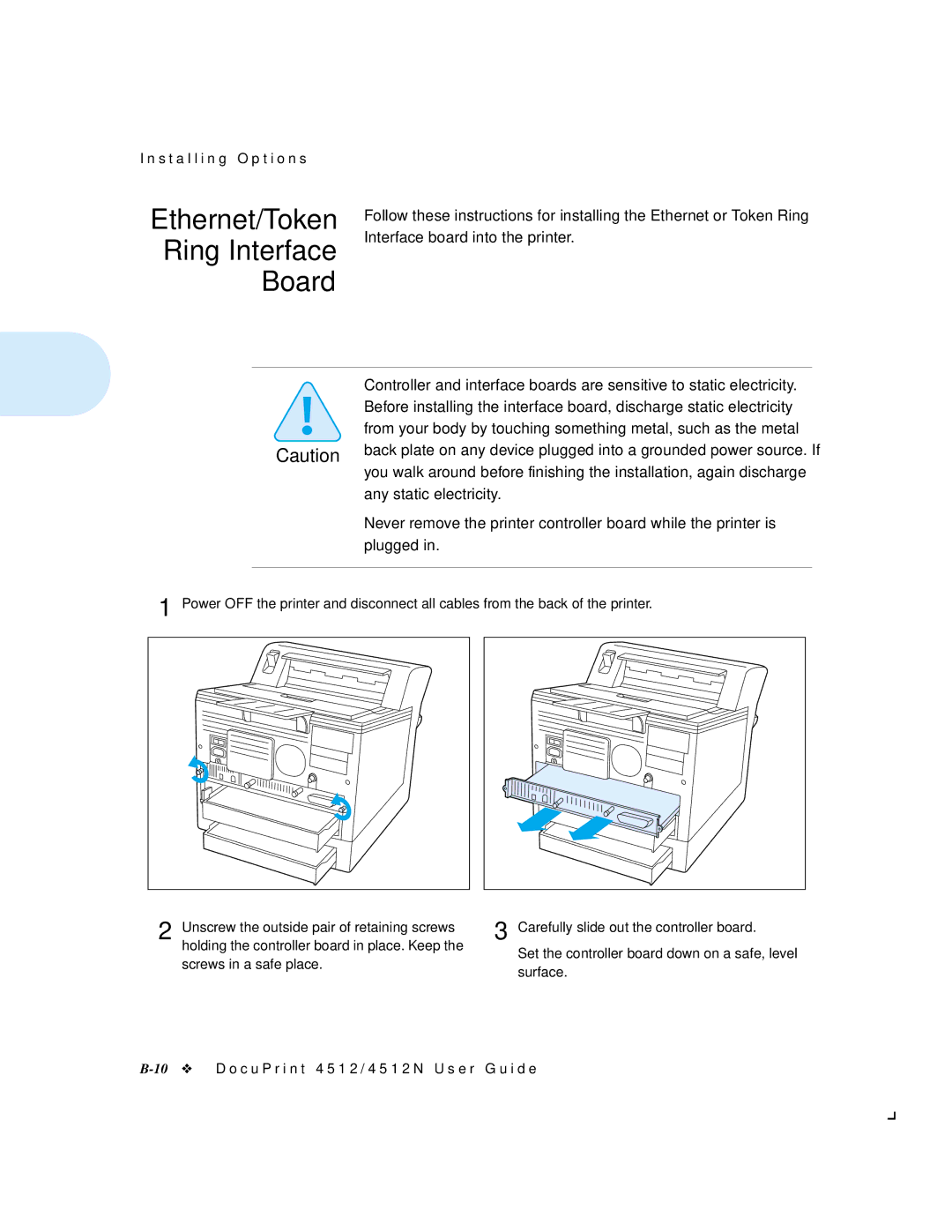I n s t a l l i n g O p t i o n s
Ethernet/Token
Ring Interface
Board
Follow these instructions for installing the Ethernet or Token Ring
Interface board into the printer.
Controller and interface boards are sensitive to static electricity. Before installing the interface board, discharge static electricity from your body by touching something metal, such as the metal
Caution back plate on any device plugged into a grounded power source. If you walk around before finishing the installation, again discharge
any static electricity.
Never remove the printer controller board while the printer is plugged in.
1 Power OFF the printer and disconnect all cables from the back of the printer. |
2 Unscrew the outside pair of retaining screws | 3 Carefully slide out the controller board. | |
holding the controller board in place. Keep the | Set the controller board down on a safe, level | |
screws in a safe place. | ||
surface. | ||
|