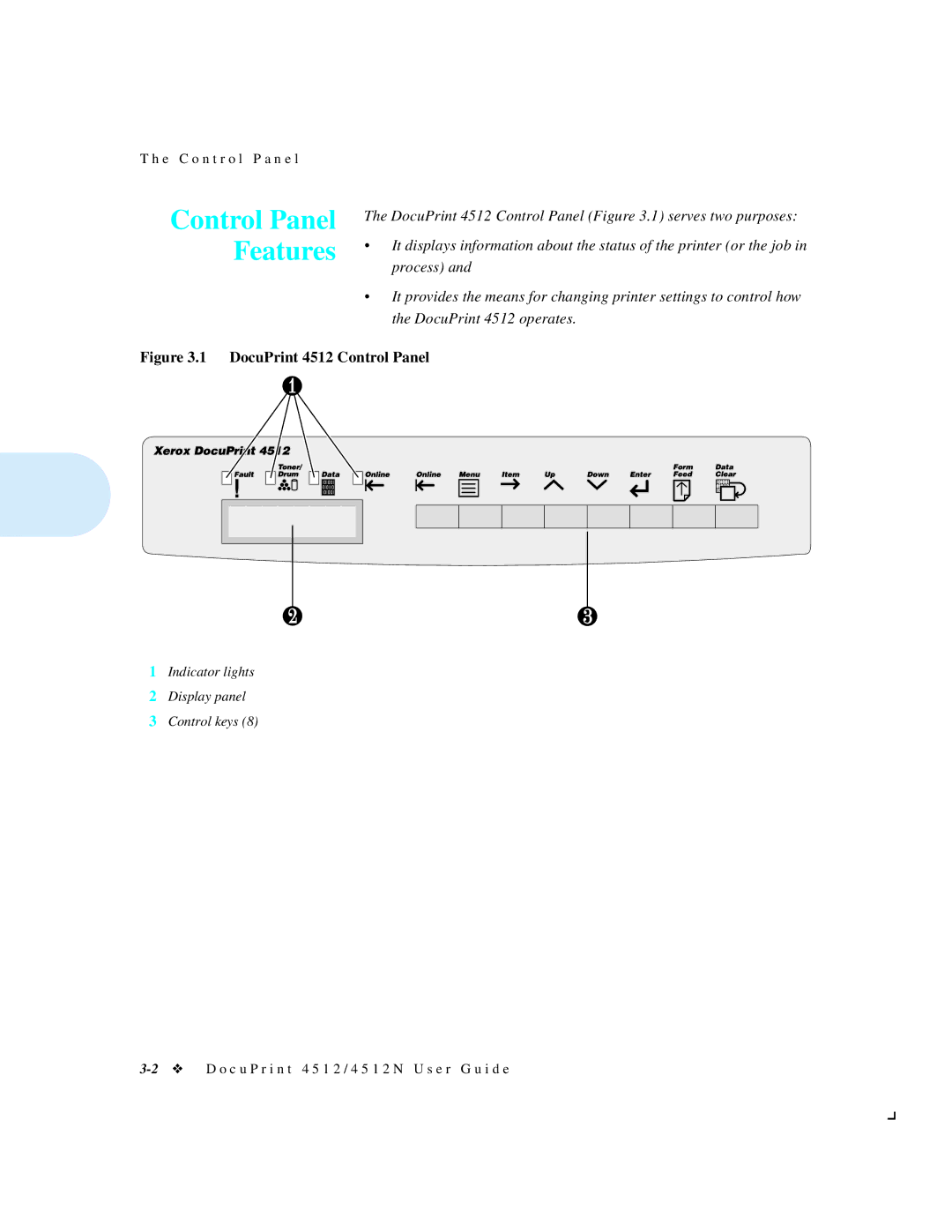T h e C o n t r o l P a n e l
Control Panel Features
The DocuPrint 4512 Control Panel (Figure 3.1) serves two purposes:
•It displays information about the status of the printer (or the job in process) and
•It provides the means for changing printer settings to control how the DocuPrint 4512 operates.
Figure 3.1 DocuPrint 4512 Control Panel
1Indicator lights
2Display panel
3Control keys (8)