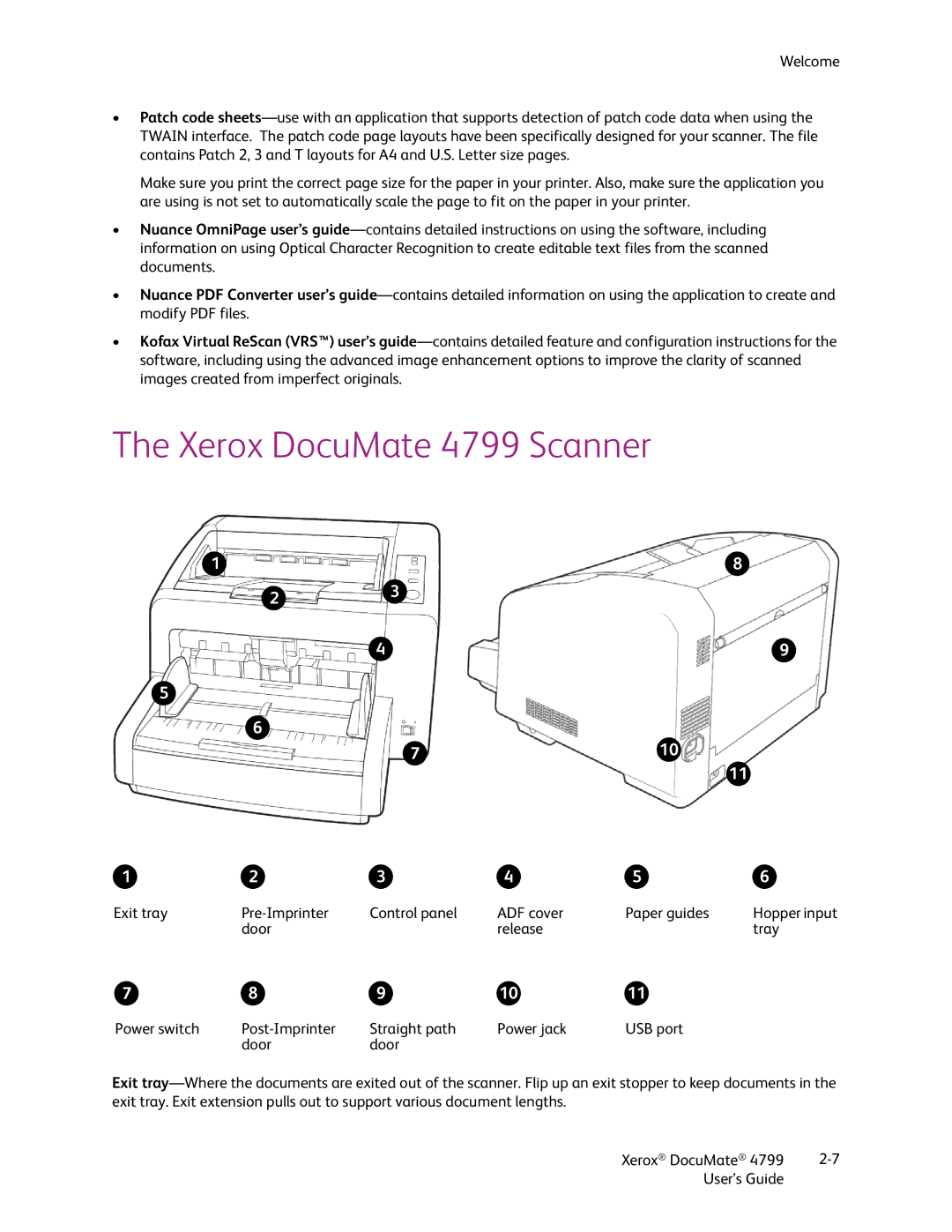Welcome
•Patch code sheets—use with an application that supports detection of patch code data when using the TWAIN interface. The patch code page layouts have been specifically designed for your scanner. The file contains Patch 2, 3 and T layouts for A4 and U.S. Letter size pages.
Make sure you print the correct page size for the paper in your printer. Also, make sure the application you are using is not set to automatically scale the page to fit on the paper in your printer.
•Nuance OmniPage user’s guide—contains detailed instructions on using the software, including information on using Optical Character Recognition to create editable text files from the scanned documents.
•Nuance PDF Converter user’s guide—contains detailed information on using the application to create and modify PDF files.
•Kofax Virtual ReScan (VRS™) user’s guide—contains detailed feature and configuration instructions for the software, including using the advanced image enhancement options to improve the clarity of scanned images created from imperfect originals.
The Xerox DocuMate 4799 Scanner
1 | 2 | 3 | 4 | 5 | 6 |
Exit tray | Pre-Imprinter | Control panel | ADF cover | Paper guides | Hopper input |
| door | | release | | tray |
7 | 8 | 9 | 10 | 11 | |
Power switch | Post-Imprinter | Straight path | Power jack | USB port | |
| door | door | | | |
Exit tray—Where the documents are exited out of the scanner. Flip up an exit stopper to keep documents in the exit tray. Exit extension pulls out to support various document lengths.
Xerox® DocuMate® 4799 | 2-7 |
User’s Guide | |