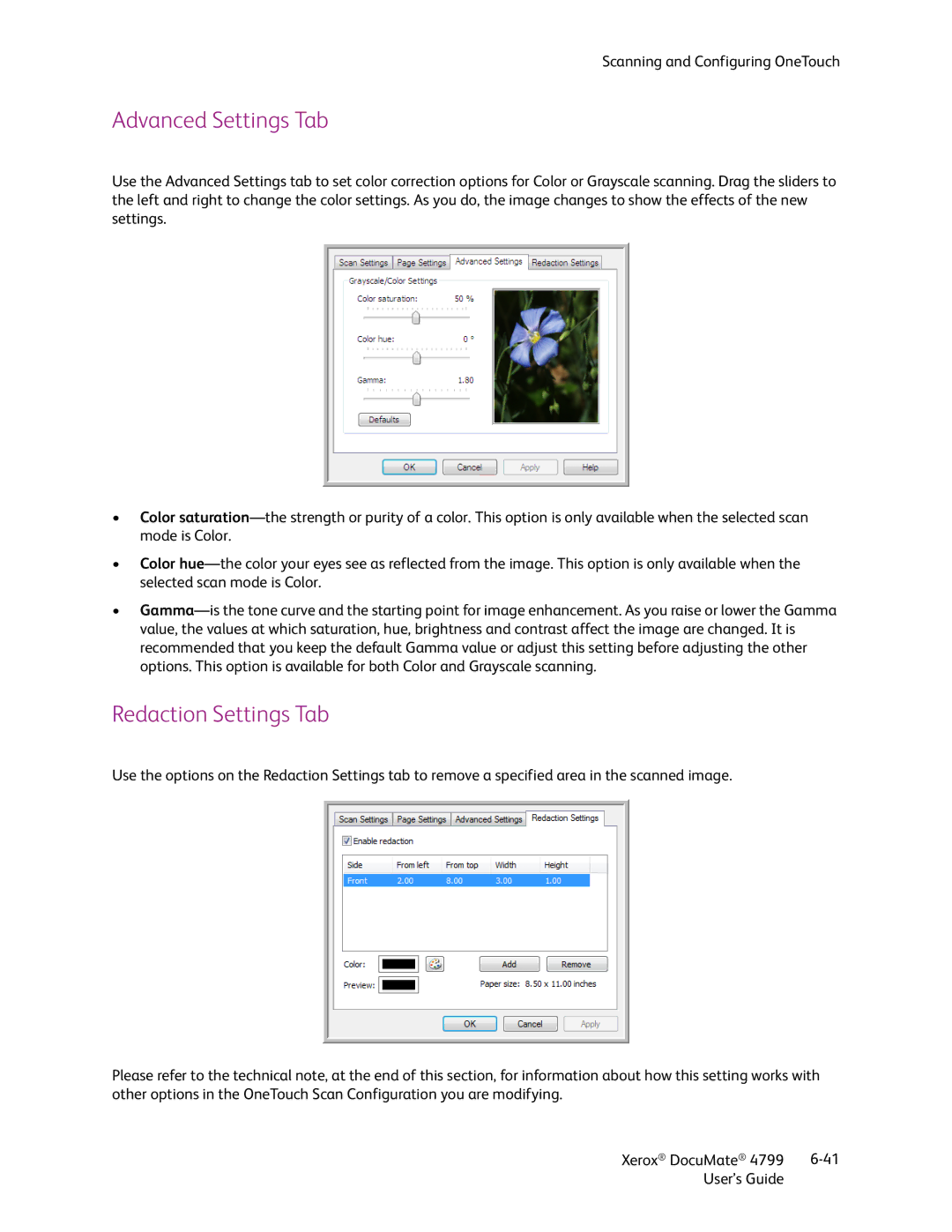Scanning and Configuring OneTouch
Advanced Settings Tab
Use the Advanced Settings tab to set color correction options for Color or Grayscale scanning. Drag the sliders to the left and right to change the color settings. As you do, the image changes to show the effects of the new settings.
•Color
•Color
•
Redaction Settings Tab
Use the options on the Redaction Settings tab to remove a specified area in the scanned image.
Please refer to the technical note, at the end of this section, for information about how this setting works with other options in the OneTouch Scan Configuration you are modifying.
Xerox® DocuMate® 4799 | |
User’s Guide |
|