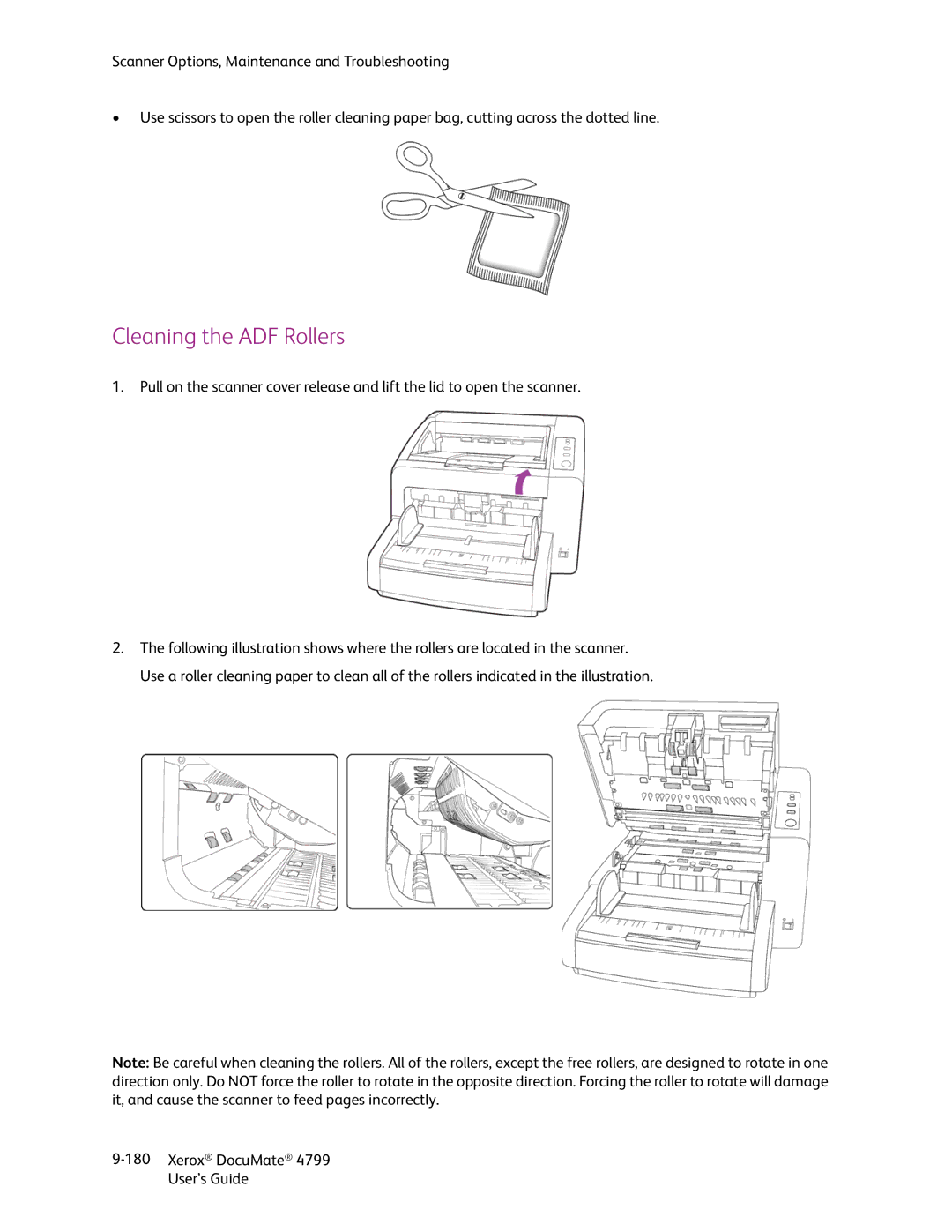Scanner Options, Maintenance and Troubleshooting
•Use scissors to open the roller cleaning paper bag, cutting across the dotted line.
Cleaning the ADF Rollers
1.Pull on the scanner cover release and lift the lid to open the scanner.
2.The following illustration shows where the rollers are located in the scanner. Use a roller cleaning paper to clean all of the rollers indicated in the illustration.
Note: Be careful when cleaning the rollers. All of the rollers, except the free rollers, are designed to rotate in one direction only. Do NOT force the roller to rotate in the opposite direction. Forcing the roller to rotate will damage it, and cause the scanner to feed pages incorrectly.
9-180 Xerox® DocuMate® 4799
User’s Guide