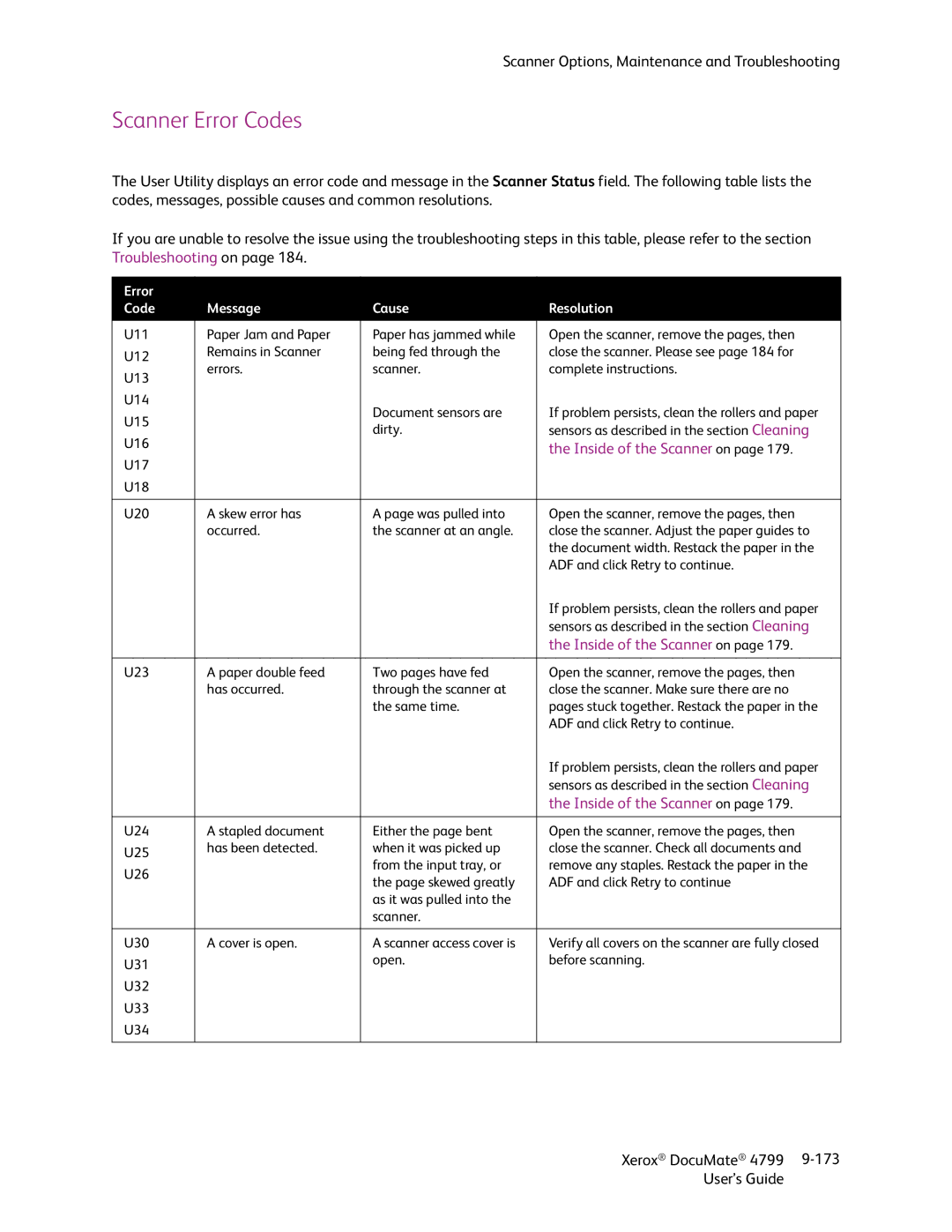Scanner Options, Maintenance and Troubleshooting
Scanner Error Codes
The User Utility displays an error code and message in the Scanner Status field. The following table lists the codes, messages, possible causes and common resolutions.
If you are unable to resolve the issue using the troubleshooting steps in this table, please refer to the section Troubleshooting on page 184.
Error |
|
|
| |
Code | Message | Cause | Resolution | |
U11 | Paper Jam and Paper | Paper has jammed while | Open the scanner, remove the pages, then | |
U12 | Remains in Scanner | being fed through the | close the scanner. Please see page 184 for | |
errors. | scanner. | complete instructions. | ||
U13 | ||||
|
|
| ||
U14 |
| Document sensors are | If problem persists, clean the rollers and paper | |
U15 |
| |||
| dirty. | sensors as described in the section Cleaning | ||
U16 |
| |||
|
| the Inside of the Scanner on page 179. | ||
U17 |
|
|
| |
U18 |
|
|
| |
|
|
|
| |
U20 | A skew error has | A page was pulled into | Open the scanner, remove the pages, then | |
| occurred. | the scanner at an angle. | close the scanner. Adjust the paper guides to | |
|
|
| the document width. Restack the paper in the | |
|
|
| ADF and click Retry to continue. | |
|
|
| If problem persists, clean the rollers and paper | |
|
|
| sensors as described in the section Cleaning | |
|
|
| the Inside of the Scanner on page 179. | |
|
|
|
| |
U23 | A paper double feed | Two pages have fed | Open the scanner, remove the pages, then | |
| has occurred. | through the scanner at | close the scanner. Make sure there are no | |
|
| the same time. | pages stuck together. Restack the paper in the | |
|
|
| ADF and click Retry to continue. | |
|
|
| If problem persists, clean the rollers and paper | |
|
|
| sensors as described in the section Cleaning | |
|
|
| the Inside of the Scanner on page 179. | |
|
|
|
| |
U24 | A stapled document | Either the page bent | Open the scanner, remove the pages, then | |
U25 | has been detected. | when it was picked up | close the scanner. Check all documents and | |
| from the input tray, or | remove any staples. Restack the paper in the | ||
U26 |
| |||
| the page skewed greatly | ADF and click Retry to continue | ||
|
| |||
|
| as it was pulled into the |
| |
|
| scanner. |
| |
|
|
|
| |
U30 | A cover is open. | A scanner access cover is | Verify all covers on the scanner are fully closed | |
U31 |
| open. | before scanning. | |
|
|
| ||
U32 |
|
|
| |
U33 |
|
|
| |
U34 |
|
|
| |
|
|
|
|
Xerox® DocuMate® 4799 | |
User’s Guide |
|